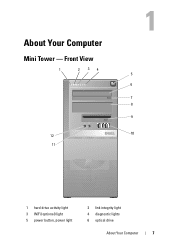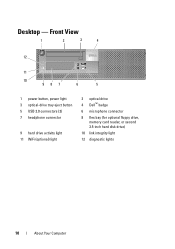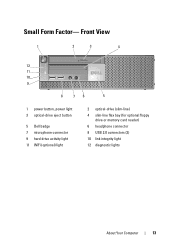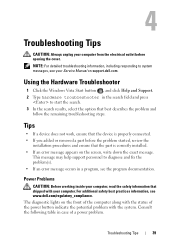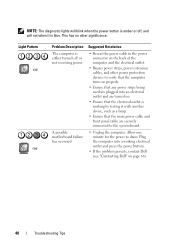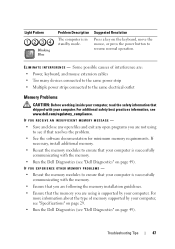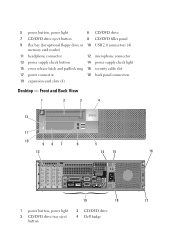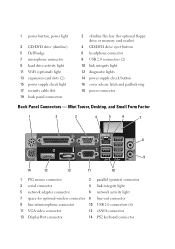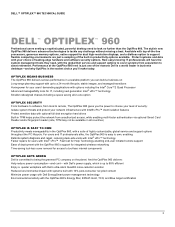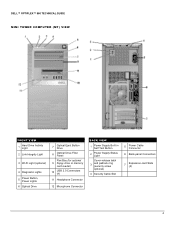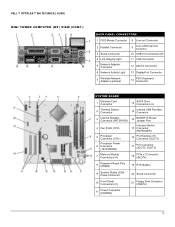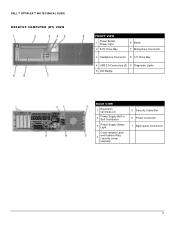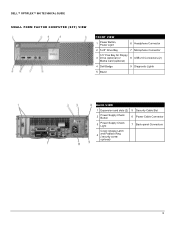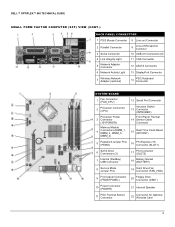Dell OptiPlex 960 Support Question
Find answers below for this question about Dell OptiPlex 960.Need a Dell OptiPlex 960 manual? We have 4 online manuals for this item!
Question posted by tolosNAR1 on January 8th, 2014
Blinking 3 Light On Optiplex 960 When Power Button Pushed
The person who posted this question about this Dell product did not include a detailed explanation. Please use the "Request More Information" button to the right if more details would help you to answer this question.
Current Answers
Related Dell OptiPlex 960 Manual Pages
Similar Questions
Dell Optiplex 760 Wont Turn On Solid Light On The Power Button
(Posted by necDaveAT 10 years ago)
Dell Optiplex 960 Will Not Boot Has Solid Amber Light On Power Button
(Posted by nicknickluckydo 10 years ago)
A Dell Precision T5600 With Orange Light On Power Button Instead Of White
The light on the power button on the Dell Precision T5600 normally has a bright white light, but not...
The light on the power button on the Dell Precision T5600 normally has a bright white light, but not...
(Posted by martinbraaten 10 years ago)
Optiplex 960 3 Light Blinks When Holding Power Button
(Posted by cletunokia 10 years ago)
This System Just Shows A Blinking Orange Light On The Power Buttom, Whats The Pr
I want help so that I can fix because I cannot buy a new one now. This is dimension 9200 and Xp wind...
I want help so that I can fix because I cannot buy a new one now. This is dimension 9200 and Xp wind...
(Posted by fredric434 10 years ago)