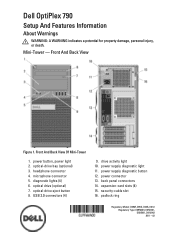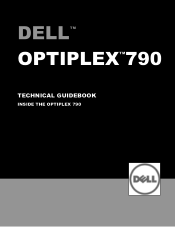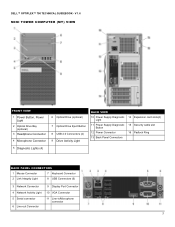Dell OptiPlex 790 Support Question
Find answers below for this question about Dell OptiPlex 790.Need a Dell OptiPlex 790 manual? We have 2 online manuals for this item!
Question posted by fucver on September 14th, 2013
What Is Difference Optiplex 990 Vs 790
Current Answers
Answer #1: Posted by RathishC on September 19th, 2013 10:25 AM
Please refer to the links given below which would show you the specifications of the systems:
For Optiplex 990 click here http://dell.to/18dXIzQ
For Optiplex 790 click here http://dell.to/14n49kC
Glad to assist.
Thanks & Regards
Rathish C
#iworkfordell
To know more about Dell Product Support, Drivers & Downloads, Order & Dispatch status -> choose your region US Customers; India Customers. For Dell support videos click Here