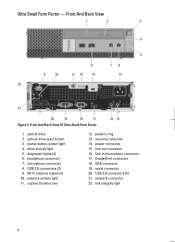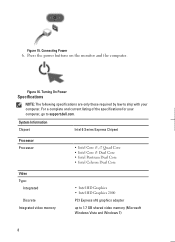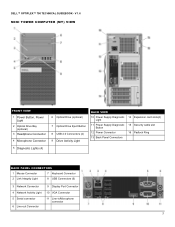Dell OptiPlex 790 Support Question
Find answers below for this question about Dell OptiPlex 790.Need a Dell OptiPlex 790 manual? We have 2 online manuals for this item!
Question posted by fwilman on December 3rd, 2012
I Have A Dell Optipex 790 Dt With A Intel Hd Graphics With Celeron/pentium Clas
I have a Dell Optipex 790 DT with a Intel HD Graphics with Celeron/Pentium class CPU-GPU combo, What do I require to run with Dusl Monitors , As I have only one VGA Connector.
Current Answers
Answer #1: Posted by NiranjanvijaykumarAtDell on December 5th, 2012 12:57 AM
Hello fwilman,
I am from Dell Social Media and Community.
You just need to buy a VGA Splitter to connect dual monitors to your computer.
This is available in most of the computer shops.
If you need any further assistance, feel free to message me on Twitter. I will be happy to assist and Happy Holidays to you and
your family.
Dell-Niranjan
Twitter: @NiranjanatDell
I am from Dell Social Media and Community.
You just need to buy a VGA Splitter to connect dual monitors to your computer.
This is available in most of the computer shops.
If you need any further assistance, feel free to message me on Twitter. I will be happy to assist and Happy Holidays to you and
your family.
Dell-Niranjan
Twitter: @NiranjanatDell
NiranjanAtDell
Dell Inc
Related Dell OptiPlex 790 Manual Pages
Similar Questions
Optiplex 990 Sff Does Intel Hd 2000 Support Dual Monitors
(Posted by Kascar 10 years ago)
I Have A Dell Optipex 790 Dt And Want Run With Two Vga Moniors
I have a Dell Optipex 790 DT with a Intel HD Graphics with Celeron/Pentium class CPU-GPU combo . How...
I have a Dell Optipex 790 DT with a Intel HD Graphics with Celeron/Pentium class CPU-GPU combo . How...
(Posted by fwilman 11 years ago)