Dell OptiPlex 780 Support Question
Find answers below for this question about Dell OptiPlex 780.Need a Dell OptiPlex 780 manual? We have 6 online manuals for this item!
Question posted by asjessi on November 10th, 2013
How Many Type Of Connector Does A Optiplex 780 Has
The person who posted this question about this Dell product did not include a detailed explanation. Please use the "Request More Information" button to the right if more details would help you to answer this question.
Current Answers
There are currently no answers that have been posted for this question.
Be the first to post an answer! Remember that you can earn up to 1,100 points for every answer you submit. The better the quality of your answer, the better chance it has to be accepted.
Be the first to post an answer! Remember that you can earn up to 1,100 points for every answer you submit. The better the quality of your answer, the better chance it has to be accepted.
Related Dell OptiPlex 780 Manual Pages
Setup and Features Information Tech Sheet (Desktop, Mini-Tower, Small Form Factor) - Page 1
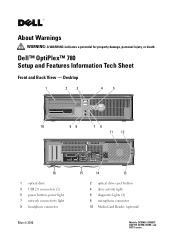
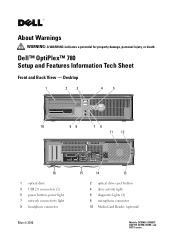
... 2010
15
14
13
2 optical drive eject button 4 drive activity light 6 diagnostic lights (4) 8 microphone connector 10 Media Card Reader (optional)
Models: DCSM1F, DCNE1F, DCCY1F, DCSM, DCNE, and DCCY series Dell™ OptiPlex™ 780 Setup and Features Information Tech Sheet
Front and Back View -
About Warnings
WARNING: A WARNING indicates a potential for property damage...
Setup and Features Information Tech Sheet (Ultra
Small Form Factor) - Page 1


... indicates a potential for property damage, personal injury, or death.
Dell™ OptiPlex™ 780 Ultra Small Form Factor Setup and Features Information Tech Sheet
Front View
1 2 3 4
5 6
1 CD/DVD drive 3 drive activity light 5 network activity light 7 headphone connector 9 USB connectors (2)
9
8
7
2 power button 4 diagnostic lights (4) 6 WiFi activity light (optional) 8 microphone...
Service Manual - Page 3
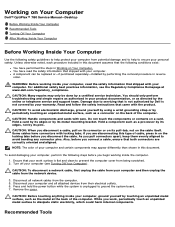
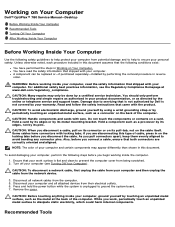
...you disconnect a cable, pull on its connector or on its pull-tab, not on Your Computer
Dell™ OptiPlex™ 780 Service Manual-Desktop
Before Working Inside Your Computer Recommended Tools ...Unless otherwise noted, each procedure included in on the back of cable, press in this type of the computer. You should only perform troubleshooting and simple repairs as directed by a...
Service Manual - Page 32
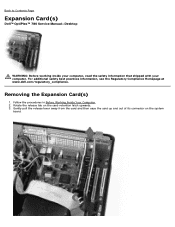
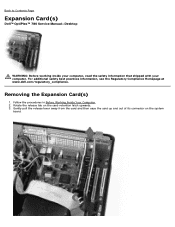
... from the card and then ease the card up and out of its connector on the card-retention latch upwards. 3. Rotate the release tab on the system
board. Back to Contents Page
Expansion Card(s)
Dell™ OptiPlex™ 780 Service Manual-Desktop
WARNING: Before working inside your computer, read the safety information that shipped...
Service Manual - Page 34
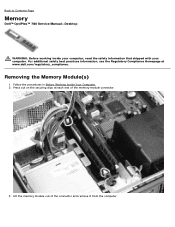
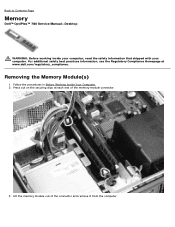
... best practices information, see the Regulatory Compliance Homepage at each end of the connector and remove it from the computer. Lift the memory module out of the memory module connector.
3. Back to Contents Page
Memory
Dell™ OptiPlex™ 780 Service Manual-Desktop
WARNING: Before working inside your computer, read the safety information that shipped...
Service Manual - Page 36
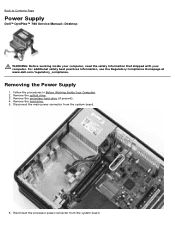
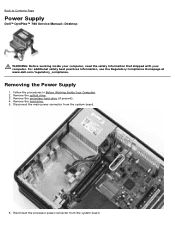
... drive. 5. Removing the Power Supply
1.
Disconnect the processor power connector from the system board.
6. For additional safety best practices information, see the Regulatory Compliance Homepage at www.dell.com/regulatory_compliance. Back to Contents Page
Power Supply
Dell™ OptiPlex™ 780 Service Manual-Desktop
WARNING: Before working inside your computer, read the safety...
Technical Guide - Page 3


DELL™ OPTIPLEX™ 780 TECHNICAL GUIDEBOOK V2.0
MINI TOWER COMPUTER (MT) VIEW
FRONT VIEW 1 Optical Drive (optional)
2 Optical Drive Eject Button 3 Optical Drive Bay
7 Power Button, Power Light
8 Diagnostic Lights (4)
9 Headphone Connector
BACK VIEW 1 Power Connector 2 Back-Panel Connectors 3 Expansion Card Slots (4)
4 Power-Supply Vent 5 Chassis Lock Loop 6 Cover Release Latch
4 ...
Technical Guide - Page 4
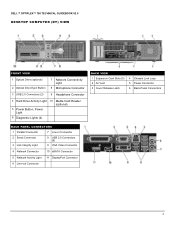
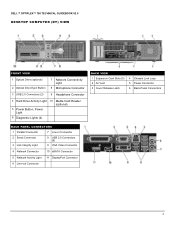
DELL™ OPTIPLEX™ 780 TECHNICAL GUIDEBOOK V2.0
DESKTOP COMPUTER (DT) VIEW
FRONT VIEW
1 Optical Drive (optional) 2 Optical Drive Eject Button
7 Network Connectivity Light
8 Microphone Connector
3 USB 2.0 Connectors (2)
9 Headphone Connector
4 Hard Drive Activity Light 10 Media Card Reader (optional)
5 Power Button, Power Light
6 Diagnostic Lights (4)
BACK VIEW 1 Expansion Card ...
Technical Guide - Page 5
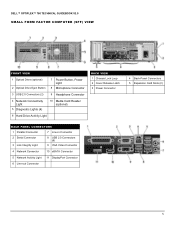
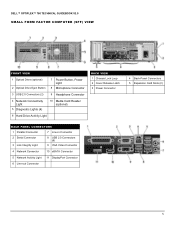
DELL™ OPTIPLEX™ 780 TECHNICAL GUIDEBOOK V2.0
SMALL FORM FACTOR COMPUTER (SFF) VIEW
FRONT VIEW
1 Optical Drive (optional) 2 Optical Drive Eject Button
7 Power Button, Power Light
8 Microphone Connector
3 USB 2.0 Connectors (2)
9 Headphone Connector
4 Network Connectivity Light
5 Diagnostic Lights (4)
10 Media Card Reader (optional)
6 Hard Drive Activity Light
BACK VIEW 1 ...
Technical Guide - Page 6


DELL™ OPTIPLEX™ 780 TECHNICAL GUIDEBOOK V2.0
ULTRA SMALL FORM FACTOR COMPUTER (USFF) VIEW
FRONT VIEW
1 Optical Drive 2 Power Button, Power Light 3 Drive Activity Light
7 Headphone Connector 8 Microphone Connector 9 USB Connector 2.0 (2)
4 Diagnostic Lights (4) 5 Network Connectivity Light 6 WiFi Activity Light (optional)
BACK VIEW
1 Network Activity Light 2 Captive Thumbscrew 3 ...
Technical Guide - Page 9
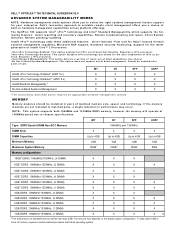
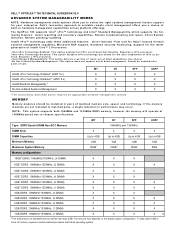
...not support out of sale.
To fully utilize 4GB or more of band functionality. The OptiPlex 780 supports Intel® vPro™ technology and Intel® Standard Manageability which supports the ... approach to scalable remote client management offers you to chipset specifications. MT
DT
SFF
USFF
Type: DDR3 Synch DRAM Non-ECC Memory
1066MHz and 1333MHz
DIMM Slots
4
4
4
2
DIMM...
Technical Guide - Page 11


...material and operating environment and will be compatible with some existing drives and players; DELL™ OPTIPLEX™ 780 TECHNICAL GUIDEBOOK V2.0
DRIVES AND REMOVABLE STORAGE
MT
RAID 0 Performance: (includes two matching capacity/... SATA 1.5Gbit/s SATA 1.5Gbit/s SATA 1.5Gbit/s 480Mb/s
SYSTEM BOARD CONNECTORS
NOTE: See Detailed Engineering Specifications for maximum card dimensions.
Technical Guide - Page 18
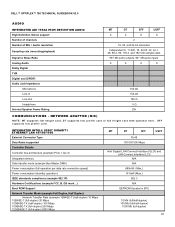
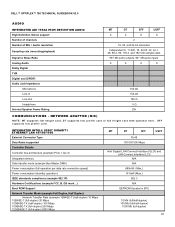
...optional riser. INTEGRATED INTEL® 82567 GIGABIT1 ETHERNET LAN 10/100/1000 External Connector Type Data Rates supported Controller Details
Controller bus architecture (example PCIe 1.0a x1)
...duplex) 100 Mb (full/half-duplex)
1000 Mb (full-duplex)
18 DELL™ OPTIPLEX™ 780 TECHNICAL GUIDEBOOK V2.0
AUDIO
INTEGRATED ADI 1984A HIGH DEFINITION AUDIO High Definition Stereo support Number ...
Technical Guide - Page 19


...Quad Processor with optional riser.
Broadcom NetXtreme 10/100/1000 PCIe Gigabit1 Networking Card
Connector Type
Data Rates supported
Controller Details
Controller bus architecture (example PCIe 1.0a x1)
Integrated... speed of 1 Gb/sec. SFF supports low profile card. DELL™ OPTIPLEX™ 780 TECHNICAL GUIDEBOOK V2.0
COMMUNICATIONS - NETWORK ADAPTER (NIC) (CONT.)
INTEGRATED INTEL®...
Technical Guide - Page 21
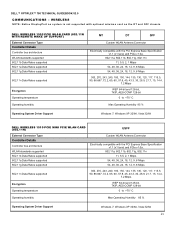
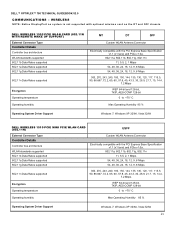
...OPTIPLEX™ 780 TECHNICAL GUIDEBOOK V2.0
COMMUNICATIONS - WIRELESS
NOTE: Native DisplayPort on the DT and SFF chassis. DELL WIRELESS 1505 PCIE WLAN CARD (802.11N WITH REMOTE WAKE UP SUPPORT) External Connector Type... WIRELESS 1510 PCIE MINI PCIE WLAN CARD (802.11N)
USFF
External Connector Type
Controller Details
Controller bus architecture WLAN standards supported 802.11b Data Rates supported...
Technical Guide - Page 22
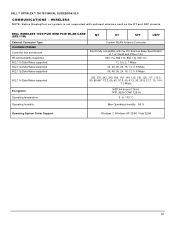
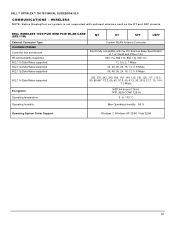
... Support
Windows 7, Windows XP 32/64, Vista 32/64
22 DELL WIRELESS 1520 PCIE MINI PCIE WLAN CARD (802.11N)
MT
DT
SFF
USFF
External Connector Type
Controller Details
Controller bus architecture WLAN standards supported 802.11b Data Rates supported 802.11a Data Rates supported 802.11g Data Rates supported
Custom WLAN...
Technical Guide - Page 23
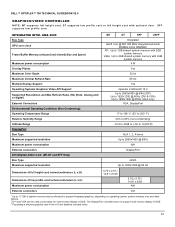
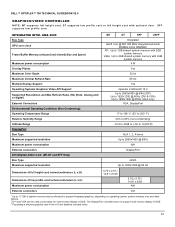
... Range Altitude Range DisplayPort Bus Type Maximum supported resolution Maximum power consumption External connectors DVI (Digital) Adder Card (MT,DT and SFF Only) Bus Type Maximum supported resolution
MT
DT... a discrete graphics card in DOS. SFF supports low profile card. DELL™ OPTIPLEX™ 780 TECHNICAL GUIDEBOOK V2.0
GRAPHICS/VIDEO CONTROLLER
NOTE: MT supports full height card, DT ...
Technical Guide - Page 24
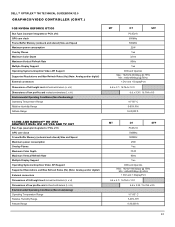
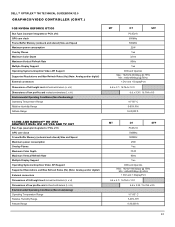
DELL™ OPTIPLEX™ 780 TECHNICAL GUIDEBOOK V2.0
GRAPHICS/VIDEO CONTROLLER (CONT.)
1GB NVIDIA GEFORCE GT330
Bus Type (example integrated or PCIe x16) GPU core .../ Video API Support Supported Resolutions and Max Refresh Rates (Hz) (Note: Analog and/or digital) External connectors Dimensions of full height card inches/centimeters (L x H) Dimensions of low profile card inches/centimeters (L x ...
Technical Guide - Page 25
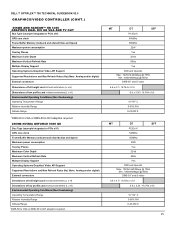
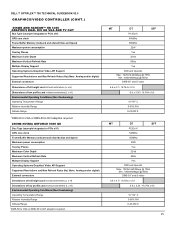
...50° C 5-90% RH 0-20,000 ft.
25 DELL™ OPTIPLEX™ 780 TECHNICAL GUIDEBOOK V2.0
GRAPHICS/VIDEO CONTROLLER (CONT.)
256MB AMD RADEON™ HD 3450 GRAPHICS DUAL... Rates (Hz) (Note: Analog and/or digital) External connectors Dimensions of full height card inches/centimeters (L x H) Dimensions...adaptors required. 256MB NVIDIA GEFORCE 9300 GE
Bus Type (example integrated or PCIe x16) GPU core ...
Technical Guide - Page 26
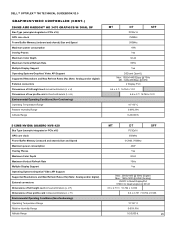
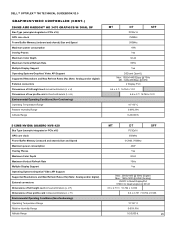
DELL™ OPTIPLEX™ 780 TECHNICAL GUIDEBOOK V2.0
GRAPHICS/VIDEO CONTROLLER (CONT.)
256MB AMD RADEON™ HD 3470 GRAPHICS W/ DUAL DP
Bus Type (example integrated or PCIe ... API Support Supported Resolutions and Max Refresh Rates (Hz) (Note: Analog and/or digital) External connectors Dimensions of full height card inches/centimeters (L x H) Dimensions of low profile card inches/centimeters ...
Similar Questions
Dell Optiplex 780
I replace a new main board & processor and when I switched the PC on it is giving me this messag...
I replace a new main board & processor and when I switched the PC on it is giving me this messag...
(Posted by taylorh 10 years ago)
Where Is Optional Graphics Card, This Connector Dell Optiplex 745
(Posted by blcreeec 10 years ago)
What Type Of Display Port Does Dell Optiplex 780 Have
(Posted by jac5Ge 10 years ago)
On Optiplex 780, At Start It Up, Lights 2 3 & 4 Keep On Blinking & No Display,
I have optiplex 780, On stsrt up the diagonistic lights 2,3 and 4 keep on blinking and no display co...
I have optiplex 780, On stsrt up the diagonistic lights 2,3 and 4 keep on blinking and no display co...
(Posted by tahiree241 10 years ago)

