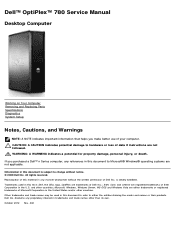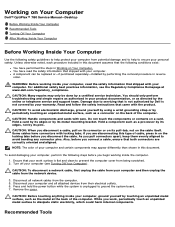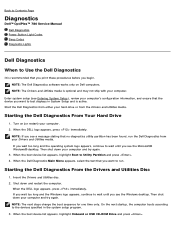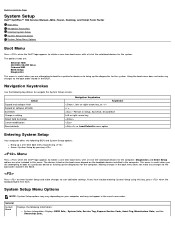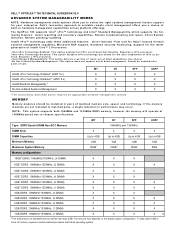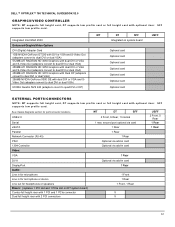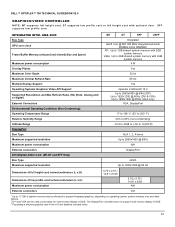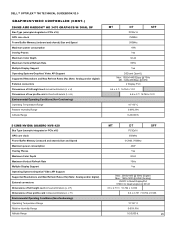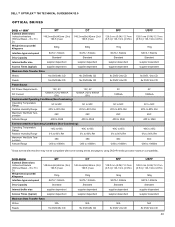Dell OptiPlex 780 Support Question
Find answers below for this question about Dell OptiPlex 780.Need a Dell OptiPlex 780 manual? We have 6 online manuals for this item!
Question posted by DDSyrond on September 22nd, 2013
Can The Sata Port On Optiplex 780 Be Used For Monitor
The person who posted this question about this Dell product did not include a detailed explanation. Please use the "Request More Information" button to the right if more details would help you to answer this question.
Current Answers
Related Dell OptiPlex 780 Manual Pages
Similar Questions
How Many Sata Ports Does The Inspirion One 2205 Have In It?
I'd like to add an SSD hard drive to my inspirion. Lacking additional ports, what SSD would be most ...
I'd like to add an SSD hard drive to my inspirion. Lacking additional ports, what SSD would be most ...
(Posted by Shalmaneser 9 years ago)
Dell Optiplex 780
I replace a new main board & processor and when I switched the PC on it is giving me this messag...
I replace a new main board & processor and when I switched the PC on it is giving me this messag...
(Posted by taylorh 10 years ago)