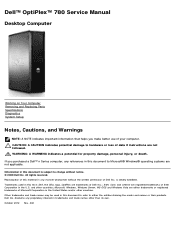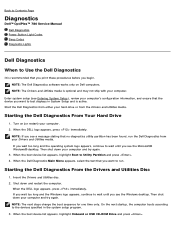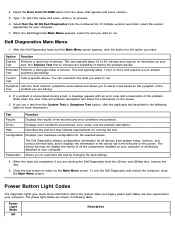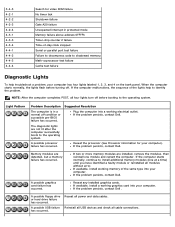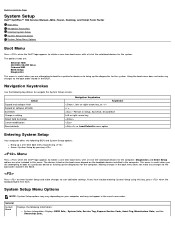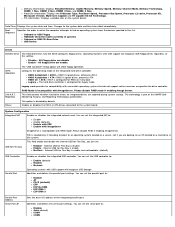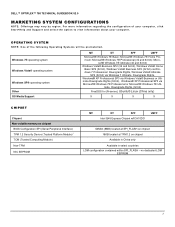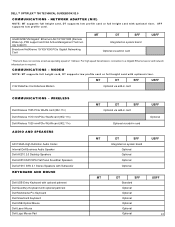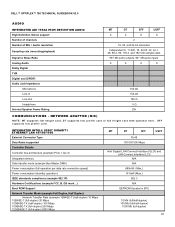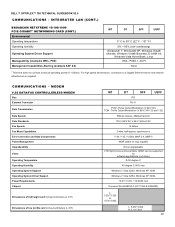Dell OptiPlex 780 Support Question
Find answers below for this question about Dell OptiPlex 780.Need a Dell OptiPlex 780 manual? We have 6 online manuals for this item!
Question posted by kchatman71 on September 28th, 2014
Im Getting The Black Screen After Windows Logo. And Can Not Boot In Safe Mode.
The person who posted this question about this Dell product did not include a detailed explanation. Please use the "Request More Information" button to the right if more details would help you to answer this question.
Current Answers
Answer #1: Posted by TommyKervz on September 28th, 2014 11:09 PM
Remove the battery
press and hold the power button for 20-30 sec
insert the battery and follow the instructions here on safe mode
Related Dell OptiPlex 780 Manual Pages
Similar Questions
How Do I Get My Dell Out Of Power Safe Mode?
my dell dimension e310 windows xp media center edition keep saying in power safe mode press any key ...
my dell dimension e310 windows xp media center edition keep saying in power safe mode press any key ...
(Posted by whoisthatguy493 8 years ago)
How To Get Windows Out Of Safe Mode Dell Inspiron 580
(Posted by darlest 10 years ago)
How To Boot Recovery Partition Optiplex 780 Windows 7
(Posted by mooseam 10 years ago)