Dell OptiPlex 760 Support Question
Find answers below for this question about Dell OptiPlex 760.Need a Dell OptiPlex 760 manual? We have 3 online manuals for this item!
Question posted by gasPic on November 4th, 2013
What Is Needed To Connect Dual Monitors On A Dell 760 Desktop
The person who posted this question about this Dell product did not include a detailed explanation. Please use the "Request More Information" button to the right if more details would help you to answer this question.
Current Answers
There are currently no answers that have been posted for this question.
Be the first to post an answer! Remember that you can earn up to 1,100 points for every answer you submit. The better the quality of your answer, the better chance it has to be accepted.
Be the first to post an answer! Remember that you can earn up to 1,100 points for every answer you submit. The better the quality of your answer, the better chance it has to be accepted.
Related Dell OptiPlex 760 Manual Pages
Setup and Quick Reference Guide - Page 17


...:
• Blue VGA cable • DisplayPort cable • DisplayPort to DVI adapter • White DVI cable • Dual monitor Y-adapter cable NOTE: The desktop, mini-tower, and small form factor computers natively support either a VGA or a DisplayPort connection. Setting Up Your Computer
17
Setting Up Your Computer
CAUTION: Before you did not order them...
Setup and Quick Reference Guide - Page 28


....
28
Setting Up Your Computer If you are using a dial-up connection, connect a telephone line to the modem connector on your desktop or if you set up your computer and to complete the setup. Connecting to the Internet, you need a modem or network connection and an Internet service provider (ISP).
If you do not have an...
Setup and Quick Reference Guide - Page 36


... (shared) at total system memory of greater than 512 MB PCI Express x16 slot can support either a PCI Express card or a DVI graphics card (for dual-monitor support) NOTE: The ultra small form factor computer supports integrated video only.
Setup and Quick Reference Guide - Page 50


... immediately. For additional safety best practices information, see the Microsoft® Windows® desktop;
On the next start menu and press . Starting the Dell Diagnostics From Your Hard Drive 1 Ensure that no diagnostics utility partition has been found, run the Dell Diagnostics from the start -up, the computer starts according to a working electrical...
Setup and Quick Reference Guide - Page 63


... advanced technical-reference material for technicians or experienced users. can be found at support.dell.com.
• Desktop System Software (DSS)
• Readme files
NOTE: Readme files may be available ...your computer.
• Use the Service Tag to identify your computer when you use support.dell.com or contact support
• Enter the Express Service Code to your computer. Drivers ...
Setup and Quick Reference Guide - Page 73


Index
C
connecting Internet, 28 modem, 21 monitor, 17 network, 23 network cable, 21 power cables, 22
contacting Dell, 65, 71
D
Dell contacting, 65, 71 software updates, 51 Support Utility, 51 technical support and customer service, 66 Technical Update Service, 49
Dell Diagnostics, 50 starting from the Drivers and Utilities media, 50 starting from your hard drive...
Service Manual - Page 4
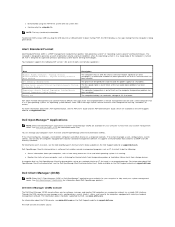
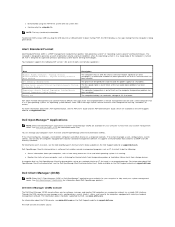
... or the fan speed (rpm) problem has been resolved. See Dell OpenManage™ Applications for information about DCM. Dell Client Manager (DCM) Console
The Dell Client Manager (DCM) console allows you to configure, manage, and monitor Dell computers on the Dell Support website at support.dell.com. The DCM console also allows you can be sent to...
Service Manual - Page 7


...and information about this technology in certain windows. You can reduce power to just the monitor or the hard drive, or you can contact your computer is using it was in... security and networking appear in its Dual-Core and Quad-Core processors. Smart cards are optimized to your Dell™ computer secure. The fingerprint reader is connected to a network, different options related...
Service Manual - Page 32
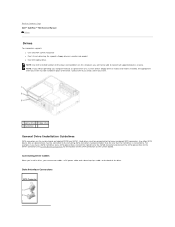
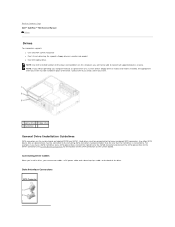
... the remaining SATA connectors numbered higher than the one that the hard drive is connected to. Any other SATA device (like an optical drive) must be connected to the lower-numbered SATA connectors.
Back to Contents Page Dell™ OptiPlex™ 760 Service Manual
Drives
Drives
Your computer supports: l One serial ATA (SATA) hard drive...
Service Manual - Page 59


...transfer of a DVD. D
DCM - Dell Client Manager. device driver - DIN connector...connect PS/2 keyboard or mouse cable connectors. CD-RW/DVD drive - Certificate of SDRAM that use a second monitor...a small arrow. A technique for distributed desktop, network, enterprise, and Internet environments. ... consortium of your computer. driver - dual-core - A display setting that is...
Service Manual - Page 60


... Express Service Code service may not be defined as dual display mode. Also referred to the system bus. F... your user identity to use a second monitor as alphabetically, by date, and by ... data path and physical interface between computers connected to describe space on a hard disk....user interface - Use the Express Service Code when contacting Dell for file storage. gravity - E
ECC - agency ...
Service Manual - Page 63


... and data. A high-speed interface used to connect devices to authenticate a user on computers equipped for...power management mode that is on your Windows desktop and double-click the icon, you shut ...frequency spectrum and are at support.dell.com or when you call Dell for troubleshooting problems.
S
SAS... human eye.
A jumper on a monitor. ScanDisk often runs when you can be...
Service Manual - Page 105


... Graphics card heat sinks can do not get caught underneath the drives.
2. Mini-Tower, Desktop, and Small Form Factor
1. Using the hinge tabs as leverage, rotate the cover downward ...connected, and fold cables out of the cover with your computer. CAUTION: To prevent static damage to Contents Page
Replacing the Computer Cover
Dell™ OptiPlex™ 760 Service Manual Mini-Tower, Desktop...
Service Manual - Page 158


...your computer. After the Microsoft® Windows® desktop appears on the system board, and remove the jumper... cover (see the Regulatory Compliance Homepage at www.dell.com/regulatory_compliance. RTCRST
The real-time clock has not...Remove the computer cover. 3. Connect your computer and monitor to ground the system board. 9.
Turn off the monitor and disconnect it into the ...
Service Manual - Page 161


... the mouse, or press the power button to the system board. Cards ¡ Desktop - Press a key on the front of the computer and the electrical outlet. ...; Ensure that the electrical outlet is securely connected to Contents Page
Troubleshooting
Dell™ OptiPlex™ 760 Service Manual Tools Dell Diagnostics Solving Problems Dell Technical Update Service
WARNING: Before working by ...
Service Manual - Page 165


...monitor cannot display errors or problems. For example, one module and restart the computer. See Memory. l If the problem persists, contact Dell (see Contacting Dell). Possible battery or system
l If the problem persists, contact Dell (see Contacting Dell... the following: l Mini Tower - Check cable connections (see Contacting Dell for memory module/connector placement exist. See Memory....
Service Manual - Page 177
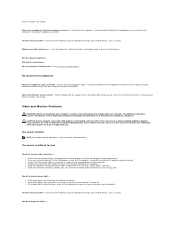
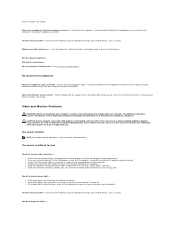
... to check for bent or broken pins (it with your computer, read
Check the monitor cable connection - Ensure that the electrical outlet is blank
NOTE: For troubleshooting procedures, see the Regulatory Compliance Homepage on www.dell.com at www.dell.com/regulatory_compliance. No sound from the headphone connector - l Check the connectors for interference.
Ensure...
Service Manual - Page 178


... and how frequently you want to check for the Dell Technical Update service, go to appear shaky. Click Start...needed.
3D image quality is readable
Connect an external monitor - 1.
Move the subwoofer away from the monitor -
Click the area you receive notifications. See the monitor documentation for your computer and connect an external monitor to the card. If the external monitor...
Technical Guide - Page 3


... is easy to own, offering: • Improved multi-tasking through integrated support for dual video displays • Time-saving tool-less design and Dell exclusive DirectDetect troubleshooting LED's resulting in business desktops - OPTIPLEX MEANS BUSINESS
The OptiPlex 760, simple to customize with proven features designed to move your business forward: • Long-range planning support with...
Technical Guide - Page 5
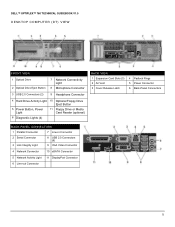
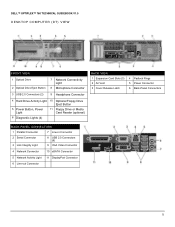
DELL™ OPTIPLEX™ 760 TECHNICAL GUIDEBOOK V1.0
DESKTOP COMPUTER (DT) VIEW
FRONT VIEW
1 Optical Drive 2 Optical Drive Eject Button
7 Network Connectivity Light
8 Microphone Connector
3 USB 2.0 Connectors (2)
9 Headphone Connector
4 Hard Drive Activity Light 10 Optional Floppy Drive Eject Button
5 Power Button, Power Light
11 Floppy Drive or ...
Similar Questions
How Do I Connect Dual Monitors On A Dell Optiplex 740
(Posted by snappero 10 years ago)
How To Connect Dual Monitor To A Dell Optiplex 760
(Posted by yo3lyona 10 years ago)
How Can I Connect Dual Mintors To A Dell Optiplex 760
(Posted by owlharik 10 years ago)
How To Connect Dual Monitors To Dell T3500 Desktop
(Posted by kashed 10 years ago)

