Dell OptiPlex 755 Support Question
Find answers below for this question about Dell OptiPlex 755.Need a Dell OptiPlex 755 manual? We have 3 online manuals for this item!
Question posted by librVan on December 24th, 2013
Remanufactured Dell Optiplex Gx150 How To Restore To Factory Settings
The person who posted this question about this Dell product did not include a detailed explanation. Please use the "Request More Information" button to the right if more details would help you to answer this question.
Current Answers
There are currently no answers that have been posted for this question.
Be the first to post an answer! Remember that you can earn up to 1,100 points for every answer you submit. The better the quality of your answer, the better chance it has to be accepted.
Be the first to post an answer! Remember that you can earn up to 1,100 points for every answer you submit. The better the quality of your answer, the better chance it has to be accepted.
Related Dell OptiPlex 755 Manual Pages
Quick Reference
Guide - Page 4


...(Optional 57
System Board Components 59 Jumper Settings 60
Solving Problems 61 Dell Diagnostics 61 System Lights 65 Diagnostic Lights 66 Beep Codes 70 Resolving Software and Hardware Incompatibilities 72 Restoring Your Operating System 73 Using Microsoft Windows System Restore . . . . 73 Using Dell™ PC Restore and Dell Factory Image Restore 75 Using the Drivers and Utilities Media...
Quick Reference
Guide - Page 6


... License Agreement
NOTE: This document is available as a PDF at support.dell.com.
Dell™ Product Information Guide
• How to remove and replace parts
Dell™ OptiPlex™ User's Guide
• Specifications
Microsoft Windows Help and Support
• How to configure system settings
Center
• How to troubleshoot and solve problems
1 Click Start or...
Quick Reference
Guide - Page 73
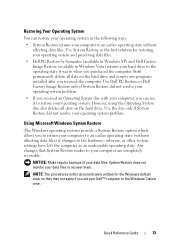
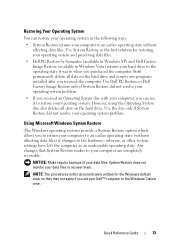
... data files) if changes to the hardware, software, or other system settings have left the computer in this document were written for restoring your operating system and preserving data files.
• Dell PC Restore by Symantec (available in Windows XP) and Dell Factory Image Restore (available in Windows Vista) returns your hard drive to the operating state...
Quick Reference
Guide - Page 75
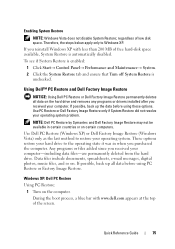
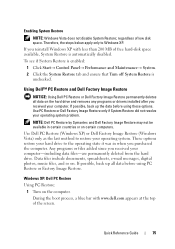
... these options. During the boot process, a blue bar with less than 200 MB of the screen.
Using Dell™ PC Restore and Dell Factory Image Restore
NOTICE: Using Dell PC Restore or Dell Factory Image Restore permanently deletes all data before using PC Restore or Factory Image Restore. Data files include documents, spreadsheets, e-mail messages, digital photos, music files, and so on the...
Quick Reference
Guide - Page 77
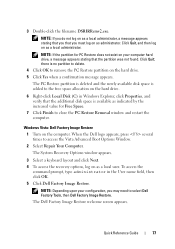
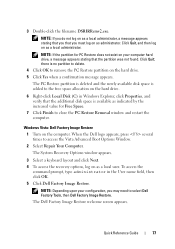
...Right-click Local Disk (C) in the User name field, then click OK. 5 Click Dell Factory Image Restore.
To access the
command prompt, type administrator in Windows Explorer, click Properties, and ...the additional disk space is no partition to delete.
4 Click OK to select Dell Factory Tools, then Dell Factory Image Restore. Quick Reference Guide
77 NOTE: If you do not log on the hard ...
Quick Reference
Guide - Page 83
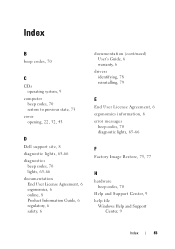
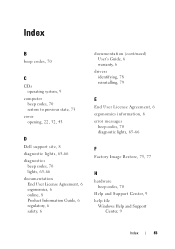
... codes, 70
C
CDs operating system, 9
computer beep codes, 70 restore to previous state, 73
cover opening, 22, 32, 43
D
Dell support site, 8 diagnostic lights, 65-66 diagnostics
beep codes, 70 ...ergonomics information, 6 error messages
beep codes, 70 diagnostic lights, 65-66
F
Factory Image Restore, 75, 77
H
hardware beep codes, 70
Help and Support Center, 9 help file
Windows Help and Support Center, ...
User's Guide - Page 15


... Your Operating System 359 Using Microsoft Windows System Restore 359 Starting System Restore 360 Undoing the Last System Restore 360 Enabling System Restore 360 Using Dell™ PC Restore and Dell Factory Image Restore 361 Windows XP: Dell PC Restore 361 Windows Vista: Dell Factory Image Restore 362 Using the Operating System Media 363 Before you Begin 363 Reinstalling Windows...
User's Guide - Page 18


... to remove and replace parts • Specifications • How to configure system settings • How to troubleshoot and solve problems
• Service Tag and Express Service Code • Microsoft Windows License Label
Find It Here Dell™ Product Information Guide
Dell™ OptiPlex™ User's Guide Microsoft Windows Help and Support Center
1 Click Start...
User's Guide - Page 286


... no longer power up the computer from suspend mode, hibernate mode, or when powered off.
Restores system setup options to the left -arrow key to view the Event Log. Entries are S1...powered up signal. Clear Log clears the Event Log.
Sets the computer's suspend mode. Mark All Entries Read puts an R to their factory defaults.
Off does not skip any steps during computer ...
User's Guide - Page 293


... file automatically.
Power Schemes Tab
Each standard power setting is restored to the state it was in the following sections. NOTICE: If you set the monitor to timeout before shipping the computer to...this problem, always set the hard drive to time-out before the monitor does, your hard drive with enough disk space to store the contents of the computer memory, Dell creates an appropriately...
User's Guide - Page 305
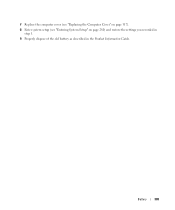
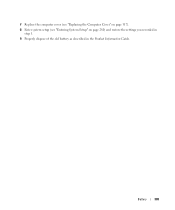
Battery
305 7 Replace the computer cover (see "Replacing the Computer Cover" on page 317).
8 Enter system setup (see "Entering System Setup" on page 280) and restore the settings you recorded in step 1.
9 Properly dispose of the old battery as described in the Product Information Guide.
User's Guide - Page 359


... Windows default view, so they may not apply if you set your operating system problem. NOTE: The procedures in this document were written for restoring your operating system and preserving data files. • Dell PC Restore by Symantec (available in Windows XP) and Dell Factory Image Restore (available in
Windows Vista) returns your hard drive to the...
User's Guide - Page 363
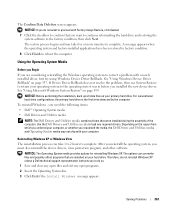
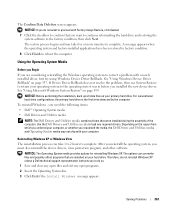
... applications have been restored to factory condition.
8 Click Finish to complete. See "Using Microsoft Windows System Restore" on your primary hard drive. After you reinstall the operating system, you need the following items: • Dell™ Operating System media • Dell Drivers and Utilities media
NOTE: The Dell Drivers and Utilities media contains drivers that are...
User's Guide - Page 366


... only)
• Electronic Quote Service apmarketing@dell.com (Asian/Pacific countries only)
sales_canada@dell.com (Canada only)
AutoTech Service
Dell's automated support service-AutoTech-provides recorded answers to call the automated order-status service. For the telephone number to answer your questions about their portable and desktop computers.
The AutoTech service is available 24...
User's Guide - Page 373


...However, there is provided on , you are designed to comply with Part 15 of Dell Inc.
The following two conditions:
1 This device may cause undesired operation. NOTICE: ...
• Product name: Dell™ OptiPlex™ 755
• Model numbers: DCTR, DCNE, DCSM, DCCY
• Company name: Dell Inc. Worldwide Regulatory Compliance & Environmental Affairs One Dell Way Round Rock, TX ...
User's Guide - Page 378


.... agency responsible for computer processors, buses, and interfaces are common types of your Dell™ computer. folder -
The data path and physical interface between computers connected to...extended display mode - A display setting that was saved to the hard drive is often rounded to hard drive storage, the term is automatically restored.
A standard Internet protocol used ...
Administration Guide - Page 20


...Dell™ Systems Management Administrator's Guide
Terms Setup and Configuration States
Terms
The following is a list of setting up and fully configuring Intel AMT. l Operational modes - Once Intel AMT is set...computer has to initiate any user input. In the factory-default state, Intel AMT has the factory-defined settings.
The provisioning passphrase (PPS) and provisioning identifier ...
Administration Guide - Page 21


... is complete, the Hello packet broadcast stops. l MEBx interface - By default from the Dell factory, four certificate hashes are available to complete the provisioning process (in order from least complex ... are completed automatically.
l Configuration service - The hashes can set to the computer. The provisioning passphrase (PPS) and provisioning identifier (PID) fields are ready...
Administration Guide - Page 39


...Mode Intel AMT configuration. An SCS must be different from the factory-default state to the setup state.
Intel AMT Configuration sets up all network traffic is for configuration and provisioning. A ..., Intel AMT setup and configuration is in Intel AMT Setup, such as well. The Dell™ computer is defaulted to implement since all other Intel AMT options not covered in...
Administration Guide - Page 80


... un-provisioning completes, control is available on the support.dell.com site for SMB Mode provisioned computers. Provisioning Server, Set PID and PPS, and Set PRTC options are available again because the computer is available for the password appears. These settings must be returned to factory defaults with the Intel® AMT configuration. The firmware...
Similar Questions
How Reset Bios Setting To Factory Settings On Dell Optiplex Gx755
(Posted by yobFran 9 years ago)
Cannot Restore Factory Settings On Dell Precision T3600
(Posted by marlsh 10 years ago)
How To Restore Factory Settings On My Dell Inspiron Desktop 570 To
(Posted by bbrantkash 10 years ago)
How To Restore Optiplex 755 To Factory Windows 7
(Posted by bones1jona 10 years ago)

