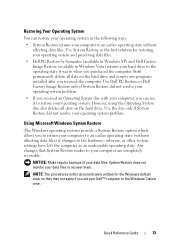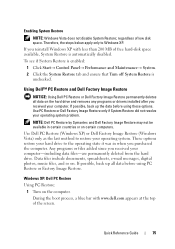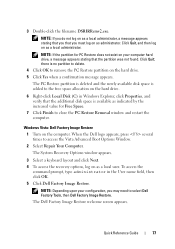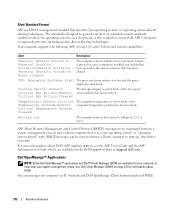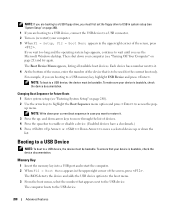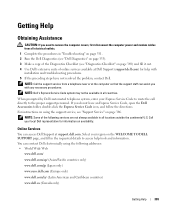Dell OptiPlex 755 Support Question
Find answers below for this question about Dell OptiPlex 755.Need a Dell OptiPlex 755 manual? We have 3 online manuals for this item!
Question posted by marnei on July 4th, 2014
Dell Optiplex 755 Restore Option When Not Available
Current Answers
Answer #1: Posted by RoyanAtDell on July 8th, 2014 5:08 AM
I work for Dell's Social Media Team. If the PC restore option is not available, then the only option is to manually reinstall windows using the discs. Refer to the below link for help.
Thank you,
RoyanAtDell.
Dell Social Media and Communities.
Related Dell OptiPlex 755 Manual Pages
Similar Questions
dont show up
How do I know the type of memory from the OptiPlex 755 Mini Tower chassis