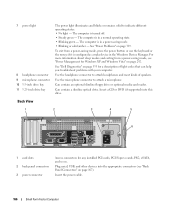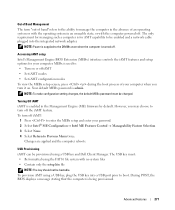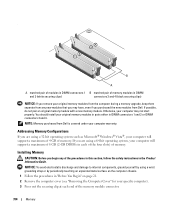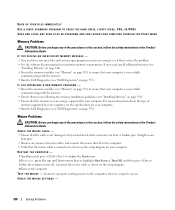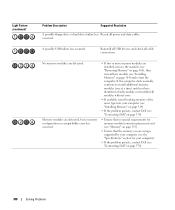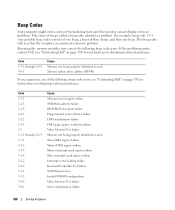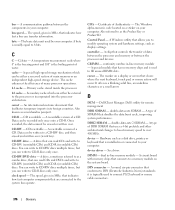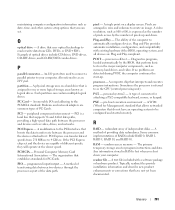Dell OptiPlex 755 Support Question
Find answers below for this question about Dell OptiPlex 755.Need a Dell OptiPlex 755 manual? We have 3 online manuals for this item!
Question posted by Karisa on December 3rd, 2013
What Ram Module Used The Dimm Plugs Of Dell Opt. 755
Current Answers
Answer #1: Posted by prateekk007 on December 3rd, 2013 3:33 PM
Please click on the link given below and refer to page number 78 to get the information on memory configuration:
Please reply if you have further queries.
To know more about Dell Product Support, Drivers & Downloads, Order & Dispatch status -> choose your region US Customers; India Customers. For Here for Dell support videos.Thanks & Regards
Prateek K