Dell OptiPlex 755 Support Question
Find answers below for this question about Dell OptiPlex 755.Need a Dell OptiPlex 755 manual? We have 3 online manuals for this item!
Question posted by vecamlev on December 12th, 2013
Optiplex 755 What Is A Voltage Selection Switch
The person who posted this question about this Dell product did not include a detailed explanation. Please use the "Request More Information" button to the right if more details would help you to answer this question.
Current Answers
There are currently no answers that have been posted for this question.
Be the first to post an answer! Remember that you can earn up to 1,100 points for every answer you submit. The better the quality of your answer, the better chance it has to be accepted.
Be the first to post an answer! Remember that you can earn up to 1,100 points for every answer you submit. The better the quality of your answer, the better chance it has to be accepted.
Related Dell OptiPlex 755 Manual Pages
Quick Reference
Guide - Page 2


... is a registered trademark of International Business Machines Corporation; ENERGY STAR is a registered trademark of the U.S. A00 Reproduction in this text: Dell, the DELL logo, OptiPlex, Inspiron, Dimension, Latitude, Dell Precision, DellNet, TravelLite, OpenManage, PowerVault, Axim, PowerEdge, PowerConnect, PowerApp, and StrikeZone are trademarks of Intel Corporation in this document is...
Quick Reference
Guide - Page 6


...
NOTE: This document is available as a PDF at support.dell.com. Dell™ Product Information Guide
• How to remove and replace parts
Dell™ OptiPlex™ User's Guide
• Specifications
Microsoft Windows Help and Support
• How to configure system settings
Center
• How to remove and install parts
•...
Quick Reference
Guide - Page 8


...the updates appropriate for processors, optical drives, USB devices, and so on your selections.
8
Quick Reference Guide NOTE: The support.dell.com user interface may vary ...- Certified drivers, patches, and software updates
• Desktop System Software (DSS)- If you should also reinstall the DSS utility. To download Desktop System Software:
1 Go to view the appropriate support ...
Quick Reference
Guide - Page 11
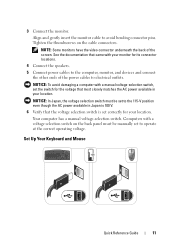
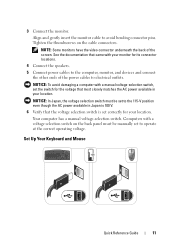
... to the computer, monitor, and devices and connect
the other ends of the screen. Your computer has a manual voltage-selection switch.
Set Up Your Keyboard and Mouse
Quick Reference Guide
11 NOTICE: In Japan, the voltage selection switch must be set to electrical outlets. NOTE: Some monitors have the video connector underneath the back of the...
Quick Reference
Guide - Page 20
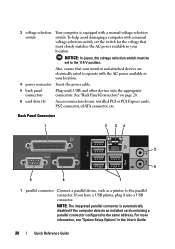
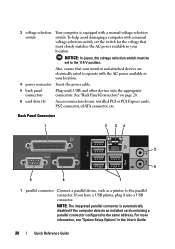
...
Quick Reference Guide
Back Panel Connectors
1
2 34
5
6
9
8
7
1 parallel connector Connect a parallel device, such as a printer, to the 115-V position. NOTICE: In Japan, the voltage selection switch must be set the switch for any installed PCI or PCI Express cards, PS/2 connector, eSATA connector, etc. If you have a USB printer, plug it into the appropriate...
Quick Reference
Guide - Page 30
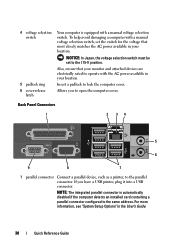
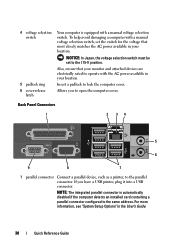
...parallel connector is equipped with the AC power available in your location. 4 voltage selection switch
5 padlock ring 6 cover-release
latch
Your computer is automatically disabled if ...USB connector. To help avoid damaging a computer with a manual voltage selection switch, set to operate with a manual voltage selection switch. Also, ensure that most closely matches the AC power available ...
Quick Reference
Guide - Page 40
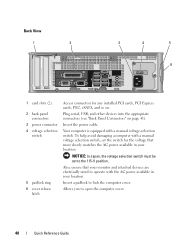
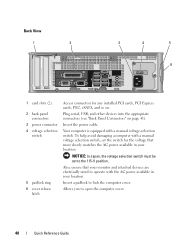
... cable. Allows you to lock the computer cover. Insert a padlock to open the computer cover.
40
Quick Reference Guide
NOTICE: In Japan, the voltage selection switch must be set the switch for any installed PCI cards, PCI Express cards, PS/2, eSATA, and so on page 41).
Plug serial, USB, and other devices into the...
Quick Reference
Guide - Page 62


... no diagnostics utility partition has been found, run (see the Microsoft® Windows® desktop. Then shut down the computer. this takes you want
to run the Dell Diagnostics from your...the DELL™ logo appears, press
immediately. exits Diagnostics 7 Select Test System. 8 When the Dell Diagnostics Main Menu appears, select the test you to a docking device (docked), undock it. ...
User's Guide - Page 19


... e-mail notification of your problem. 4 Follow the instructions on .
DSS is necessary Desktop System Software. Certified drivers, patches, and software updates
• Desktop System Software (DSS)- operating system and installs the updates appropriate
for processors, 3 Click your Service Tag. 2 Select Drivers & Downloads and click Go. for your operating system and support for your...
User's Guide - Page 25
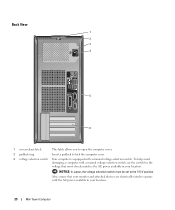
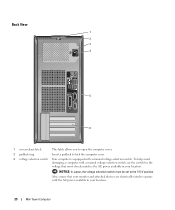
... in your location.
25
Mini Tower Computer NOTICE: In Japan, the voltage selection switch must be set the switch for the voltage that your monitor and attached devices are electrically rated to lock the computer cover.
3 voltage selection switch Your computer is equipped with a manual voltage-selection switch. Also, ensure that most closely matches the AC power available in your...
User's Guide - Page 38
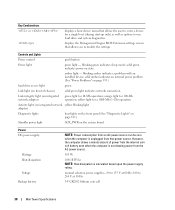
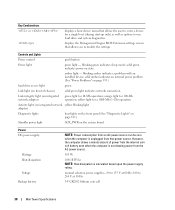
... light - solid green indicates power-on the system board
Power DC power supply:
Wattage Heat dissipation
Voltage Backup battery
NOTE: Power consumption from an AC power source can be zero when the computer is ... (See "Diagnostic Lights" on page 347.)
Standby power light
AUX_PWR on state. manual selection power supplies-90 to 135 V at 60 Hz; 180 to 265 V at 50 Hz
3-V CR2032 lithium ...
User's Guide - Page 89


... a 100-Mbps network and the computer.
• Yellow -
NOTICE: In Japan, the voltage selection switch must be set the switch for the voltage that your monitor and attached devices are electrically rated to operate with a manual voltage selection switch. If you to open the computer cover. Desktop Computer
89
Also, ensure that most closely matches the AC power available...
User's Guide - Page 102
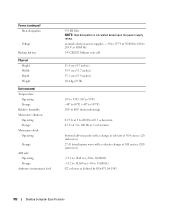
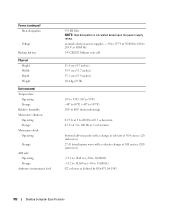
...Voltage
Backup battery
Physical Height Width Depth Weight
Environmental Temperature:
Operating Storage Relative humidity Maximum vibration: Operating Storage Maximum shock: Operating
Storage
Altitude: Operating Storage
Airborne contaminant level
955 BTU/hr NOTE: Heat dissipation is calculated based upon the power supply rating. manual selection...-S71.04-1985
102
Desktop Computer Specifications
User's Guide - Page 167


... to the 115-V position. NOTICE: In Japan, the voltage selection switch must be set the switch for the voltage that your monitor and attached devices are electrically rated to operate..., plug it into a USB connector. NOTE: The integrated parallel connector is equipped with a manual voltage selection switch, set to the same address.
A good connection exists between a 1-Gbps (or 1000-Mbps) ...
User's Guide - Page 179
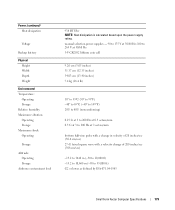
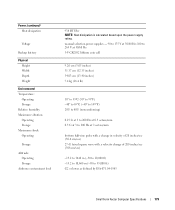
... (continued) Heat dissipation
Voltage
Backup battery
Physical Height Width Depth Weight
Environmental Temperature:
Operating Storage Relative humidity Maximum vibration: Operating Storage Maximum shock: Operating
Storage
Altitude: Operating Storage
Airborne contaminant level
938 BTU/hr NOTE: Heat dissipation is calculated based upon the power supply rating. manual selection power supplies - 90...
User's Guide - Page 286


... options are marked R for Read and U for Unread. Restores system setup options to using the switch on every day at the time set in both the date and time fields.
Time is enabled,...computer on a power strip or surge protector. When Low Power Mode is the default setting. On is selected, remote wakeup events will allow the computer to attempt to boot from Suspend. Auto Power On (Off...
User's Guide - Page 340
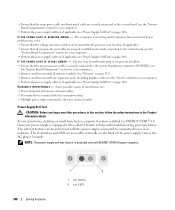
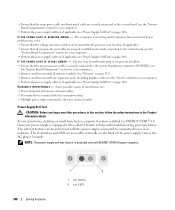
...the AC plug is set to the same electrical outlet
Power Supply Self-Test
. If your mini tower, desktop, or small form factor computer has been certified for your location (if applicable). • Ensure that the...Supply Self-Test" on page 340).
A device may exist. • Ensure that the voltage selection switch is located).
I F T H E P O W E R L I G H T I S B L I N K I N G A M B E R -
User's Guide - Page 345
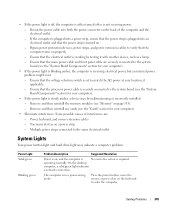
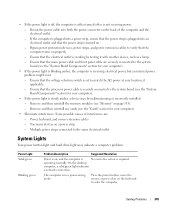
... the memory modules (see "Memory" on properly. - On the desktop
computer, a solid green light indicates
a network connection. Bypass power protection...electrical outlet is in a power-saving mode. Reseat the power cable into an electrical outlet and that the voltage selection switch is steady amber, a device may indicate a computer problem.
Press the power button, move the mouse, ...
User's Guide - Page 373


... Guide. This device complies with respect to the following two conditions:
1 This device may cause interference with the FCC regulations:
• Product name: Dell™ OptiPlex™ 755
• Model numbers: DCTR, DCNE, DCSM, DCCY
• Company name: Dell Inc. FCC Notices (US Only)
373
If this document in accordance with the...
Administration Guide - Page 8
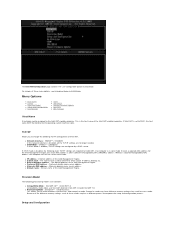
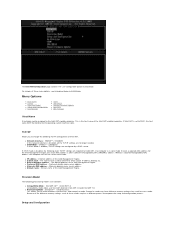
... called the Manageability MAC (MNGMAC) address.
Enterprise** / Small Business This allows you to switch between small business and enterprise mode. If a computer is disabled, the following static TCP/IP... MAC address, the computer can be set to DHCP, the host name MUST be identical to select between Intel AMT 3.0 and Intel AMT 1.0. Menu Options
l Host Name l TCP/IP l ...
Similar Questions
Where Should Voltage Selector Switch Be On Studio 540
(Posted by pitsa_co 9 years ago)
What Does Dell Optiplex 755 Diagnostic Lights 1 3 4 Stand For
(Posted by printal 10 years ago)
What Do The Numbers 1,2 And 3 Mean On A Dell Optiplex 755?
(Posted by eacosmeb 10 years ago)
To Know The Type Of Memory From The Optiplex 755 Mini Tower Chassis
How do I know the type of memory from the OptiPlex 755 Mini Tower chassis
How do I know the type of memory from the OptiPlex 755 Mini Tower chassis
(Posted by diaa5saffour 11 years ago)

