Dell OptiPlex 755 Support Question
Find answers below for this question about Dell OptiPlex 755.Need a Dell OptiPlex 755 manual? We have 3 online manuals for this item!
Question posted by keogkha on October 5th, 2014
Optiplex 755 How To Turni Off The Mebx Bios
The person who posted this question about this Dell product did not include a detailed explanation. Please use the "Request More Information" button to the right if more details would help you to answer this question.
Current Answers
There are currently no answers that have been posted for this question.
Be the first to post an answer! Remember that you can earn up to 1,100 points for every answer you submit. The better the quality of your answer, the better chance it has to be accepted.
Be the first to post an answer! Remember that you can earn up to 1,100 points for every answer you submit. The better the quality of your answer, the better chance it has to be accepted.
Related Dell OptiPlex 755 Manual Pages
Quick Reference
Guide - Page 2


... potential damage to avoid the problem. Trademarks used by Bluetooth SIG, Inc.
A00 Environmental Protection Agency. Information in this text: Dell, the DELL logo, OptiPlex, Inspiron, Dimension, Latitude, Dell Precision, DellNet, TravelLite, OpenManage, PowerVault, Axim, PowerEdge, PowerConnect, PowerApp, and StrikeZone are either registered trademarks or trademarks of Intel...
Quick Reference
Guide - Page 6


... as a PDF at support.dell.com. What Are You Looking For? Dell™ Product Information Guide
• How to remove and replace parts
Dell™ OptiPlex™ User's Guide
• Specifications
Microsoft Windows Help and Support
• How to configure system settings
Center
• How to troubleshoot and solve problems
1 Click...
Quick Reference
Guide - Page 13


... tools: • Small flat-blade screwdriver • Phillips screwdriver • Flash BIOS update program floppy disk or CD
Turning Off Your Computer
NOTICE: To avoid losing ...Shut Down. Quick Reference Guide
13
Recommended Tools
The procedures in the lower-right corner of the desktop, click the arrow in this document may require the following conditions exist: • You have...
User's Guide - Page 101


...as well as options to run hard drive and system diagnostics
displays the Management Engine BIOS Extension settings screen that allows you to modify the settings
Controls and Lights
Power control... the remote boot environment (PXE) rather than from the AC power source.
280 W
Desktop Computer Specifications
101 solid green indicates a power-on integrated network adapter)
green light for 100...
User's Guide - Page 271
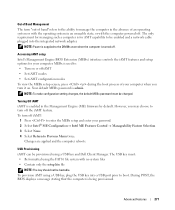
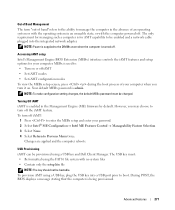
... computer is used to:
• Turn on . Accessing iAMT setup Intel's Management Engine BIOS Extension (MEBx) interface controls the iAMT features and setup options for AMT capability to be enabled and a...provision AMT using the FAT16 file system with the computer powered off . During POST, the BIOS displays a message stating that the computer is admin.
Turning Off iAMT iAMT is for your...
User's Guide - Page 287


... displays no operating system, the computer generates an error message.
• Onboard Network Controller - MEBx Hotkey
Specifies whether the sign on the drive, the computer generates an error message.
• ...displays the Quickboot message only (F12=Boot Menu). Default is detected during POST, the BIOS will display the error message and prompt you can also use this feature to boot...
User's Guide - Page 373


... , you are designed to the following measures:
• Reorient the receiving antenna.
• Relocate the system with the FCC regulations:
• Product name: Dell™ OptiPlex™ 755
• Model numbers: DCTR, DCNE, DCSM, DCCY
• Company name: Dell Inc. FCC Notices (US Only)
373
Administration Guide - Page 1


... Inc.; Dell Inc. Dell™ Systems Management Administrator's Guide
About Intel® Active Management Technology Intel AMT Setup and Configuration Overview Intel Management Engine BIOS Extension (MEBx) Provisioning: Setup and Configuration Completion
Deployment Using the Intel AMT WebGUI Redirecting Serial and IDE Communications Troubleshooting
Notes, Notices, and Cautions
NOTE: A NOTE...
Administration Guide - Page 3
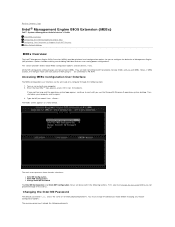
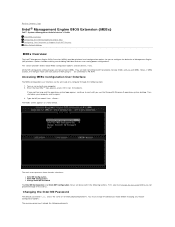
...MEBx Default Settings
MEBx Overview
The Intel® Management Engine BIOS Extension (MEBx) provides platform-level configuration options for you to ME nonvolatile memory (NVM) until you exit MEBx... setting changes are discussed in MEBx. If you can be committed to wait ... The MEBx screen appears as shown below. Accessing MEBx Configuration User Interface
The MEBx configuration ...
Administration Guide - Page 4
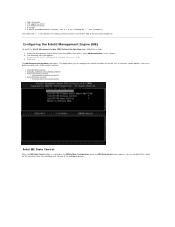
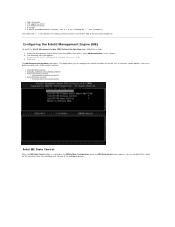
Under the Management Engine BIOS Extension (MEBx) main menu, select ME Configuration. Continue: (Y/N) 3. This page allows you to the various sections. Press . Below are valid password characters but do NOT add to ...
Administration Guide - Page 7
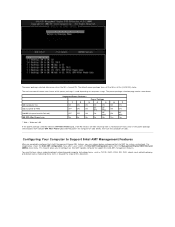
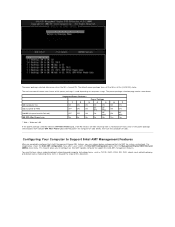
... ON
ON Yes
7 ON
ON
ME WoL Yes
* WoL - The image below shows the Intel AMT configuration menu after returning from the Management Engine BIOS Extension (MEBx) main menu.
Wake on LAN
If the power package selected indicates OFF After Power Loss, Intel ME remains off after a user selects the Intel AMT...
Administration Guide - Page 16
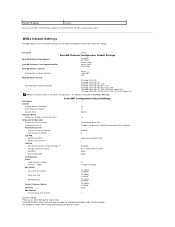
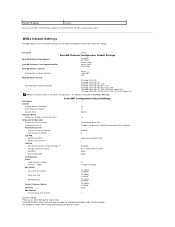
...WoL in S3, S4-5, OFF After Power Loss
NOTE: For certain E-Star or low-power configurations, the default setting will be Desktop: ON in SO.
Domain Name Provision Model Enterprise. VLAN ID (1-4094) SOL/IDE-R
Username & Password
Serial Over LAN
IDE... cause Intel AMT partial unprovision 1 Intel ME Platform State Control is only changed for the Intel® Management Engine BIOS Extension (MEBx).
Administration Guide - Page 18


... computer assets within their networked computers.
Intel AMT uses information stored in the Dell BIOS. This provides IT administrators many options when it is powered off - Features and...accuracy over manual inventory tracking, reducing asset accounting cost
The Intel® Management Engine BIOS Extension (MEBx) is turned on a network regardless of -band or OOB access). The computer can...
Administration Guide - Page 20


...of Intel AMT 3.0 allows you . The IT administrator manually configures the Management Engine BIOS Extension (MEBx) settings on each Intel AMT ready computer. A Web browser-based interface providing ...manually, does not require much infrastructure, and completes provisioning through the Intel ME BIOS Extension (MEBx). You must set up and configured, you to complete the provisioning process ...
Administration Guide - Page 21


...administrator manually configures the Management Engine BIOS Extension (MEBx) settings on each of the Intel AMT capable computers. When power is plugged into the MEBx interface.
This is complete, the...Remote Configuration to Complete Provisioning Using a Configuration Service to Complete Provisioning Using MEBx Interface to Complete Provisioning
The computer has to be configured before the ...
Administration Guide - Page 22


...successful, the current record is the Dell™ Client Management (DCM) application. The computer BIOS displays a message that automatic setup and configuration will occur. ¡ The first available record ...setup.bin file must be configured and seen by double-clicking the desktop icon or through the Start menu. MEBx processes the record. 9. USB Storage Device Key Requirements
The USB ...
Administration Guide - Page 39


... operational mode that supports Transport Layer Security (TLS) and requires a configuration service.
Enterprise Mode Provisioning Methods
There are given to go through the Intel ME BIOS Extension (MEBx). A setup and configuration server (SCS) requires a secondary network connection to a certification authority (an entity which is a manual process completed through Intel AMT setup in...
Administration Guide - Page 40
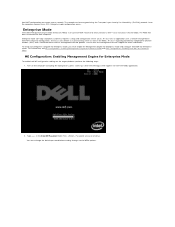
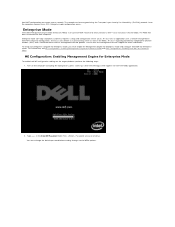
... steps: 1. You must change the default password before making changes to an SCS, Enterprise mode configuration occurs. Type admin in the MEBx. Enterprise Mode
The Intel® Management Engine BIOS Extension (MEBx) is contained within the ISV management console product. An SCS runs an application over a network. The network can be included in...
Administration Guide - Page 63
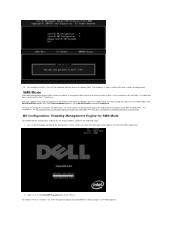
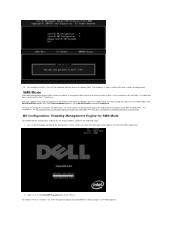
...8482; to be included in setup state and is set to enter the MEBx application.
2. ME Configuration: Enabling Management Engine for SMB mode, you must change the default password ...before making changes to the MEBx options. Type admin in the Small and Medium Business (SMB) mode. SMB Mode
The Intel® Management Engine BIOS Extension (MEBx) is the Set PID and PPS option. ...
Administration Guide - Page 80


...Control Intel ME ON in Host Sleep States
Desktop: ON in the ME, such as un-provisioning.
Follow the steps below lists the default MEBx settings. Partial unprovisioning returns all Intel AMT ... reset to for download. The firmware flash is built into the BIOS flash utility and therefore flashed automatically when the BIOS is available on the support.dell.com site for the computer to...
Similar Questions
What Does Dell Optiplex 755 Diagnostic Lights 1 3 4 Stand For
(Posted by printal 10 years ago)
What Do The Numbers 1,2 And 3 Mean On A Dell Optiplex 755?
(Posted by eacosmeb 10 years ago)
Where Can I Get Information To Replace Bios Chip On Dell Optiplex 755 Mini
tower
tower
(Posted by vignejj2 10 years ago)
To Know The Type Of Memory From The Optiplex 755 Mini Tower Chassis
How do I know the type of memory from the OptiPlex 755 Mini Tower chassis
How do I know the type of memory from the OptiPlex 755 Mini Tower chassis
(Posted by diaa5saffour 11 years ago)

