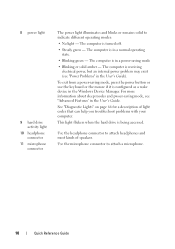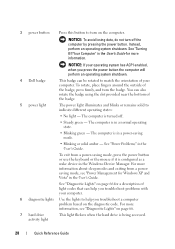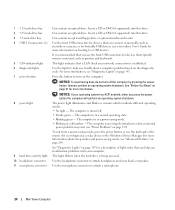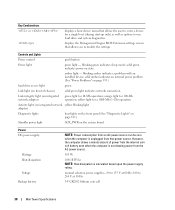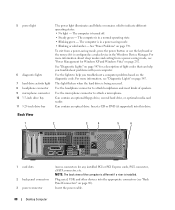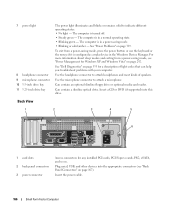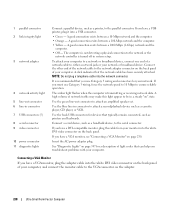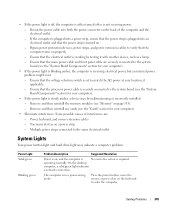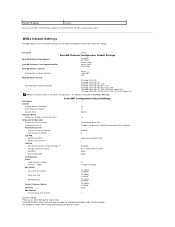Dell OptiPlex 755 Support Question
Find answers below for this question about Dell OptiPlex 755.Need a Dell OptiPlex 755 manual? We have 3 online manuals for this item!
Question posted by caeloque on May 6th, 2014
Optiplex 755 Solid Amber Power Light And Powers On When Plugged In
The person who posted this question about this Dell product did not include a detailed explanation. Please use the "Request More Information" button to the right if more details would help you to answer this question.
Current Answers
Related Dell OptiPlex 755 Manual Pages
Similar Questions
What Does A Solid Amber Power Light On A Optiplex 780 Mean
(Posted by BOCeb 9 years ago)
The Monitor Won't Recognize The Computer And It Has A Solid Amber Power Light.
We recently moved, when i hooked up the computer to the monitor it does not recognize it and the com...
We recently moved, when i hooked up the computer to the monitor it does not recognize it and the com...
(Posted by staceyb126 10 years ago)
Optiplex 755 Won't Power On Yellow Light On Motherboard
(Posted by buckeSecr 10 years ago)
Dell Optiplex 755 Solid Amber Power Light Will Not Boot
(Posted by Staspbutl 10 years ago)