Dell OptiPlex 755 Support Question
Find answers below for this question about Dell OptiPlex 755.Need a Dell OptiPlex 755 manual? We have 3 online manuals for this item!
Question posted by Staspbutl on October 4th, 2013
Dell Optiplex 755 Solid Amber Power Light Will Not Boot
The person who posted this question about this Dell product did not include a detailed explanation. Please use the "Request More Information" button to the right if more details would help you to answer this question.
Current Answers
There are currently no answers that have been posted for this question.
Be the first to post an answer! Remember that you can earn up to 1,100 points for every answer you submit. The better the quality of your answer, the better chance it has to be accepted.
Be the first to post an answer! Remember that you can earn up to 1,100 points for every answer you submit. The better the quality of your answer, the better chance it has to be accepted.
Related Dell OptiPlex 755 Manual Pages
Quick Reference
Guide - Page 18
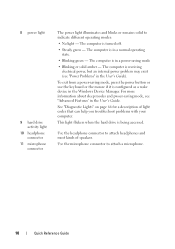
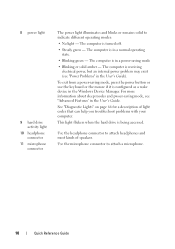
... is in the Windows Device Manager.
The computer is configured as a wake device in a power-saving mode
• Blinking or solid amber -
The computer is being accessed.
Use the microphone connector to indicate different operating modes:
• No light - This light flickers when the hard drive is turned off.
• Steady green - For more information...
Quick Reference
Guide - Page 28
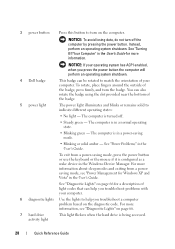
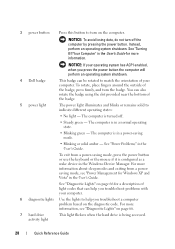
... bottom of the badge.
5 power light
The power light illuminates and blinks or remains solid to turn the badge. See "Diagnostic Lights" on page 66.
7 hard drive activity light
This light flickers when the hard drive is turned off the computer by pressing the power button. The computer is in a power-saving mode.
• Blinking or solid amber -
To rotate, place fingers...
Quick Reference
Guide - Page 39


... drive bay
The power light illuminates and blinks or remains solid to attach a microphone. The computer is in the User's Guide.
See "Dell Diagnostics" on page...power-saving mode.
• Blinking or solid amber - To exit from a powersaving mode, see "Power Management for a description of speakers.
Use the microphone connector to indicate different operating states:
• No light...
Quick Reference
Guide - Page 49
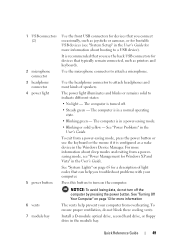
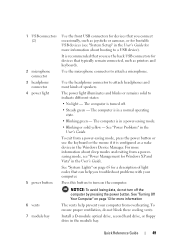
The power light illuminates and blinks or remains solid to attach a microphone. The computer is in a power-saving mode.
• Blinking or solid yellow -
Install a D-module optical drive, second hard drive, or floppy drive in the User's Guide. Use the microphone connector to indicate different states:
• No light - The computer is in a normal operating state.
•...
Quick Reference
Guide - Page 65


... power button, move the mouse, or press a key on the system running the Dell Diagnostics from the Drivers and Utilities CD, remove the CD.
5 When the tests are running , allow the testing to
board may indicate a computer problem.
incorrectly installed. On the desktop computer, a solid green light indicates a network connection.
If the computer does not boot...
Quick Reference
Guide - Page 66


... booting to the operating system.
66
Quick Reference Guide
If the computer malfunctions, the sequence of the procedures in this section, follow the safety instructions in the User's Guide. If the problem is identified (see "Contacting Dell" in the User's Guide). NOTE: After the computer completes POST, all four lights turn off . Solid green power light...
Quick Reference
Guide - Page 67


...more memory modules are not lit after the system successfully boots to install additional memory modules (one module (see "Contacting Dell" in the User's Guide) and restart the computer...; If the problem persists, contact Dell (see "Contacting Dell" in a normal off condition or a possible pre-BIOS failure has occurred. Power Light
Problem Description
Suggested Resolution
The computer is in...
Quick Reference
Guide - Page 70


...the operating system is attempting to boot from a device (such as the floppy drive ...Dell (see "Contacting Dell" in the User's Guide). Beep Codes
Your computer might emit a series of beeps during start-up if the monitor cannot display errors or problems. This series of three beeps, and then one beep. Suggested Resolution
• Ensure that the computer encountered a memory problem. Power Light...
User's Guide - Page 14


... screen is difficult to read 343 3D image quality is poor 344
Power Lights 344
System Lights 345
Diagnostic Lights 347
Beep Codes 350
System Messages 351
Dell Diagnostics 353 When to Use the Dell Diagnostics 353 Starting the Dell Diagnostics From Your Hard Drive . . . . . 353 Starting the Dell Diagnostics From the Drivers and Utilities CD (Optional 354...
User's Guide - Page 24
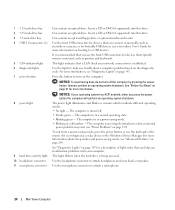
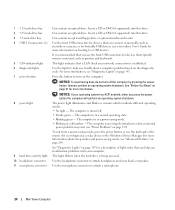
... configured as a wake device in a power-saving mode. • Blinking or solid amber - Insert a CD or DVD (if supported) into this drive. Can contain an optional floppy drive or optional media card reader. Use the lights to turn off . • Steady green -
To exit from a power-saving mode, press the power button or use the back...
User's Guide - Page 38
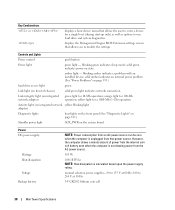
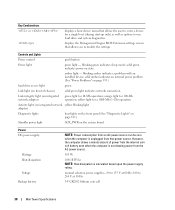
...
3-V CR2032 lithium coin cell
38
Mini Tower Specifications blinking green indicates sleep mode; blinking amber indicates a problem with an installed device; solid amber indicates an internal power problem (See "Power Problems" on page 339.)
hard drive access light
green
Link light (on front of power from the internal coin cell battery even when the computer is not drawing...
User's Guide - Page 88
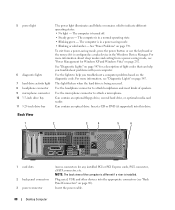
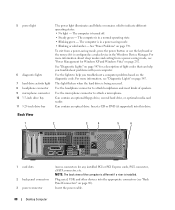
... from a power-saving mode, press the power button or use the keyboard or the mouse if it is in a power-saving mode. • Blinking or solid amber - Use ...power cable.
88
Desktop Computer 5 power light
6 diagnostic lights 7 hard drive activity light 8 headphone connector 9 microphone connector 10 3.5-inch drive bay 11 5.25-inch drive bay
The power light illuminates and blinks or remains solid...
User's Guide - Page 101


... from the AC power source.
280 W
Desktop Computer Specifications
101 amber light - yellow light for a single boot (during system start-up the Windows Security window; blinking green indicates a sleep mode;
solid amber indicates an internal power problem (See "Power Problems" on page 339.)
hard drive access light
green
Link light
solid green light indicates network connection...
User's Guide - Page 166
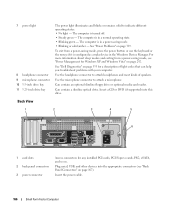
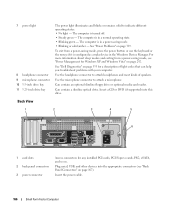
... drive or optional media card reader. Insert the power cable.
166
Small Form Factor Computer The computer is in a power-saving mode. • Blinking or solid amber -
See "Power Problems" on page 353 for a description of speakers.
Use the microphone connector to indicate different operating states: • No light - Use the headphone connector to attach headphones...
User's Guide - Page 178


... source. blinking green indicates sleep mode; yellow light for a single boot (during system start-up the Windows Security window; solid amber indicates an internal power problem (See "Power Problems" on page 339.)
hard drive access light
green
Link light
solid green light indicates network connection
Link integrity light (on state. in MS-DOS® mode, restarts (reboots) the...
User's Guide - Page 239


... in the Product Information Guide.
Ultra Small Form Factor Computer
239 The Dell badge on the lever to release the tab from the slot. 3 Rotate the badge to the computer.
• amber light -
solid amber indicates that the power adapter is connected to an AC power outlet and to the desired position, ensuring that is off when...
User's Guide - Page 243


...solid amber indicates an internal power problem (See "Power Problems" on state.
yellow light for 10-Mb operation; Blinking green indicates a sleep mode; solid green indicates the power-on page 339.)
Power supply status light
green light - Solid green indicates the power adapter is connected to an AC outlet but not the computer. hard drive access light
green
Link integrity light...
User's Guide - Page 345
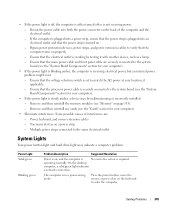
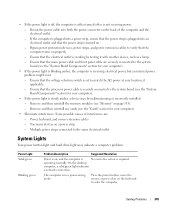
... 313). - operating normally. • If the power light is off, the computer is either turned off or is in a power-saving mode. On the desktop
computer, a solid green light indicates
a network connection. Ensure that the main power cable and front panel cable are : - Ensure that the power strip is required. Reseat the power cable into an electrical outlet and...
User's Guide - Page 346


... the computer does not boot,
contact Dell for technical assistance (see if
be faulty or incorrectly installed.
the specific problem is running a If the Dell Diagnostics is identified (see "Diagnostic Lights" on diagnosing the beep code. Also, check the diagnostic lights to see "Contacting Dell" on page 370).
346
Solving Problems Solid green power light and no video during...
User's Guide - Page 373


...more of Dell Inc. This device complies with the FCC regulations:
• Product name: Dell™ OptiPlex™ 755
• Model numbers: DCTR, DCNE, DCSM, DCCY
• Company name: Dell Inc. could...FCC Notices (U.S.
Only)
FCC Class B
This equipment generates, uses, and can be determined by Dell Inc. NOTICE: The FCC regulations provide that the system and the receiver are on , you ...
Similar Questions
Optiplex 755 Solid Amber Power Light And Powers On When Plugged In
(Posted by caeloque 10 years ago)
What Does A Solid Amber Power Light On A Optiplex 780 Mean
(Posted by BOCeb 10 years ago)
The Monitor Won't Recognize The Computer And It Has A Solid Amber Power Light.
We recently moved, when i hooked up the computer to the monitor it does not recognize it and the com...
We recently moved, when i hooked up the computer to the monitor it does not recognize it and the com...
(Posted by staceyb126 10 years ago)
Dell Optiplex 755 Orange Power Light Won't Turn Green
(Posted by miPDay 10 years ago)

