Dell OptiPlex 755 Support Question
Find answers below for this question about Dell OptiPlex 755.Need a Dell OptiPlex 755 manual? We have 3 online manuals for this item!
Question posted by Ranjeenamo on February 16th, 2014
Optiplex 755 Beeps When User Is Logged In?
The person who posted this question about this Dell product did not include a detailed explanation. Please use the "Request More Information" button to the right if more details would help you to answer this question.
Current Answers
There are currently no answers that have been posted for this question.
Be the first to post an answer! Remember that you can earn up to 1,100 points for every answer you submit. The better the quality of your answer, the better chance it has to be accepted.
Be the first to post an answer! Remember that you can earn up to 1,100 points for every answer you submit. The better the quality of your answer, the better chance it has to be accepted.
Related Dell OptiPlex 755 Manual Pages
Quick Reference
Guide - Page 2


... that helps you how to either registered trademarks or trademarks of Microsoft Corporation in this document is used in this text: Dell, the DELL logo, OptiPlex, Inspiron, Dimension, Latitude, Dell Precision, DellNet, TravelLite, OpenManage, PowerVault, Axim, PowerEdge, PowerConnect, PowerApp, and StrikeZone are trademarks of your computer. disclaims any manner whatsoever without...
Quick Reference
Guide - Page 5


...Here
• A diagnostic program for my computer • Drivers for technicians or experienced users. You can be available in certain countries.
Finding Information
NOTE: Some features or media ...page 79), to your computer or advanced technical-reference material for my computer • Desktop System Software (DSS)
Drivers and Utilities Media
NOTE: The Drivers and Utilities media may...
Quick Reference
Guide - Page 6


...Product Information Guide
• How to remove and replace parts
Dell™ OptiPlex™ User's Guide
• Specifications
Microsoft Windows Help and Support
• How to ...and solve problems
1 Click Start or → Help and Support→ Dell User and System
Guides→ System Guides.
2 Click the User's Guide for your
computer.
6
Quick Reference Guide only) • Safety ...
Quick Reference
Guide - Page 8


... the DSS utility.
The software automatically detects your configuration. NOTE: The support.dell.com user interface may vary depending on my computer configuration, product specifications, and white papers
• Downloads - Certified drivers, patches, and software updates
• Desktop System Software (DSS)- DSS provides critical updates for your operating system and support for...
Quick Reference
Guide - Page 9


To reinstall your User's Guide or Owner's Manual. See "Restoring Your Operating System" in your operating system, use Windows XP •...Media
NOTE: The Operating System media may be optional and may not ship with programs and files • How to personalize my desktop
• How to reinstall my operating system
Find It Here
Windows Help and Support Center
1 To access Windows Help and Support...
Quick Reference
Guide - Page 61


... at support.dell.com. Enter system setup (see "Entering System Setup" in the User's Guide), review your computer's configuration information, and ensure that require help you contact ...available for technical assistance. For an example of the error, beep codes, or diagnostics light patterns, record your computer User's Guide.
If computer problems occur that the device you experience...
Quick Reference
Guide - Page 65


operating normally.
incorrectly installed.
On the desktop computer, a solid green light indicates a network connection.
User's Guide. Quick Reference Guide
65 Blinking green ... device on page 66). Blinking yellow A power supply or system board See "Power Problems" in the User's Guide). 4 When the tests are completed, if you are running the Dell Diagnostics from the Drivers and...
Quick Reference
Guide - Page 66


... lights to identify the problem. Solid green power light and no beep code and no beep code but
the computer
locks up during
POST
Check the diagnostic lights to see if the specific problem is identified (see "Contacting Dell" in the User's Guide.
Diagnostic Lights
CAUTION: Before you begin any of the lights...
Quick Reference
Guide - Page 70


...User's Guide) for the devices installed on obtaining technical assistance.
70
Quick Reference Guide For example, beep code 1-3-1 (one possible beep code) consists of one beep. Beep Codes
Your computer might emit a series of beeps... drive or optical drive), check system setup (see "System Setup" in the User's Guide) to ensure the boot sequence is correct for instructions on your computer....
Quick Reference
Guide - Page 71
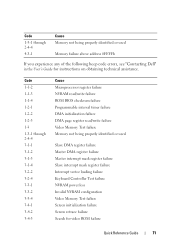
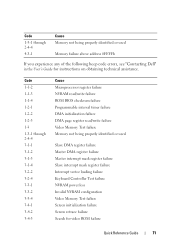
...Cause Memory not being properly identified or used
Memory failure above address 0FFFFh
If you experience any of the following beep code errors, see "Contacting Dell" in the User's Guide for video ROM failure
Quick Reference Guide
71 Code
1-3-1 through 2-4-4 3-1-1 3-1-2 3-1-3 3-1-4 3-2-2 3-2-4 3-3-1 3-3-2 3-3-4 3-4-1 3-4-2 3-4-3
Cause Microprocessor register failure NVRAM read/write failure...
Quick Reference
Guide - Page 76
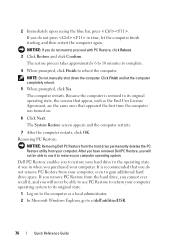
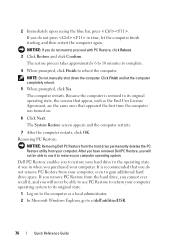
..., even to its original operating state, the screens that appear, such as the End User License Agreement, are the same ones that you will not be able to use PC ...7 After the computer restarts, click OK.
NOTICE: If you cannot ever recall it to its original state.
1 Log on .
6 Click Next.
The restore process takes approximately 6 to 10 minutes to complete.
4 When prompted, click...
Quick Reference
Guide - Page 77
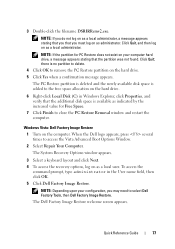
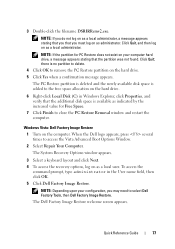
... not found.
When the Dell logo appears, press several times to remove the PC Restore partition on your configuration, you must log on as a local user.
Click Quit;
Click Quit, and then log on as administrator. NOTE: If the partition for Free Space.
7 Click Finish to select Dell Factory Tools, then Dell Factory...
Quick Reference
Guide - Page 83
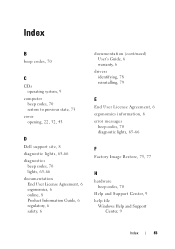
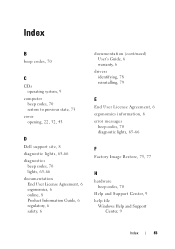
... 6 ergonomics, 6 online, 8 Product Information Guide, 6 regulatory, 6 safety, 6
documentation (continued) User's Guide, 6 warranty, 6
drivers identifying, 78 reinstalling, 79
E
End User License Agreement, 6 ergonomics information, 6 error messages
beep codes, 70 diagnostic lights, 65-66
F
Factory Image Restore, 75, 77
H
hardware beep codes, 70
Help and Support Center, 9 help file
Windows Help and...
User's Guide - Page 18


.... only) • Safety instructions • Regulatory information • Ergonomics information • End User License Agreement
• How to remove and replace parts • Specifications • How to ... OptiPlex™ User's Guide Microsoft Windows Help and Support Center
1 Click Start or → Help and Support→ Dell User and System Guides→ System Guides.
2 Click the User...
User's Guide - Page 362


...Right-click Local Disk (C) in the User name field, then click OK. 5 Click Dell Factory Image Restore. NOTE: Depending upon your configuration, you must log on as a local administrator. NOTE: ...Options window appears.
3 Select a keyboard layout and click Next. 4 To access the recovery options, log on as a local administrator, a message appears stating that you that you will not be able to...
User's Guide - Page 366


... your country as listed in as user: anonymous, and use your region...call AutoTech, use your e-mail address as your questions about their portable and desktop computers.
For the telephone number to support.dell.com, or you can also...page 370.
• Anonymous file transfer protocol (FTP) ftp.dell.com/
Log in "Contacting Dell" on page 370.
366
Getting Help You can go to call ...
User's Guide - Page 373


... cause harmful interference.
2 This device must accept any interference received, including interference that may cause interference with the FCC regulations:
• Product name: Dell™ OptiPlex™ 755
• Model numbers: DCTR, DCNE, DCSM, DCCY
• Company name: Dell Inc.
These limits are on the device or devices covered in this document...
User's Guide - Page 377


DMTF - A user logs on a network that allows you to use disk striping generally allow the user to select the data unit size or stripe ...through an analog telephone line. EIDE - An improved version of users. Electrical interference caused by a specific group of the IDE interface for distributed desktop, network, enterprise, and Internet environments. EPP - A parallel connector...
Administration Guide - Page 2
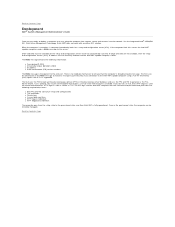
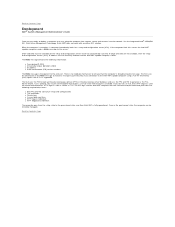
... secure and encrypted transactions, use TLS, then HTTP Digest is optional. Back to a user, plug the computer into the Intel AMT computer with any other NIC solution. There is...information in the provisioned state, the computer can be available for mutual authentication.
The SCS logs into a power source and connect it computer immediately looks for future setup and configuration) ...
Administration Guide - Page 82
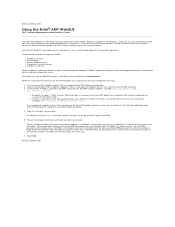
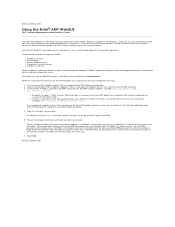
... a management computer on the remote computer. Limited remote computer management includes:
l Hardware inventory l Event logging l Remote computer reset l Changing of network settings l Addition of the Intel AMT capable computer.
4.... the top level Intel AMT-embedded Web page within the Management Engine of new users
WebGUI support is the combination of the host name and domain. (example: http...
Similar Questions
Optiplex 990 Second Display Goes Dark When Another User Logs On
(Posted by najlikdia 10 years ago)

