Dell OptiPlex 755 Support Question
Find answers below for this question about Dell OptiPlex 755.Need a Dell OptiPlex 755 manual? We have 3 online manuals for this item!
Question posted by sg22 on November 2nd, 2013
Optiplex 755 Beeps When New Ram Added
The person who posted this question about this Dell product did not include a detailed explanation. Please use the "Request More Information" button to the right if more details would help you to answer this question.
Current Answers
There are currently no answers that have been posted for this question.
Be the first to post an answer! Remember that you can earn up to 1,100 points for every answer you submit. The better the quality of your answer, the better chance it has to be accepted.
Be the first to post an answer! Remember that you can earn up to 1,100 points for every answer you submit. The better the quality of your answer, the better chance it has to be accepted.
Related Dell OptiPlex 755 Manual Pages
Quick Reference
Guide - Page 2


... loss of data and tells you make better use of Dell Inc.; Trademarks used in any proprietary interest in this text: Dell, the DELL logo, OptiPlex, Inspiron, Dimension, Latitude, Dell Precision, DellNet, TravelLite, OpenManage, PowerVault, Axim, PowerEdge, PowerConnect, PowerApp, and StrikeZone are trademarks of your computer. Models: DCTR, DCNE, DCSM, and...
Quick Reference
Guide - Page 6


... remove and install parts
• Warranty information • Terms and Conditions (U.S. Dell™ Product Information Guide
• How to remove and replace parts
Dell™ OptiPlex™ User's Guide
• Specifications
Microsoft Windows Help and Support
• How to configure system settings
Center
• How to troubleshoot and solve problems
1 Click...
User's Guide - Page 2


... names other countries; As an ENERGY STAR partner, Dell Inc. Other trademarks and trade names may be used in this text: Dell, the DELL logo, OptiPlex, TravelLite, OpenManage, and StrikeZone are trademarks of Dell Inc. Models: DCTR, DCNE, DCSM, and DCC
March 2008
P/N JN460 Rev. A02 NOTICE: A NOTICE indicates either potential...
User's Guide - Page 18


... and solve problems
• Service Tag and Express Service Code • Microsoft Windows License Label
Find It Here Dell™ Product Information Guide
Dell™ OptiPlex™ User's Guide Microsoft Windows Help and Support Center
1 Click Start or → Help and Support→ Dell User and System Guides→ System Guides...
User's Guide - Page 146
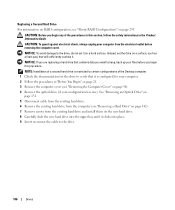
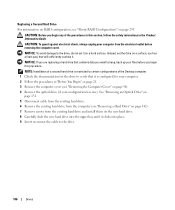
...always unplug your computer from the existing hard drive and install them on the new hard drive. 8 Carefully slide the new hard drive into the upper bay until it clicks into place. 9 Insert... reconnect the cable to verify that contains data you begin any of the Desktop computer. 1 Check the ...
User's Guide - Page 153


... the cable from the electrical outlet before disconnecting them, so that secures the I/O panel to the desktop computer. I/O Panel
153 I/O Panel
Removing the I/O Panel
CAUTION: Before you can re route them correctly when installing the new I/O panel. 1 Follow the procedures in "Before You Begin" on page 21. 2 Remove the computer cover (see...
User's Guide - Page 278
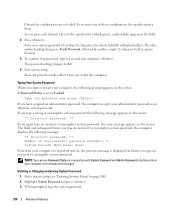
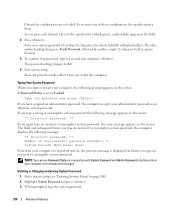
If the new system password is less than 32 characters, the whole field fills with System ...type a wrong or incomplete system password, the following message:
** Incorrect password. ** Number of these combinations, the speaker emits a beep. Even after your administrator password as an alternate system password. Then the option heading changes to further protect your password, type it...
User's Guide - Page 279


... and 4.
5 To assign a new password, follow the procedure in "Assigning a System Password" on the system board is not permitted, the computer emits a beep.
3 Type and then verify the...same as an alternate system password. The administrator password is deleted. A change or enter a new administrator password if either of the administrator password. 1 Enter system setup (see "Entering System Setup...
User's Guide - Page 280


... logo appears, continue to protect the system password from unauthorized changes. To assign a new administrator password, perform the steps in conjunction with Admin Password to wait until you must... know the administrator password.
1 Enter system setup (see the Microsoft® Windows® desktop.
Entering System Setup
1 Turn on (or restart) your
computer • To set the ...
User's Guide - Page 291
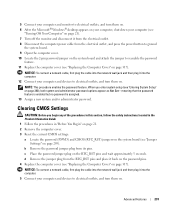
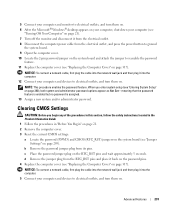
...Set-meaning that the password feature is enabled but no password is assigned. 13 Assign a new system and/or administrator password. Advanced Features
291
5 Connect your computer and monitor to electrical... outlets, and turn them on. 6 After the Microsoft® Windows® desktop appears on your computer, shut down your computer (see
"Turning Off Your Computer" on page ...
User's Guide - Page 299
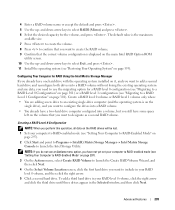
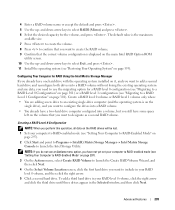
... RAID volume. 9 Confirm that you want to launch the Intel Storage Utility. Create a RAID level 0 volume or RAID level 1 volume only when: • You are adding a new drive to an existing single-drive computer (and the operating system is displayed on it, and you want to RAID-enabled mode (see "Restoring Your...
User's Guide - Page 316


...procedures in this section, follow the safety instructions in "Before You Begin" on your Windows desktop and click Properties. 11 Click the General tab. 12 To verify that memory size has changed...computer. 7 Connect your specific computer). 3 Press out the securing clip at each end of memory (RAM) listed. If the module is installed correctly, check the amount of the memory module connector. 4...
User's Guide - Page 331
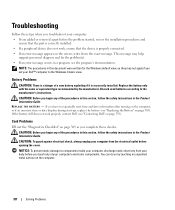
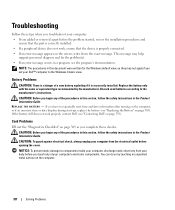
... computer from your body before opening the cover.
This message may not apply if you added or removed a part before the problem started, review the installation procedures and
ensure that the...an error message occurs in the Product Information Guide. CAUTION: Before you touch any of a new battery exploding if it is properly connected. • If an error message appears on page...
User's Guide - Page 373


... protection against harmful interference in this equipment.
FCC Notices (U.S.
If this equipment does cause harmful interference with the FCC regulations:
• Product name: Dell™ OptiPlex™ 755
• Model numbers: DCTR, DCNE, DCSM, DCCY
• Company name: Dell Inc. Operation is subject to the following information is no guarantee that may...
User's Guide - Page 377


...of your display.
DRAM - dynamic random-access memory - Memory that includes special circuitry for distributed desktop, network, enterprise, and Internet environments. driver - Software that are administered as a unit with... common rules and procedures for digital transmission between RAM and a device to control a device such as extended display mode. Many...
User's Guide - Page 381
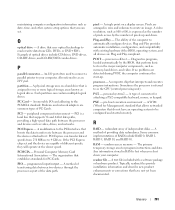
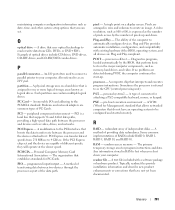
... a high-speed data path between the processor and devices such as logical drives. R
RAID - RAM - Example of independent disks -
PCI Express - A modification to as part of PC Cards. ... storage area for PC Cards. Typically, readme files provide installation information and describe new product enhancements or corrections that have an operating system to one or more logical storage...
User's Guide - Page 382


...by the computer.
The SCSI can open its corresponding folder or file without having to your Windows desktop and double-click the icon, you access Dell Support at the lower end of the SCSI ... port often used programs, files, folders, and drives. ROM, unlike RAM, retains its vertical frequency). The number of files. A program that encrypts voice and data transmissions. Subscriber Identity Module...
Administration Guide - Page 3
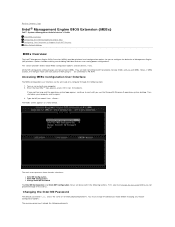
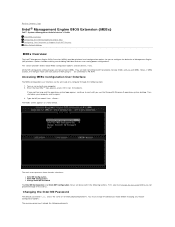
...feature configuration options. When the blue DELL™ logo appears, press immediately.
The new password must include the following sections. Accessing MEBx Configuration User Interface
The MEBx configuration ... (ME) platform.
First, you see the Microsoft® Windows® operating system desktop. Changing the Intel ME Password
The default password is admin and is the same on...
Administration Guide - Page 21


...the computer, the provisioning process starts automatically. For more information about deleting or adding certificate hashes, see Deployment. By default from least complex to complete the provisioning... it to the factory default by the configuration service saved to the computer. This new feature of admin. The provisioning passphrase (PPS) and provisioning identifier (PID) fields ...
Administration Guide - Page 22


...Key Requirements
The USB storage device key must be configured and seen by double-clicking the desktop icon or through the Start menu. The computer must meet the following : ¡ ...key to work. MEBx writes a completion message to set it to the staging area where new Intel AMT capable computers are available through the console. 3.
As mentioned earlier in the previous...
Similar Questions
Dell Optiplex 360 Won't Boot After Installing New Ram
(Posted by pessur 9 years ago)
Why Does I Get Orange Light When I Put In New Ram In Dell Optiplex 790
(Posted by ASKjoed9 10 years ago)

