Dell OptiPlex 755 Support Question
Find answers below for this question about Dell OptiPlex 755.Need a Dell OptiPlex 755 manual? We have 3 online manuals for this item!
Question posted by olddosvend on December 22nd, 2013
Optiplex 755 Beeping When New Memory
The person who posted this question about this Dell product did not include a detailed explanation. Please use the "Request More Information" button to the right if more details would help you to answer this question.
Current Answers
There are currently no answers that have been posted for this question.
Be the first to post an answer! Remember that you can earn up to 1,100 points for every answer you submit. The better the quality of your answer, the better chance it has to be accepted.
Be the first to post an answer! Remember that you can earn up to 1,100 points for every answer you submit. The better the quality of your answer, the better chance it has to be accepted.
Related Dell OptiPlex 755 Manual Pages
Quick Reference
Guide - Page 2


...potential for energy efficiency.
Bluetooth is strictly forbidden. Notes, Notices, and Cautions
NOTE: A NOTE indicates important information that this text: Dell, the DELL logo, OptiPlex, Inspiron, Dimension, Latitude, Dell Precision, DellNet, TravelLite, OpenManage, PowerVault, Axim, PowerEdge, PowerConnect, PowerApp, and StrikeZone are trademarks of the U.S. All rights reserved.
ENERGY...
Quick Reference
Guide - Page 26
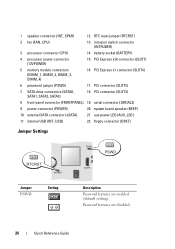
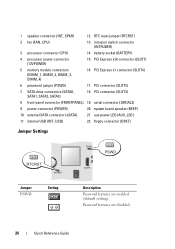
...14 battery socket (BATTERY)
4 processor power connector (12VPOWER)
15 PCI Express x16 connector (SLOT1)
5 memory module connectors (DIMM_1, DIMM_2, DIMM_3, DIMM_4)
16 PCI Express x1 connector (SLOT4)
6 password jumper...) 19 serial connector (SERIAL2)
9 power connector (POWER)
20 system board speaker (BEEP)
10 external SATA connector (eSATA)
21 aux power LED (AUX_LED)
11 internal USB...
Quick Reference
Guide - Page 47
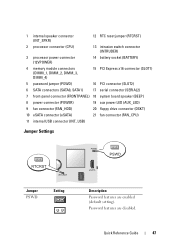
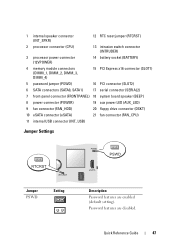
...intrusion switch connector (INTRUDER)
3 processor power connector (12VPOWER)
14 battery socket (BATTERY)
4 memory module connectors (DIMM_1, DIMM_2, DIMM_3, DIMM_4)
15 PCI Express x16 connector (SLOT1)
5...SATA1)
17 serial connector (SERIAL2)
7 front-panel connector (FRONTPANEL) 18 system board speaker (BEEP)
8 power connector (POWER)
19 aux power LED (AUX_LED)
9 fan connector (FAN_HDD)
20...
Quick Reference
Guide - Page 60
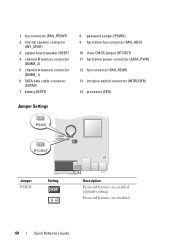
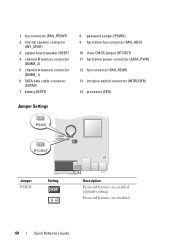
1 fan connector (FAN_FRONT)
2 internal speaker connector (INT_SPKR)
3 system board speaker (BEEP)
4 channel B memory connector (DIMM_2)
5 channel A memory connector (DIMM_1)
6 SATA data cable connector (SATA0)
7 battery (BATT)
8 password jumper (PSWD) 9 hard drive fan connector (FAN_HDD)
10 clear CMOS jumper (RTCRST) 11 hard drive ...
Quick Reference
Guide - Page 70


... encountered a memory problem. Beep Codes
Your computer might emit a series of beeps during start-up if the monitor cannot display errors or problems. This series of three beeps, and then one beep. Reseating the memory modules may correct the following beep code errors. For example, beep code 1-3-1 (one possible beep code) consists of one beep, a burst of beeps, called a beep code, identifies...
Quick Reference
Guide - Page 71
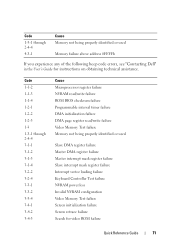
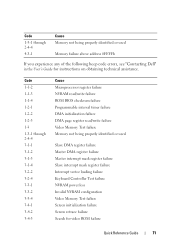
... not being properly identified or used
Memory failure above address 0FFFFh
If you experience any of the following beep code errors, see "Contacting Dell" in the User's Guide for video ROM failure
Quick Reference Guide
71
Code
1-3-1 through 2-4-4 3-1-1 3-1-2 3-1-3 3-1-4 3-2-2 3-2-4 3-3-1 3-3-2 3-3-4 3-4-1 3-4-2 3-4-3
Cause Microprocessor register failure NVRAM read/...
User's Guide - Page 11


... and Setting a New Password. . . . . 280
System Setup 280 Overview 280 Entering System Setup 280 System Setup Screens 281 System Setup Options 281 Boot Sequence 287 Option Settings 287 Changing Boot Sequence for the Current Boot 287 Changing Boot Sequence for Future Boots 288
Booting to a USB Device 288 Memory Key 288 Floppy...
User's Guide - Page 14


... Windows operating system 337 A solid blue screen appears 337 Other software problems 337
Memory Problems 338 Mouse Problems 338 Network Problems 339 Power Problems 339
Troubleshooting Power Problems ...343 3D image quality is poor 344
Power Lights 344
System Lights 345
Diagnostic Lights 347
Beep Codes 350
System Messages 351
Dell Diagnostics 353 When to Use the Dell Diagnostics 353 ...
User's Guide - Page 173


1 internal speaker connector (INT_SPKR) 2 processor connector (CPU) 3 processor power connector (12VPOWER) 4 memory module connectors (DIMM_1,
DIMM_2, DIMM_3, DIMM_4) 5 password jumper (PSWD) 6 SATA connectors (SATA0... connector (SLOT2) 17 serial connector (SERIAL2) 18 system board speaker (BEEP) 19 aux power LED (aux_LED) 20 floppy drive connector (DSKT) 21 fan connector (FAN_CPU)
Small Form ...
User's Guide - Page 278
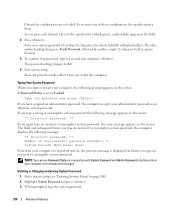
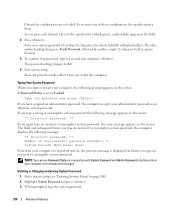
..., the following message:
** Incorrect password. ** Number of these combinations, the speaker emits a beep. Must power down.
Deleting or Changing an Existing System Password 1 Enter system setup (see "Entering System Setup" on... the screen. If the new system password is turned off and on the screen. Certain key combinations are not valid....
User's Guide - Page 279


... assign an administrator password when the following two options is not permitted, the computer emits a beep.
3 Type and then verify the password.
However, the system password cannot be used as the system password. A change or enter a new administrator password if either of the administrator password. 1 Enter system setup (see "Entering System Setup...
User's Guide - Page 280


...such as the user password • To read the current amount of memory or set the type of hard drive installed Before you use Password Status ...system setup, it is recommended that you see the Microsoft® Windows® desktop. Entering System Setup
1 Turn on page 279. 4 Exit system setup. The ...Password and Setting a New Password
To reset system and/or administrator passwords, see "Turning Off Your Computer"...
User's Guide - Page 285


...status of the computer's system password security feature and
(Not Set default) allows a new system password to be purchased separately. Unlocked allows a user with a valid System ... BIOS-Computrace interface. Advanced Features
285
Execute Disable
Enables or disables Execute Disable memory protection technology.
(On default)
Computrace
(Deactivate default)
Enables or disables the BIOS...
User's Guide - Page 314
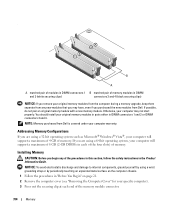
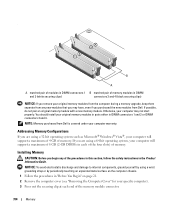
If possible, do not pair an original memory module with a new memory module. You should install your specific computer). 3 Press out the securing clip at each of the four slots) of the memory module connector.
314
Memory
Addressing Memory Configurations
If you are using a 32-bit operating system such as Microsoft® Windows® Vista®, your...
User's Guide - Page 350
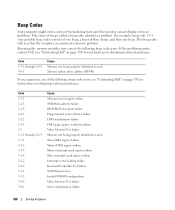
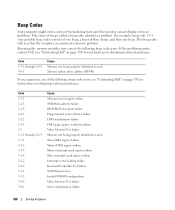
... you experience any of the following beep code errors. Reseating the memory modules may correct the following beep code errors, see "Contacting Dell" on page 370) for instructions on obtaining technical assistance. For example, beep code 1-3-1 (one possible beep code) consists of one beep, a burst of beeps, called a beep code, identifies a problem.
Beep Codes
Your computer might emit...
User's Guide - Page 356


...settings.
4 When the tests are running the Dell Diagnostics from system setup, memory, and various internal tests, and it displays the information in the device list...mouse, or keyboard. Tab Configuration
Parameters
Function
Displays your operating system. • Connect or install a new device. Drivers
What Is a Driver?
A driver acts like a translator between the device and any ...
User's Guide - Page 373


... respect to comply with Part 15 of Dell Inc. If this equipment does cause harmful interference with the FCC regulations:
• Product name: Dell™ OptiPlex™ 755
• Model numbers: DCTR, DCNE, DCSM, DCCY
• Company name: Dell Inc.
Only)
FCC Class B
This equipment generates, uses, and can be determined by...
User's Guide - Page 381
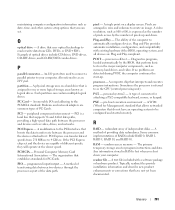
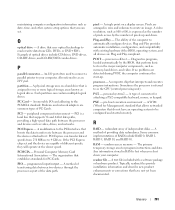
... Memory Card International Association -
A drive that establishes standards for attaching a PS/2-compatible keyboard, mouse, or keypad. Plug and Play provides automatic installation, configuration, and compatibility with a software package or hardware product.
If no problems are Plug and Play compliant. Typically, readme files provide installation information and describe new...
Administration Guide - Page 3
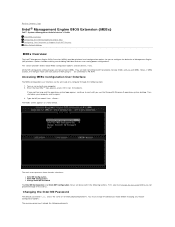
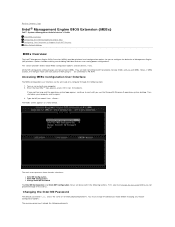
... password before you see the Microsoft® Windows® operating system desktop.
Options include enabling and disabling individual features and setting power configurations. Turn... the following steps: 1. They are note committed to ME nonvolatile memory (NVM) until that point are discussed in MEBx. Accessing MEBx ...new password must change the password before changing any .
Administration Guide - Page 22


...it cannot be configured and seen by double-clicking the desktop icon or through the Start menu. The management console ...computers, if necessary ¡ Inserts the USB drive key into memory. Open the Altiris® Dell Client Manager application by the DNS... ¡ Returns the information to the staging area where new Intel AMT capable computers are available through the console. 3....

