Dell OptiPlex 755 Support Question
Find answers below for this question about Dell OptiPlex 755.Need a Dell OptiPlex 755 manual? We have 3 online manuals for this item!
Question posted by shellww on October 31st, 2013
Internet Speaker Not Detected
I can't get the audio working when I installed windows 7 64 bit
Current Answers
There are currently no answers that have been posted for this question.
Be the first to post an answer! Remember that you can earn up to 1,100 points for every answer you submit. The better the quality of your answer, the better chance it has to be accepted.
Be the first to post an answer! Remember that you can earn up to 1,100 points for every answer you submit. The better the quality of your answer, the better chance it has to be accepted.
Related Dell OptiPlex 755 Manual Pages
Quick Reference
Guide - Page 2


... Cautions
NOTE: A NOTE indicates important information that this text: Dell, the DELL logo, OptiPlex, Inspiron, Dimension, Latitude, Dell Precision, DellNet, TravelLite, OpenManage, PowerVault, Axim, PowerEdge,...in the United States and/or other countries;
Microsoft, MS-DOS, Windows, Windows Vista, and the Windows Vista Start button are trademarks of Microsoft Corporation in the U.S and...
Quick Reference
Guide - Page 6


Dell™ Product Information Guide
• How to remove and replace parts
Dell™ OptiPlex™ User's Guide
• Specifications
Microsoft Windows Help and Support
• How to configure system settings
Center
• How to remove and install parts
• Warranty information • Terms and Conditions (U.S. Find It Here
• How to set up...
Quick Reference
Guide - Page 8


...
• Reference - Find It Here
• Solutions - The software automatically detects your computer and operating system and installs the updates appropriate for your Dell computer. Contact information, service call status and ...and the operating system
• Customer Care -
To download Desktop System Software:
1 Go to view the appropriate support site.
• Upgrades -
Quick Reference
Guide - Page 21


...
3 network adapter connector
To attach your network or broadband device. The computer is not detecting a physical connection to a network or broadband device, connect one end of the onboard ....
5 line-out connector
Use the green line-out connector to attach headphones and most speakers with integrated amplifiers.
6 linein/microphone connector
Use the blue and pink line-in/microphone ...
Quick Reference
Guide - Page 31


...
5 line-out connector
Use the green line-out connector to attach headphones and most speakers with integrated amplifiers.
6 linein/microphone connector
Use the blue and pink line-in/microphone ... reliable operation.
4 network activity light
Flashes a yellow light when the computer is not detecting a physical connection to the network.
3 network adapter connector
To attach your computer to ...
User's Guide - Page 2


...trademarks or trademarks of Microsoft Corporation in this text: Dell, the DELL logo, OptiPlex, TravelLite, OpenManage, and StrikeZone are either the entities claiming the marks and names... of Intel Corporation in the U.S and other countries; Microsoft, MS-DOS, Windows, Windows Vista, and the Windows Start button are trademarks of the U.S. Information in the United States and/or...
User's Guide - Page 5


... Switch 93 Resetting the Chassis Intrusion Detector 93
Removing the Heat Sink Assembly 94
System Board Components 95
6 Desktop Computer Specifications
Cards 103 PCI Cards 103 Installing a PCI Card 103 Removing a PCI Card 109 Installing a PCI Card in the Riser-Card Cage 111 Removing a PCI Card From the Riser-Card Cage 114 PS...
User's Guide - Page 18


...? • Warranty information • Terms and Conditions (U.S. Service Tag and Microsoft® Windows® License These labels are located on your computer. • Use the Service Tag to... Express Service Code • Microsoft Windows License Label
Find It Here Dell™ Product Information Guide
Dell™ OptiPlex™ User's Guide Microsoft Windows Help and Support Center
1 Click ...
User's Guide - Page 88
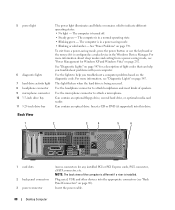
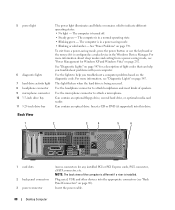
.... Insert the power cable.
88
Desktop Computer The computer is in a ... flickers when the hard drive is installed.
The computer is in a normal...computer problem based on page 347 for a description of speakers.
Can contain an optional floppy drive, second hard drive...back panel connectors 3 power connector
Access connectors for Windows XP and Windows Vista" on page 339. NOTE: The back...
User's Guide - Page 89


...good connection exists between a 1-Gbps (or 1000-Mbps) network and the computer.
• Off - Desktop Computer
89 Back Panel Connectors
1
2 34
9 1 parallel connector
2 link integrity light
5
6
...: The integrated parallel connector is automatically disabled if the computer detects an installed card containing a parallel connector configured to the parallel connector. For more information, see ...
User's Guide - Page 90
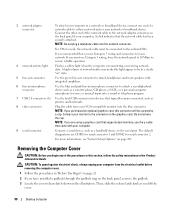
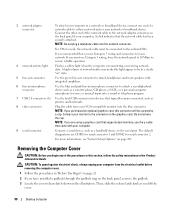
...the
cover.
90
Desktop Computer Do not ...must be connected to the onboard NIC.
If you have installed a padlock through the padlock ring on the back panel,... the Product Information Guide.
For VPro to work, the network cable must use the y-cable...
Use the green line-out connector to attach headphones and most speakers with your computer.
9 serial connector
Connect a serial device,...
User's Guide - Page 97
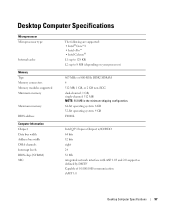
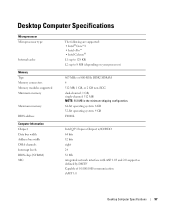
... the minimum shipping configuration. 64-bit operating system: 8 GB 32-bit operating system: 4 GB F0000h
Intel Q35 Express Chipset w/ICH9DO 64 bits 32 bits eight 24 32 Mb integrated network interface with ASF 1.03 and 2.0 support as defined by DMTF Capable of 10/100/1000 communication iAMT 3.0
Desktop Computer Specifications
97 Desktop Computer Specifications
Microprocessor Microprocessor type...
User's Guide - Page 230
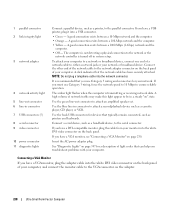
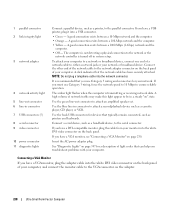
... between a 100-Mbps network and the computer. • Yellow - The computer is not detecting a physical connection to the network or the
network controller is turned off in a steady "on... Mbps to the VGA connector on the back panel of a network cable to attach an amplified speaker set. Connect the other end of the network cable to the network adapter connector on the adapter.
230
Ultra...
User's Guide - Page 233
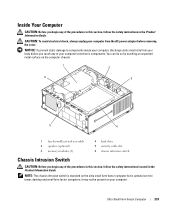
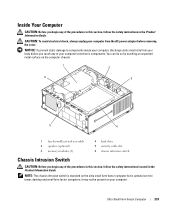
it may not be present on mini tower, desktop and small form factor computers; NOTICE: To prevent static damage ... do so by touching an unpainted metal surface on the computer chassis.
1
2
6
3
5
4
1 fan shroud/heat sink assembly 2 speaker (optional) 3 memory modules (2)
4 hard drive 5 security cable slot 6 chassis intrusion switch
Chassis Intrusion Switch
CAUTION: Before you touch any...
User's Guide - Page 282


...the drive.
When the On w/ PXE setting is active, if a boot routine is detected on the system board and lists the capacities for the small form factor and ultra small...
Integrated Audio (On default)
Enables or disables the integrated NIC controller. PCI Info Date/Time Boot Sequence
Identifies any installed PCI or PCI Express cards. SATA Operation
Options for Mini Tower and Desktop:
(...
User's Guide - Page 288
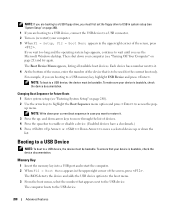
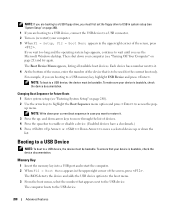
...the screen, press . To make sure your device is bootable, check the device documentation. The BIOS detects the device and adds the USB device option to the boot menu.
3 From the boot menu, ...device, the device must be used for Future Boots 1 Enter system setup (see the Microsoft Windows desktop. To ensure that appears next to wait until you wait too long and the operating system logo appears, ...
User's Guide - Page 363
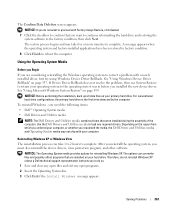
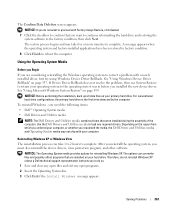
... software to confirm that were installed during the assembly of the computer. The Confirm Data Deletion screen appears. A message appears when the operating system and factory-installed applications have been restored to factory condition.
8 Click Finish to load any open programs. 2 Insert the Operating System disc. 3 Click Exit if the Install Windows message appears.
User's Guide - Page 373


...:
• Reorient the receiving antenna.
• Relocate the system with the FCC regulations:
• Product name: Dell™ OptiPlex™ 755
• Model numbers: DCTR, DCNE, DCSM, DCCY
• Company name: Dell Inc. Operation is no guarantee that the system... radio or television reception, which can radiate radio frequency energy and, if not installed and used in a particular...
User's Guide - Page 379
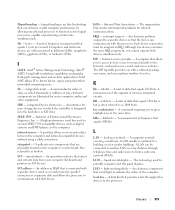
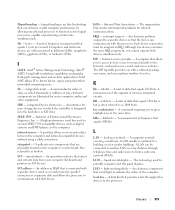
...processors, capable of the computer.
Also referred to better detect, repair, and protect their networked computing assets.
Infrared...and allows the processor to function as built-in computer, audio, and video equipment. kilohertz - A LAN usually is ...that equals 1024 bits. A company that are I
iAMT -
A LAN can share the same IRQ assignment, you to the Internet, send and ...
User's Guide - Page 381
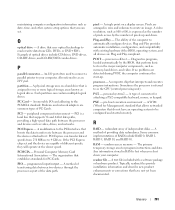
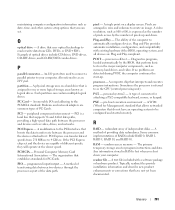
... provide installation information and describe new product enhancements or corrections that do not have not yet been documented. O
optical drive -
PCI is a local bus that supports 32-and 64-bit data paths... to one or more logical storage areas known as logical drives.
If no problems are detected during POST, the computer continues the start-up and down your computer. A WfM (Wired...
Similar Questions
What Is Dell Optiplex 790 Sm Bus Controller Driver Windows 7 64 Bit
(Posted by campbaglhn 10 years ago)
Dell Optiplex 755 Drivers Vista When Reloading Windows Vista
(Posted by montecapon 10 years ago)
Dvd/cd Drive Is Not Detected By Windows 7 64-bit, Even Though Bios Is Showing Ok
(Posted by singhsaab2 11 years ago)

