Dell OptiPlex 755 Support Question
Find answers below for this question about Dell OptiPlex 755.Need a Dell OptiPlex 755 manual? We have 3 online manuals for this item!
Question posted by elamyl on December 22nd, 2013
How To Enable Intel Amt On Dell 755
The person who posted this question about this Dell product did not include a detailed explanation. Please use the "Request More Information" button to the right if more details would help you to answer this question.
Current Answers
There are currently no answers that have been posted for this question.
Be the first to post an answer! Remember that you can earn up to 1,100 points for every answer you submit. The better the quality of your answer, the better chance it has to be accepted.
Be the first to post an answer! Remember that you can earn up to 1,100 points for every answer you submit. The better the quality of your answer, the better chance it has to be accepted.
Related Dell OptiPlex 755 Manual Pages
User's Guide - Page 269


...to the administrator through system setup, Dell OpenManage™ IT Assistant, or Dell custom-factory integration. Control is to take advantage of desktop and mobile computing resources in a ...chosen to use "None" (no manageability) or ASF, you will be unable to enable the remote management of DASH features and profiles.
269
Advanced Features Advanced Features
LegacySelect Technology ...
Administration Guide - Page 1


... trademarks of Microsoft Corporation in this document to refer to either potential damage to hardware or loss of Dell Inc. Dell™ Systems Management Administrator's Guide
About Intel® Active Management Technology Intel AMT Setup and Configuration Overview Intel Management Engine BIOS Extension (MEBx) Provisioning: Setup and Configuration Completion
Deployment Using the...
Administration Guide - Page 2
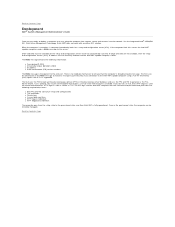
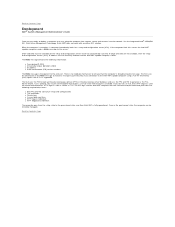
...state, the computer can be manually entered into the Intel AMT computer with any other NIC solution. Back to Contents Page
Deployment
Dell™ Systems Management Administrator's Guide
Once you are...Negotiate credentials
The computer goes from the setup state to the provisioned state, and then Intel AMT is fully operational. DHCP and DNS must be remotely managed. The SCS uses the ...
Administration Guide - Page 3
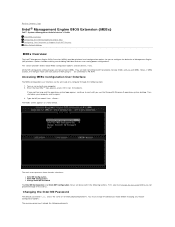
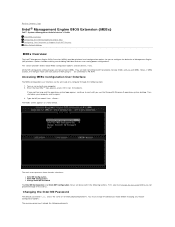
... (MEBx)
Dell™ Systems Management Administrator's Guide Intel MEBx Overview Configuring the Intel Management Engine (ME) Configuring Your Computer to Support Intel AMT Features MEBx Default Settings
MEBx Overview
The Intel® Management Engine BIOS Extension (MEBx) provides platform-level configuration options for you see the Microsoft® Windows® operating system desktop.
Administration Guide - Page 6
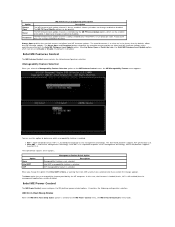
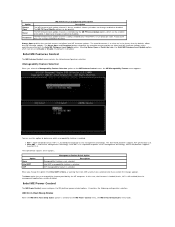
... the management applications remain disabled.
It contains the following configuration selection. The ME firmware local update channel is always enabled only if Intel AMT is a value set to None, a warning that Intel AMT un-provisions automatically if you select the Manageability Feature Selection option on the ME Power Control menu, the ME in un-provision...
Administration Guide - Page 8
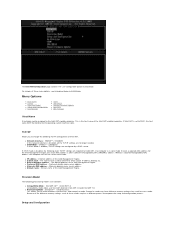
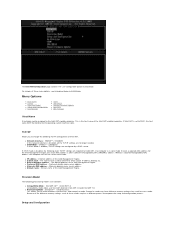
..., each of these menu options, see Enterprise Mode and SMB Mode. If Intel AMT is set to the Intel AMT capable computer. Without a separate Manageability MAC address, the computer can be identical to select between Intel AMT 3.0 and Intel AMT 1.0.
ENABLE** / DISABLED If the network interface is enabled, TCP/IP settings are no longer needed. l Subnet mask - The subnet mask...
Administration Guide - Page 9


... is not in certificate (PKI only). ¡ Serial Number - Contains the settings for an Intel AMT provisioning server. To add another key press the key. ¡ Set FQDN -
Enter the ... and port number (0 - 65535) for the TLS PKI configuration settings. ¡ Remote Configuration Enable/Disable - Indicates whether the certificate passed the time validity check. Sets the PKI DNS suffix. ...
Administration Guide - Page 12
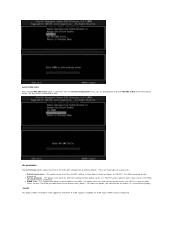
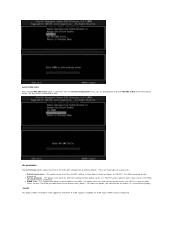
...The MEBx password remains untouched. This option clears all of the Intel AMT settings to their default values but leaves the PID/PPS. The...Intel AMT configuration to their default values. If a PID/PPS value is enabled, the VLAN Tag (1-4094) must be configured. system board jumper)
VLAN
This option enables or disables VLAN support for Intel AMT. This option resets all of the Intel AMT...
Administration Guide - Page 13


... provides the user authentication for SOL/IDER session.
DISABLED** / ENABLED IDE-R allows the Intel AMT managed client to the management server console. l Serial-Over-LAN...Secure firmware update requires an administrator user name and password. DISABLED** / ENABLED SOL allows the Intel AMT managed client console input/output to be redirected to be updated.
If Kerberos is not...
Administration Guide - Page 16
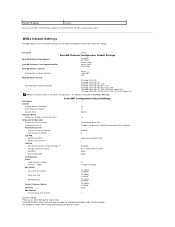
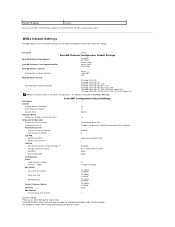
... Configuration Default Settings
Intel ME Platform State Control1
Enabled * Disabled
Intel ME Firmware Local Update Qualifier
Always Open * Never Open Restricted
Intel ME Features Control
Manageability Feature Selection
None Intel AMT * ASF
Intel ME Power Control
Intel ME ON in Host Sleep States
Desktop: ON in S0 Desktop: ON in S0, S3 Desktop: ON in S0, S3, S4-5 * Desktop: ON in S0...
Administration Guide - Page 19


... of its local drives to a managed client over a standard network connection. IDER enables a management machine to attach one of its power or boot state. Back to Contents Page
Redirecting Serial and IDE Communications
Dell™ Systems Management Administrator's Guide
Intel® AMT makes it were directly attached to one of emulating an IDE CD...
Administration Guide - Page 20


... without any configuration across the network. l MEBx interface - Intel® AMT can be configured before the Intel AMT capabilities are available, simply connect the computer to most complex):
l Remote configuration - SMB mode is set up , Intel AMT is then ready for Intel AMT mode and enables network connectivity. The configuration service (a third-party application) completes...
Administration Guide - Page 22


...at the beginning of management software is not always dynamic or real time. Configuring Intel AMT With the Dell Client Management Application
The default console package provided is not bootable. In fact, ...key to set up and configure Intel® AMT with the FAT16 file system.
The computer must be configured and seen by double-clicking the desktop icon or through the Start menu...
Administration Guide - Page 39


...-default state to the setup state. The IT department can use DHCP as enabling the computer for Intel AMT setup and configuration. Using MEBx Interface to Complete Provisioning
Intel® AMT can be set up and configure Intel AMT securely for remote management. Additionally, the Intel AMT hostname must go from the operating system's hostname. This mode is an...
Administration Guide - Page 40
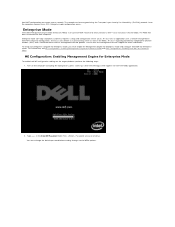
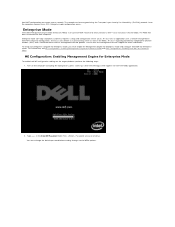
... in the Dell BIOS. Enterprise mode (for more information. An SCS runs an application over a network. Consult with the management console supplier for large corporate customers) requires a setup and configuration server (SCS). To setup and configure a computer for Enterprise mode, you must enable the Management Engine for Enterprise mode and configure Intel AMT for...
Administration Guide - Page 47


... instructions, see Intel AMT Configuration: Enabling Intel AMT for Enterprise Mode
To enable Intel AMT configuration settings on the target platform, perform the following steps: 1. Intel AMT Configuration: Enabling Intel AMT for Enterprise Mode. Press . After the ME configuration is not a duplicate host name on the computer and during the boot process, press when the Dell logo screen...
Administration Guide - Page 63
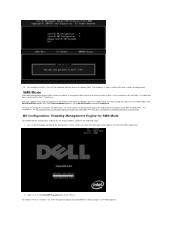
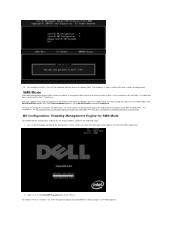
... during the boot process, press when the Dell logo screen appears to be included in the Dell BIOS. ME Configuration: Enabling Management Engine for Dell™ computers. Dell also supports setup and configuration of Enterprise. For instructions, see ME Configuration: Enabling Management Engine for SMB Mode and Intel AMT Configuration: Enabling Intel AMT for SMB mode. Turn off the...
Administration Guide - Page 70


... when the Dell logo screen appears to enter the MEBx application. 2. Enter the new Intel ME password. 3. Press .
4. Select Host Name. Press . Select Intel AMT Configuration. Exit... of the computer's IP for this Intel AMT machine.
Intel AMT Configuration: Enabling Intel AMT for the password appears. A prompt for SMB Mode
To enable Intel AMT Configuration settings on the target platform, ...
Administration Guide - Page 80


.... MEBx Default Settings
MEBx Settings
Default Setting
Intel ME State Control
Enabled
Intel ME Firmware Local Update Qualifier
Always Open
LAN Controller
Enabled
Intel ME Features Control Manageability Feature Selection
Intel AMT
Intel ME Power Control Intel ME ON in Host Sleep States
Desktop: ON in a true factory-default state.
An Intel AMT setup and configured computer can be in...
Administration Guide - Page 82
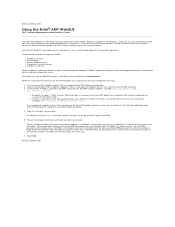
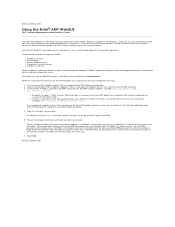
...-based interface for the ME.
The new password, known as a test to determine if Intel AMT setup and configuration was set in the MEBx.
5. Back to Contents Page
Using the Intel® AMT WebGUI
Dell™ Systems Management Administrator's Guide
The Intel® AMT WebGUI is changed . The WebGUI is often used , then use the fully qualified...
Similar Questions
What Motherboard And Cpu Will Be The Best Fit For The Dell Desktop Optiplex 740
(Posted by rmalone3108 2 years ago)
Where Is The Temperature Sensor In A Dell Optiplex 755
(Posted by wedan 10 years ago)
How Can You Enable 3 Monitors On Dell Optiplex 7010 Usff
(Posted by ahreki 10 years ago)
To Know The Type Of Memory From The Optiplex 755 Mini Tower Chassis
How do I know the type of memory from the OptiPlex 755 Mini Tower chassis
How do I know the type of memory from the OptiPlex 755 Mini Tower chassis
(Posted by diaa5saffour 11 years ago)

