Dell OptiPlex 755 Support Question
Find answers below for this question about Dell OptiPlex 755.Need a Dell OptiPlex 755 manual? We have 3 online manuals for this item!
Question posted by GMssdav on March 20th, 2014
What Does 2 Beeps On A Optiplex 755 Mean
The person who posted this question about this Dell product did not include a detailed explanation. Please use the "Request More Information" button to the right if more details would help you to answer this question.
Current Answers
There are currently no answers that have been posted for this question.
Be the first to post an answer! Remember that you can earn up to 1,100 points for every answer you submit. The better the quality of your answer, the better chance it has to be accepted.
Be the first to post an answer! Remember that you can earn up to 1,100 points for every answer you submit. The better the quality of your answer, the better chance it has to be accepted.
Related Dell OptiPlex 755 Manual Pages
Quick Reference
Guide - Page 2


... Celeron are registered trademarks and Core and vPro are either registered trademarks or trademarks of Dell Inc.; Information in this text: Dell, the DELL logo, OptiPlex, Inspiron, Dimension, Latitude, Dell Precision, DellNet, TravelLite, OpenManage, PowerVault, Axim, PowerEdge, PowerConnect, PowerApp, and StrikeZone are trademarks of Microsoft Corporation in trademarks and trade names...
Quick Reference
Guide - Page 4


... Computer 56 Cable Cover (Optional 57
System Board Components 59 Jumper Settings 60
Solving Problems 61 Dell Diagnostics 61 System Lights 65 Diagnostic Lights 66 Beep Codes 70 Resolving Software and Hardware Incompatibilities 72 Restoring Your Operating System 73 Using Microsoft Windows System Restore . . . . 73 Using Dell™ PC Restore and...
Quick Reference
Guide - Page 6


... Guides.
2 Click the User's Guide for your
computer.
6
Quick Reference Guide
Dell™ Product Information Guide
• How to remove and replace parts
Dell™ OptiPlex™ User's Guide
• Specifications
Microsoft Windows Help and Support
• How to configure system settings
Center
• How to remove and install parts
•...
Quick Reference
Guide - Page 26
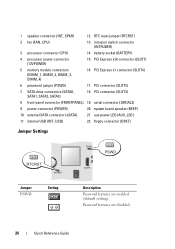
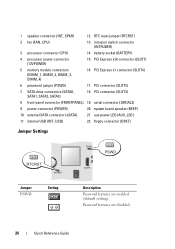
... drive connectors (SATA0, SATA1, SATA2, SATA3)
18 PCI connector (SLOT3)
8 front-panel connector (FRONTPANEL) 19 serial connector (SERIAL2)
9 power connector (POWER)
20 system board speaker (BEEP)
10 external SATA connector (eSATA)
21 aux power LED (AUX_LED)
11 internal USB (INT_USB)
22 floppy connector (DSKT)
Jumper Settings
Jumper PSWD
Setting
Description
Password...
Quick Reference
Guide - Page 47
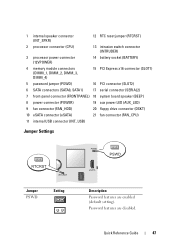
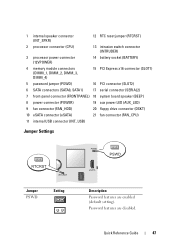
... connector (SLOT1)
5 password jumper (PSWD)
16 PCI connector (SLOT2)
6 SATA connectors (SATA0, SATA1)
17 serial connector (SERIAL2)
7 front-panel connector (FRONTPANEL) 18 system board speaker (BEEP)
8 power connector (POWER)
19 aux power LED (AUX_LED)
9 fan connector (FAN_HDD)
20 floppy drive connector (DSKT)
10 eSATA connector (eSATA)
21 fan connector (FAN_CPU)
11...
Quick Reference
Guide - Page 60
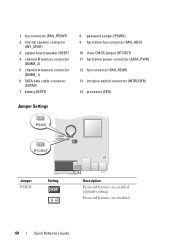
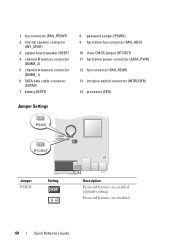
Password features are enabled (default setting). 1 fan connector (FAN_FRONT)
2 internal speaker connector (INT_SPKR)
3 system board speaker (BEEP)
4 channel B memory connector (DIMM_2)
5 channel A memory connector (DIMM_1)
6 SATA data cable connector (SATA0)
7 battery (BATT)
8 password jumper (PSWD) 9 hard drive fan connector (FAN_HDD)
10 clear ...
Quick Reference
Guide - Page 61


... the Express Service Code and Service Tag, see the Dell Support website at support.dell.com.
unjumpered
Solving Problems
Dell provides a number of the error, beep codes, or diagnostics light patterns, record your Express Service Code and Service Tag below, and then contact Dell from the same location as expected. Quick...
Quick Reference
Guide - Page 66


...). Power Light
Problem Description
Suggested Resolution
Solid green and a A problem was detected while beep code during POST
The monitor or the graphics Check the diagnostic lights to identify the problem... a problem, your computer has four lights labeled 1, 2, 3, and 4 on diagnosing the beep code. Solid green
An integrated system board
power light and device may be faulty. When the...
Quick Reference
Guide - Page 70


... instructions on your computer.
• If the problem persists, contact Dell (see "Contacting Dell" in the User's Guide). For example, beep code 1-3-1 (one possible beep code) consists of one beep, a burst of beeps, called a beep code, identifies a problem. If the problem persists, contact Dell (see "Contacting Dell" in the User's Guide) for the devices installed...
Quick Reference
Guide - Page 71
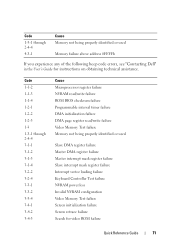
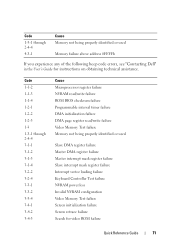
... 1-2-3 1-3 1-3-1 through 2-4-4
4-3-1
Cause Memory not being properly identified or used
Memory failure above address 0FFFFh
If you experience any of the following beep code errors, see "Contacting Dell" in the User's Guide for video ROM failure
Quick Reference Guide
71 Code
1-3-1 through 2-4-4 3-1-1 3-1-2 3-1-3 3-1-4 3-2-2 3-2-4 3-3-1 3-3-2 3-3-4 3-4-1 3-4-2 3-4-3
Cause Microprocessor...
Quick Reference
Guide - Page 83
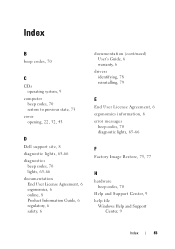
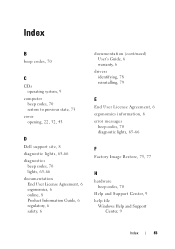
..., 70 restore to previous state, 73
cover opening, 22, 32, 43
D
Dell support site, 8 diagnostic lights, 65-66 diagnostics
beep codes, 70 lights, 65-66 documentation End User License Agreement, 6 ergonomics, 6 online, 8 Product Information Guide, 6 regulatory, 6 safety, 6
documentation (continued) User's Guide, 6 warranty, 6
drivers identifying, 78 ...
Quick Reference
Guide - Page 84
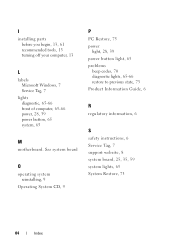
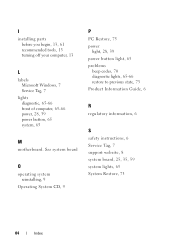
See system board
O
operating system reinstalling, 9
Operating System CD, 9
P
PC Restore, 75 power
light, 28, 39 power button light, 65 problems
beep codes, 70 diagnostic lights, 65-66 restore to previous state, 73 Product Information Guide, 6
R
regulatory information, 6
S
safety instructions, 6 Service Tag, 7 support website, 8 system board, 25, ...
User's Guide - Page 2


...® operating systems are not applicable. Environmental Protection Agency.
Notes, Notices, and Cautions
NOTE: A NOTE indicates important information that this text: Dell, the DELL logo, OptiPlex, TravelLite, OpenManage, and StrikeZone are trademarks of Dell Inc.; If you purchased a Dell™ n Series computer, any references in the U.S and other countries; Intel, SpeedStep...
User's Guide - Page 14


... is blank 343 The screen is difficult to read 343 3D image quality is poor 344
Power Lights 344
System Lights 345
Diagnostic Lights 347
Beep Codes 350
System Messages 351
Dell Diagnostics 353 When to Use the Dell Diagnostics 353 Starting the Dell Diagnostics From Your Hard Drive . . . . . 353 Starting...
User's Guide - Page 18


... and solve problems
• Service Tag and Express Service Code • Microsoft Windows License Label
Find It Here Dell™ Product Information Guide
Dell™ OptiPlex™ User's Guide Microsoft Windows Help and Support Center
1 Click Start or → Help and Support→ Dell User and System Guides→ System Guides...
User's Guide - Page 173


... switch connector (INTRUDER) 14 battery socket (BATTERY) 15 PCI Express x16 connector (SLOT1)
16 PCI connector (SLOT2) 17 serial connector (SERIAL2) 18 system board speaker (BEEP) 19 aux power LED (aux_LED) 20 floppy drive connector (DSKT) 21 fan connector (FAN_CPU)
Small Form Factor Computer
173
User's Guide - Page 278
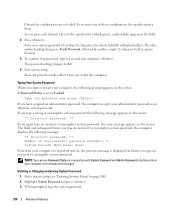
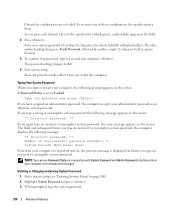
... down.
As you type an incorrect or incomplete system password, the computer displays the following message:
** Incorrect password. ** Number of these combinations, the speaker emits a beep. If you restart the computer. NOTE: You can use Password Status in square brackets.
5 To confirm your computer from unauthorized changes. Password protection takes effect...
User's Guide - Page 279


... password, follow the procedure in
the enabled position (the default setting).
If Not Set is displayed, the system password is not permitted, the computer emits a beep.
3 Type and then verify the password. Administrator Password
Option Settings You cannot change to Admin Password becomes effective immediately (no need to type the password...
User's Guide - Page 291
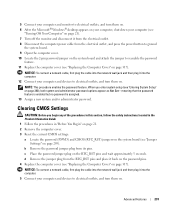
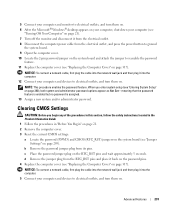
... and monitor to electrical outlets, and turn them on. 6 After the Microsoft® Windows® desktop appears on your computer, shut down your computer (see
"Turning Off Your Computer" on page 21).... the Computer Cover" on page 280), both system and administrator password options appear as Not Set-meaning that the password feature is enabled but no password is assigned. 13 Assign a new system and...
User's Guide - Page 373


... to correct the interference by Dell Inc. The following two conditions:
1 This device may cause interference with the FCC regulations:
• Product name: Dell™ OptiPlex™ 755
• Model numbers: DCTR, DCNE, DCSM, DCCY
• Company name: Dell Inc. FCC Notices (U.S. If this equipment does cause harmful interference with radio or...
Similar Questions
What Is A 2 Beep Error Code Mean.
rom 4 to 8 gigs of memory. Turned on and getting a 2 beep error code.
rom 4 to 8 gigs of memory. Turned on and getting a 2 beep error code.
(Posted by Catownsend29 6 years ago)
What Does 2 Beeps On Boot Mean Dell Gx280
(Posted by silumManje 10 years ago)
What Do The Numbers 1,2 And 3 Mean On A Dell Optiplex 755?
(Posted by eacosmeb 10 years ago)
What Do The Yellow Lights On Front Of Optiplex 755 Mean
(Posted by pricopy 10 years ago)

