Dell OptiPlex 755 Support Question
Find answers below for this question about Dell OptiPlex 755.Need a Dell OptiPlex 755 manual? We have 3 online manuals for this item!
Question posted by pricopy on August 24th, 2013
What Do The Yellow Lights On Front Of Optiplex 755 Mean
The person who posted this question about this Dell product did not include a detailed explanation. Please use the "Request More Information" button to the right if more details would help you to answer this question.
Current Answers
There are currently no answers that have been posted for this question.
Be the first to post an answer! Remember that you can earn up to 1,100 points for every answer you submit. The better the quality of your answer, the better chance it has to be accepted.
Be the first to post an answer! Remember that you can earn up to 1,100 points for every answer you submit. The better the quality of your answer, the better chance it has to be accepted.
Related Dell OptiPlex 755 Manual Pages
Quick Reference
Guide - Page 6


...Owner's Manual
• How to run the Dell Diagnostics • Error codes and diagnostic lights
NOTE: This document may be optional and may not ship with your computer.
• ... Guide Dell™ Product Information Guide
• How to remove and replace parts
Dell™ OptiPlex™ User's Guide
• Specifications
Microsoft Windows Help and Support
• How to configure...
Quick Reference
Guide - Page 21


....
• Off -
It is recommended that you must use Category 3 wiring, force the network speed to 10 Mbps to ensure reliable operation.
4 network activity light
Flashes a yellow light when the computer is not detecting a physical connection to the network.
3 network adapter connector
To attach your computer to a network or broadband device, connect one...
Quick Reference
Guide - Page 31


...exists between a 10-Mbps network and the computer.
• Orange -
2 link integrity light • Green - It is transmitting or receiving network data. Remote management features require use... pink line-in/microphone connector to ensure reliable operation.
4 network activity light
Flashes a yellow light when the computer is recommended that you must use Category 3 wiring, force...
Quick Reference
Guide - Page 41


...8226; Off - For more information, see "System Setup Options" in the User's Guide.
2 link integrity light • Green - A good connection exists between a 10-Mbps network and the computer.
• Orange ...to the network. A good connection exists between a 100-Mbps network and the computer.
• Yellow - If you have a USB printer, plug it into a USB connector. The computer is ...
Quick Reference
Guide - Page 42


... VCR;
or a personal computer microphone for your network.
3 network adapter connector
4 network activity light
5 line-out connector
6 linein/microphone connector
7 USB 2.0 connectors (6)
To attach your computer...connectors for voice or musical input into the network connector. Flashes a yellow light when the computer is recommended that the network cable has been securely ...
Quick Reference
Guide - Page 49
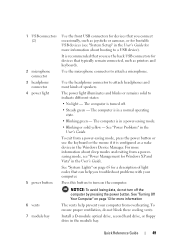
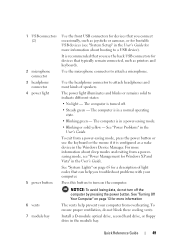
... and Vista" in a power-saving mode.
• Blinking or solid yellow - 1 USB connectors (2)
2 microphone connector
3 headphone connector
4 power light
5 power button 6 vents 7 module bay
Use the front USB connectors ...
Use the headphone connector to a USB device). Quick Reference Guide
49
See "System Lights" on the computer. NOTICE: To avoid losing data, do not block these cooling ...
Quick Reference
Guide - Page 52
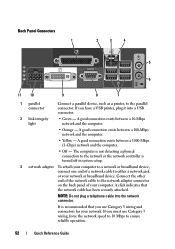
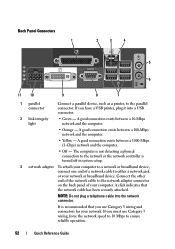
...3 network adapter To attach your network or broadband device. NOTE: Do not plug a telephone cable into a USB connector.
2 link integrity light
• Green - A good connection exists between a 10-Mbps network and the computer.
• Orange - A click indicates that you...network connector. A good connection exists between a 100-Mbps network and the computer.
• Yellow -
Quick Reference
Guide - Page 65


...lights to
board may indicate a computer problem.
Solid yellow
The Dell Diagnostics is running If the Dell Diagnostics is identified (see "Contacting
Dell" in the
failure has occurred. Blinking yellow... on page 66).
On the desktop computer, a solid green light indicates a network connection. System Lights
Your power button light and hard drive light may be faulty or
complete. ...
User's Guide - Page 26


...Back Panel Connectors
1
2 34
5
9 1 parallel connector
2 link integrity light
6
8
7
Connect a parallel device, such as a printer, to the... a physical connection to the parallel connector. A good connection exists between a 100-Mbps network and the computer.
• Yellow - If you have a USB printer, plug it into the appropriate connectors. A good connection exists between a 10-Mbps ...
User's Guide - Page 27


...Connect the other end of the network cable to ensure reliable operation.
4 network activity light
Flashes a yellow light when the computer is recommended that you use Category 5 wiring and connectors for devices that... your monitor to the onboard NIC. A high volume of network traffic may make this light appear to be in this connector will be connected to the connector on " state.
...
User's Guide - Page 38
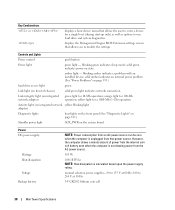
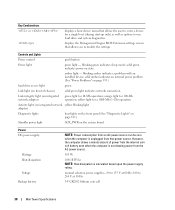
However, the computer draws a minute amount of chassis)
solid green light indicates network connection
Link integrity light (on integrated network adapter)
green light for 100-Mb operation;
amber light - blinking amber indicates a problem with an installed device; orange light for 10-Mb operation; yellow light for a single boot (during start-up only) as well as options to run...
User's Guide - Page 89


....
• Green - A good connection exists between a 10-Mbps network and the computer.
• Orange - A good connection exists between a 100-Mbps network and the computer.
• Yellow -
Back Panel Connectors
1
2 34
9 1 parallel connector
2 link integrity light
5
6
8
7
Connect a parallel device, such as a printer, to the network. Desktop Computer
89
User's Guide - Page 90
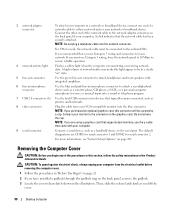
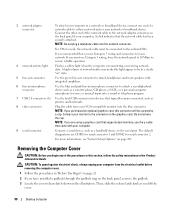
... connector to attach a record/playback device such as you lift the
cover.
90
Desktop Computer CAUTION: To guard against electrical shock, always unplug your computer from your VGA... force the network speed to 10 Mbps to ensure reliable operation.
4 network activity light
Flashes a yellow light when the computer is recommended that the network cable has been securely attached.
3 network...
User's Guide - Page 101


... installed device; orange light for 10-Mb operation; yellow light for 1000-Mb (1-Gb) operation
Activity light (on integrated network yellow blinking light adapter)
Diagnostic lights
four lights on the front panel (See "Diagnostic Lights" on page 347.)
Standby power light
AUX_PWR on the system... (PXE) rather than from the AC power source.
280 W
Desktop Computer Specifications
101
User's Guide - Page 167


Back Panel Connectors
1
2 34
9 1 parallel connector
2 link integrity light
5
6
8
7
Connect a parallel device, such as a printer, to the same address. ... configured to the parallel connector. A good connection exists between a 100-Mbps network and the computer.
• Yellow - To help avoid damaging a computer with a manual voltage selection switch, set to the 115-V position. If...
User's Guide - Page 168
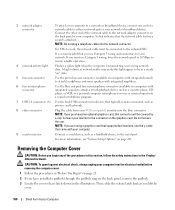
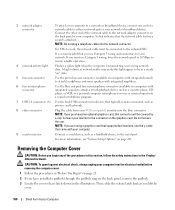
... wiring, force the network speed to 10 Mbps to ensure reliable operation.
4 network activity light
Flashes a yellow light when the computer is recommended that you use the y-cable that came with integrated sound) ... "System Setup Options" on the graphics card. If you purchased an optional graphics card, this light appear to be in a steady "on" state.
5 line-out connector
Use the green line...
User's Guide - Page 178


...the AC power source.
275 W
178
Small Form Factor Computer Specifications
orange light for a 1000-Mb (1-Gb) operation
Activity light (on integrated network yellow blinking light adapter)
Diagnostic lights
four lights on the front panel (See "Dell Diagnostics" on page 353.)
Standby power light
AUX_PWR on the system board
Power DC power supply:
Wattage
NOTE: Power consumption...
User's Guide - Page 228


... power-saving mode, see "Power Management for Windows XP and Windows Vista" on each side of light codes that can help prevent your CD player are operating.
Side View
1
2
1 vents
2 ...as a wake device in a power-saving mode. • Blinking or solid yellow -
The computer is in the module bay. The light might also be on page 21 for a description of the computer help prevent ...
User's Guide - Page 243


... start-up only)
displays a boot device menu that allows the user to enter a device for a single boot (during system start -up the Windows Security window;
yellow light for 10-Mb operation; Blinking amber indicates a problem with an installed device; Solid amber indicates the power adapter is connected to an AC outlet and...
User's Guide - Page 373


... interference will not occur in compliance with Part 15 of the FCC Rules. This device complies with the FCC regulations:
• Product name: Dell™ OptiPlex™ 755
• Model numbers: DCTR, DCNE, DCSM, DCCY
• Company name: Dell Inc. These limits are on the device or devices covered in this equipment...
Similar Questions
What Does The Yellow Light Inside A Dell Precision T3500 Indicate
(Posted by marcIgho 10 years ago)
What Does Error Light 3 Only Mean On A Dell Optiplex 755
(Posted by roshnagi 10 years ago)
Optiplex 755 Won't Power On Yellow Light On Motherboard
(Posted by buckeSecr 10 years ago)

