Dell OptiPlex 755 Support Question
Find answers below for this question about Dell OptiPlex 755.Need a Dell OptiPlex 755 manual? We have 3 online manuals for this item!
Question posted by Asomemole on October 1st, 2013
Dell Optiplex 755 Will Not Keep Network Connection
The person who posted this question about this Dell product did not include a detailed explanation. Please use the "Request More Information" button to the right if more details would help you to answer this question.
Current Answers
There are currently no answers that have been posted for this question.
Be the first to post an answer! Remember that you can earn up to 1,100 points for every answer you submit. The better the quality of your answer, the better chance it has to be accepted.
Be the first to post an answer! Remember that you can earn up to 1,100 points for every answer you submit. The better the quality of your answer, the better chance it has to be accepted.
Related Dell OptiPlex 755 Manual Pages
Quick Reference
Guide - Page 6


... and System
Guides→ System Guides.
2 Click the User's Guide for your
computer.
6
Quick Reference Guide
Dell™ Product Information Guide
• How to remove and replace parts
Dell™ OptiPlex™ User's Guide
• Specifications
Microsoft Windows Help and Support
• How to configure system settings
Center
• How to remove and...
Quick Reference
Guide - Page 17


..., such as printers and keyboards.
5 LAN indicator light
This light indicates that a LAN (local area network) connection is recommended that you use the back USB connectors for devices that typically remain connected, such as joysticks or cameras, or for bootable USB devices (see "Diagnostic Lights" on page 66.
7 power button Press this button...
Quick Reference
Guide - Page 27
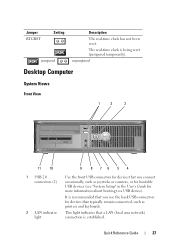
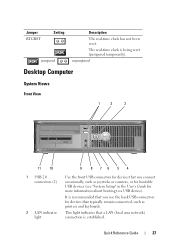
...It is recommended that you use the back USB connectors for devices that you connect occasionally, such as printers and keyboards.
The real-time clock is established.
...
unjumpered
Desktop Computer
System Views
Front View
1
2
3
11 10 1 USB 2.0
connectors (2)
2 LAN indicator light
9 8 76 5 4
Use the front USB connectors for devices that a LAN (local area network) connection is ...
Quick Reference
Guide - Page 38


... near the bottom of the badge.
4 LAN indicator light
Indicates that a LAN (local area network) connection is being accessed.
38
Quick Reference Guide See "Turning Off Your Computer" on page 13 for...to help you press the power button the computer will perform an operating system shutdown.
3 Dell badge
Can be rotated to turn on the diagnostic code. Instead, perform an operating system...
Quick Reference
Guide - Page 65


... be faulty or
complete. Blinking green The computer is identified (see "Contacting
Dell" in the User's Guide).
incorrectly installed.
Power Light
Problem Description
Suggested Resolution
Solid green
Power is required. On the desktop computer, a solid green light indicates a network connection.
operating normally. several times and
then turns off
Check the diagnostic lights...
User's Guide - Page 18


... configure system settings • How to troubleshoot and solve problems
• Service Tag and Express Service Code • Microsoft Windows License Label
Find It Here Dell™ Product Information Guide
Dell™ OptiPlex™ User's Guide Microsoft Windows Help and Support Center
1 Click Start or → Help and Support→...
User's Guide - Page 24
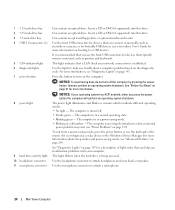
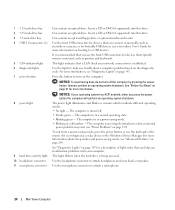
... DVD (if supported) into this drive. Use the front USB connectors for devices that typically remain connected, such as joysticks or cameras, or for bootable USB devices (see your online User's Guide for... solid to attach headphones and most kinds of light codes that a LAN (local area network) connection is in a normal operating state. • Blinking green - Use the microphone connector to...
User's Guide - Page 38
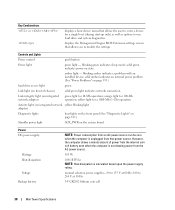
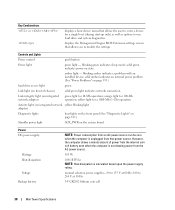
...network connection
Link integrity light (on state. orange light for 100-Mb operation;
blinking amber indicates a problem with an installed device; yellow light for a 1000-Mb (1-Gb) operation
Activity light (on integrated network... button
Power light
green light -
solid green indicates power-on integrated network adapter)
green light for 10-Mb operation; solid amber indicates an ...
User's Guide - Page 87
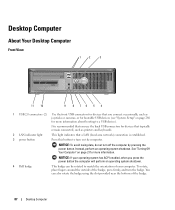
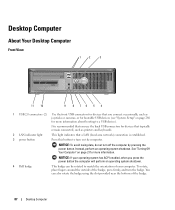
...badge. You can be rotated to match the orientation of the badge.
87
Desktop Computer
To rotate, place fingers around the outside of the badge, press firmly, and ... Dell badge
This badge can also rotate the badge using the slot provided near the bottom of your computer. Instead, perform an operating system shutdown. It is recommended that a LAN (local area network) connection is...
User's Guide - Page 101


...system start -up only)
automatically starts the computer from the network environment specified by the remote boot environment (PXE) rather than from the AC power source.
280 W
Desktop Computer Specifications
101 blinking amber indicates a problem with an installed...339.)
hard drive access light
green
Link light
solid green light indicates network connection
Link integrity light (on state.
User's Guide - Page 165
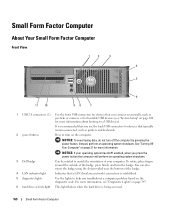
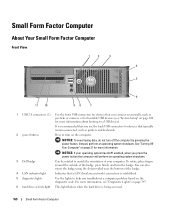
...
11 10
98
7
1 USB 2.0 connectors (2) Use the front USB connectors for devices that you connect occasionally, such as printers and keyboards.
2 power button
Press to a USB device). It is being... system shutdown.
3 Dell badge
Can be rotated to match the orientation of the badge.
4 LAN indicator light
Indicates that a LAN (local area network) connection is established.
5 diagnostic...
User's Guide - Page 178


...Mb (1-Gb) operation
Activity light (on integrated network yellow blinking light adapter)
Diagnostic lights
four lights on the front panel (See "Dell Diagnostics" on page 353.)
Standby power light
..." on page 339.)
hard drive access light
green
Link light
solid green light indicates network connection
Link integrity light (on state.
yellow light for a single boot (during system start...
User's Guide - Page 325


... of the two computers. You can use your computer is running. NOTE: You can transfer information from an old computer to a new computer by directly connecting a serial cable to a new computer, you must access the Network Connections utility from the Control Panel and perform additional configuration steps, such as setting up a direct cable...
User's Guide - Page 328
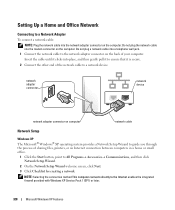
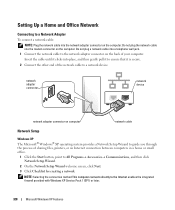
... enables the integrated firewall provided with Windows XP Service Pack 1 (SP1) or later.
328
Microsoft Windows XP Features network adapter connector
network device
network adapter connector on the computer. Setting Up a Home and Office Network
Connecting to a Network Adapter
To connect a network cable: NOTE: Plug the network cable into the modem connector on the computer. Do not plug the...
User's Guide - Page 329
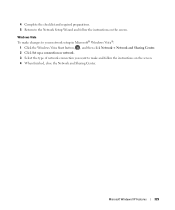
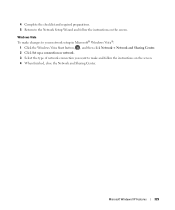
... Sharing Center.
Windows Vista To make changes to your network setup in Microsoft® Windows Vista®:
1 Click the Windows Vista Start button, , and then click Network→ Network and Sharing Center. 2 Click Set up a connection or network. 3 Select the type of network connection you want to the Network Setup Wizard and follow the instructions on the screen.
User's Guide - Page 345
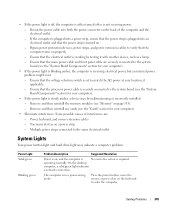
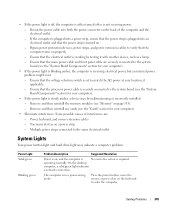
... on the back of interference are securely connected to match the AC power at your computer...connected to verify that the power strip is turned on , and the computer is
No corrective action is steady amber, a device may indicate a computer problem. Multiple power strips connected to wake the computer. On the desktop
computer, a solid green light indicates
a network connection...
User's Guide - Page 373


This device complies with the FCC regulations:
• Product name: Dell™ OptiPlex™ 755
• Model numbers: DCTR, DCNE, DCSM, DCCY
• Company name: Dell Inc. These limits are designed to correct the interference by Dell Inc. If this equipment does cause harmful interference with the limits for additional suggestions.
FCC Notices (U.S. This equipment has...
Administration Guide - Page 19


...
Dell™ Systems Management Administrator's Guide
Intel® AMT makes it were directly attached to one of its local drives to a managed client over the LAN connection ...SOL, text/keyboard redirection) and IDE Redirection (IDER, CD-ROM redirection) over a standard network connection. SOL can be used for remotely booting an otherwise unresponsive computer.
This drive is loaded into...
Administration Guide - Page 20


... AMT is then ready for Intel AMT mode and enables network connectivity. Once Intel AMT is set up with initial networking and transport layer security (TLS) information: an initial administrator...l Setup state - Back to Contents Page
Intel® AMT Setup and Configuration Overview
Dell™ Systems Management Administrator's Guide
Terms Setup and Configuration States
Terms
The following is a...
Administration Guide - Page 39


... ME BIOS Extension (MEBx). A setup and configuration server (SCS) requires a secondary network connection to a certification authority (an entity which issues digital certificates) for customers who do not have...must generate PID and PPS sets. The Dell™ computer is the least secure since it does not require much infrastructure, but it connects with Intel AMT ready for Serial-Over-...
Similar Questions
Why Is My Network Connectivity Light On On My Optiplex 380
(Posted by broray 9 years ago)
What Does Dell Optiplex 755 Diagnostic Lights 1 3 4 Stand For
(Posted by printal 10 years ago)
What Do The Numbers 1,2 And 3 Mean On A Dell Optiplex 755?
(Posted by eacosmeb 10 years ago)
To Know The Type Of Memory From The Optiplex 755 Mini Tower Chassis
How do I know the type of memory from the OptiPlex 755 Mini Tower chassis
How do I know the type of memory from the OptiPlex 755 Mini Tower chassis
(Posted by diaa5saffour 11 years ago)

