Dell OptiPlex 755 Support Question
Find answers below for this question about Dell OptiPlex 755.Need a Dell OptiPlex 755 manual? We have 3 online manuals for this item!
Question posted by rypuls on October 8th, 2013
How To Add Extra Sticks Of Memory To Optiplex 755
The person who posted this question about this Dell product did not include a detailed explanation. Please use the "Request More Information" button to the right if more details would help you to answer this question.
Current Answers
There are currently no answers that have been posted for this question.
Be the first to post an answer! Remember that you can earn up to 1,100 points for every answer you submit. The better the quality of your answer, the better chance it has to be accepted.
Be the first to post an answer! Remember that you can earn up to 1,100 points for every answer you submit. The better the quality of your answer, the better chance it has to be accepted.
Related Dell OptiPlex 755 Manual Pages
Quick Reference
Guide - Page 2


... of your computer.
NOTICE: A NOTICE indicates either the entities claiming the marks and names or their products. Information in this text: Dell, the DELL logo, OptiPlex, Inspiron, Dimension, Latitude, Dell Precision, DellNet, TravelLite, OpenManage, PowerVault, Axim, PowerEdge, PowerConnect, PowerApp, and StrikeZone are trademarks of Intel Corporation in trademarks and trade names...
Quick Reference
Guide - Page 6


... remove and install parts
• Warranty information • Terms and Conditions (U.S. Dell™ Product Information Guide
• How to remove and replace parts
Dell™ OptiPlex™ User's Guide
• Specifications
Microsoft Windows Help and Support
• How to configure system settings
Center
• How to troubleshoot and solve problems
1 Click...
Quick Reference
Guide - Page 8


....com
NOTE: Select your computer, you should also reinstall the DSS utility. To download Desktop System Software:
1 Go to System and Configuration Utilities→ Dell Notebook System Software and...detects your computer and operating system and installs the updates appropriate for components, such as memory, the hard drive, and the operating system
• Customer Care - Service call and...
Quick Reference
Guide - Page 62


... on your hard drive. See
the documentation that no diagnostics utility partition has been found, run (see the Microsoft® Windows® desktop. NOTE: If your computer cannot display a screen image, contact Dell. 1 Shut down your computer and try again.
5 When the boot... hard drive or from your optional Drivers and Utilities CD.
The resulting menu displays:
• Test Memory -
User's Guide - Page 2


...
P/N JN460 Rev. is a registered trademark of Intel Corporation in trademarks and trade names other countries; Dell Inc. Information in this text: Dell, the DELL logo, OptiPlex, TravelLite, OpenManage, and StrikeZone are not applicable.
disclaims any manner whatsoever without notice. © 2007-2008 Dell Inc. A02 Reproduction in any proprietary interest in...
User's Guide - Page 12


... Factor System Board Screws 311 Replacing the System Board: Mini Tower, Desktop, Small Form Factor, and Ultra Small Form Factor Computers 311
12 Memory
DDR2 Memory Overview 313 Addressing Memory Configurations 314 Installing Memory 314 Removing Memory 316
13 Replacing the Computer Cover
Mini-Tower, Desktop, and Small Form Factor Computers 317 Ultra Small Form Factor Computers...
User's Guide - Page 18


... and solve problems
• Service Tag and Express Service Code • Microsoft Windows License Label
Find It Here Dell™ Product Information Guide
Dell™ OptiPlex™ User's Guide Microsoft Windows Help and Support Center
1 Click Start or → Help and Support→ Dell User and System Guides→ System Guides...
User's Guide - Page 19


... region or business segment, and enter your region or business segment to personalize my desktop
Windows Help and Support
1 To access Windows Help and Support: • In ...the operating system for your Dell computer. DSS is necessary Desktop System Software. operating system and installs the updates appropriate
for components, such as memory, the hard drive, and the operating system
•...
User's Guide - Page 97
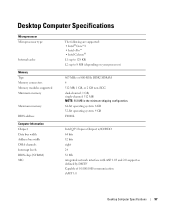
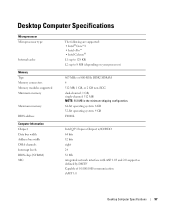
... ASF 1.03 and 2.0 support as defined by DMTF Capable of 10/100/1000 communication iAMT 3.0
Desktop Computer Specifications
97 Desktop Computer Specifications
Microprocessor Microprocessor type
Internal cache
Memory Type Memory connectors Memory modules supported Minimum memory
Maximum memory
BIOS address Computer Information Chipset Data bus width Address bus width DMA channels Interrupt levels...
User's Guide - Page 233
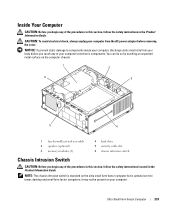
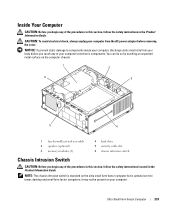
...the computer chassis.
1
2
6
3
5
4
1 fan shroud/heat sink assembly 2 speaker (optional) 3 memory modules (2)
4 hard drive 5 security cable slot 6 chassis intrusion switch
Chassis Intrusion Switch
CAUTION: Before you begin...adapter before removing the cover.
it may not be present on mini tower, desktop and small form factor computers; Inside Your Computer
CAUTION: Before you begin any ...
User's Guide - Page 269


... help desk procedures. Your computer supports early versions of the DASH initiative including the following management profiles: • Base Desktop Mobile • Power State Management • Boot Control • CPU • System Memory • Fan • Power Supply • Sensor • Physical Asset • Software Inventory
NOTE: If you have chosen to...
User's Guide - Page 280


...follows: • To change the system configuration information after you add, change, or remove any hardware in your computer. 2 When... user password • To read the current amount of memory or set or change an existing administrator password, you write...the computer lets you see the Microsoft® Windows® desktop. The setting changes to delete the existing administrator
password. ...
User's Guide - Page 288
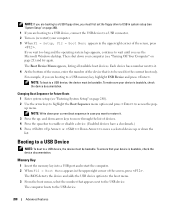
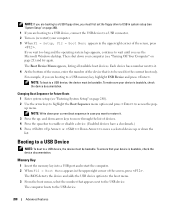
...your computer. 3 When F2 = Setup, F12 = Boot Menu appears in case you see the Microsoft Windows desktop. The computer boots to wait until you want to move through the list of the screen, press . If...-right corner of the device that appears next to a USB memory key, highlight USB Device and press . The BIOS detects the device and adds the USB device option to the boot menu.
3 From the...
User's Guide - Page 293


...mode. To exit from the Power schemes drop-down menu. To exit from hibernate mode, the desktop is called a scheme. To avoid this problem, always set the hard drive to time-out ...to select one of hibernation. To immediately activate standby mode without a period of the computer memory, Dell creates an appropriately sized hibernate mode file before shipping the computer to you. To access...
User's Guide - Page 316


...plug the cable into the network port or device and then plug it from the connector.
316
Memory Removing Memory
CAUTION: Before you begin any of the procedures in this section, follow the safety instructions in.... 10 Right-click the My Computer icon on your Windows desktop and click Properties. 11 Click the General tab. 12 To verify that memory size has changed, press to continue. 9 Log on to...
User's Guide - Page 317
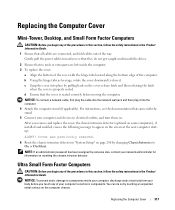
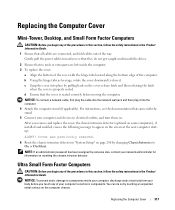
...Factor Computers
CAUTION: Before you touch any of the computer. Replacing the Computer Cover
Mini-Tower, Desktop, and Small Form Factor Computers
CAUTION: Before you remove and replace the cover, the chassis ...safety instructions in the Product Information Guide. 1 Ensure that no tools or extra parts are connected, and fold cables out of the procedures in this section, follow the ...
User's Guide - Page 340
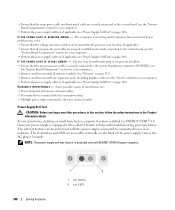
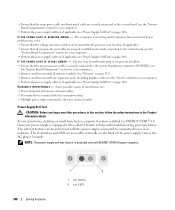
... to match the AC power at your location (if applicable). • Ensure that all memory modules (see "Memory" on page 313). • Remove and then reinstall any of the procedures in this ...section, follow the safety instructions in isolation. If your mini tower, desktop, or small form factor computer ...
User's Guide - Page 345
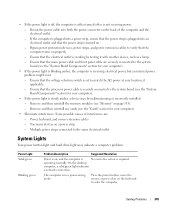
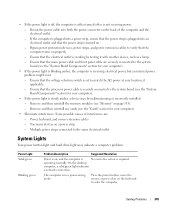
...cables - Power Light Solid green
Blinking green
Problem Description
Suggested Resolution
Power is required. On the desktop
computer, a solid green light indicates
a network connection.
Press the power button, move the mouse... it with another device, such as a lamp. - Remove and then reinstall the memory modules (see the "System Board Components" section for your location, if applicable. -...
User's Guide - Page 354
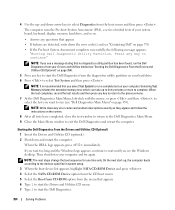
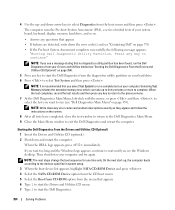
...355). Press any questions that no diagnostics utility partition has been found, run (see the Windows desktop. NOTE: If you see "Dell Diagnostics Main Menu" on page 370. • If ... Dell Diagnostic Utility Partition. NOTE: Write down and restart the computer. Selecting Test Memory initiates the extended memory test, which can take up -
When the DELL logo appears, press immediately. ...
User's Guide - Page 373


...
NOTE: For Further regulatory information, see your authority to operate this equipment does cause harmful interference with the FCC regulations:
• Product name: Dell™ OptiPlex™ 755
• Model numbers: DCTR, DCNE, DCSM, DCCY
• Company name: Dell Inc. Operation is subject to provide reasonable protection against harmful interference in compliance...
Similar Questions
What Does Dell Optiplex 755 Diagnostic Lights 1 3 4 Stand For
(Posted by printal 10 years ago)
To Know The Type Of Memory From The Optiplex 755 Mini Tower Chassis
How do I know the type of memory from the OptiPlex 755 Mini Tower chassis
How do I know the type of memory from the OptiPlex 755 Mini Tower chassis
(Posted by diaa5saffour 11 years ago)

