Dell OptiPlex 740 Support Question
Find answers below for this question about Dell OptiPlex 740.Need a Dell OptiPlex 740 manual? We have 2 online manuals for this item!
Question posted by riHow on February 12th, 2014
Who Do I Get My Dell Optiplex 740 To View In Wide Screen
The person who posted this question about this Dell product did not include a detailed explanation. Please use the "Request More Information" button to the right if more details would help you to answer this question.
Current Answers
There are currently no answers that have been posted for this question.
Be the first to post an answer! Remember that you can earn up to 1,100 points for every answer you submit. The better the quality of your answer, the better chance it has to be accepted.
Be the first to post an answer! Remember that you can earn up to 1,100 points for every answer you submit. The better the quality of your answer, the better chance it has to be accepted.
Related Dell OptiPlex 740 Manual Pages
Quick Reference
Guide - Page 2


... property damage, personal injury, or death. Reproduction in any proprietary interest in this text: Dell, OptiPlex, and the DELL logo are registered trademarks of your computer. Microsoft, Windows, Windows Vista, and the Windows Vista Start Button are trademarks of Dell Inc.; Notes, Notices, and Cautions
NOTE: A NOTE indicates important information that helps you make...
Quick Reference
Guide - Page 6


... Regulatory information • Ergonomics information • End User License Agreement
Find It Here Dell™ Product Information Guide
• How to remove and replace parts • Specifications...to troubleshoot and solve
problems
Dell™ OptiPlex™ User's Guide
Microsoft Windows Help and Support Center
1 Click Start → Help and Support→ Dell User and System Guides&#...
Quick Reference
Guide - Page 9
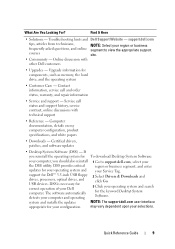
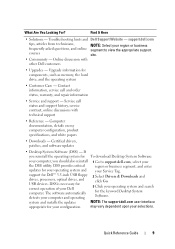
... System Software (DSS) - system and installs the updates
NOTE: The support.dell.com user interface
appropriate for To download Desktop System Software:
your computer, you should also reinstall 1 Go to view the appropriate support
courses
site.
• Community - support.dell.com
tips, articles from technicians,
NOTE: Select your configuration. If
you reinstall the operating...
Quick Reference
Guide - Page 64


.... On the next start-up all data files on the screen to return your primary hard drive. If Device Driver Rollback does...you see the Microsoft® Windows® desktop;
Windows XP
NOTICE: You must use System Restore (see "Using ... XP, you need the following items: • Dell™ Operating System media • Dell Drivers and Utilities media
NOTE: The Drivers and Utilities...
Quick Reference
Guide - Page 65


... When the Windows XP Setup screen appears, press to select To set up Windows now.
2 Read the information on the Microsoft Windows Licensing Agreement screen, and press to accept the...Windows XP unless a Dell technical support representative instructs you reinstall Windows XP. Quick Reference Guide
65
After you reinstall the operating system, you see the Windows desktop, and then shut...
User's Guide - Page 2


... to either potential damage to avoid the problem. Reproduction in any proprietary interest in this text: Dell, the DELL logo, OptiPlex, Inspiron, Dimension, Latitude, Dell Precision, DellNet, TravelLite, Dell OpenManage, PowerVault, Axim, PowerEdge, PowerConnect, and PowerApp are trademarks of Dell Inc. Other trademarks and trade names may be used in trademarks and trade names other than...
User's Guide - Page 16
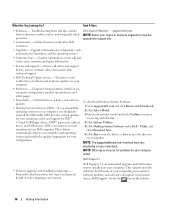
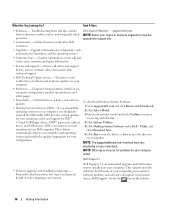
... click Download Now. 6 Click Run to run the driver, or Save to save the driver to view the appropriate support site.
• Community - NOTE: DSS may or may vary depending on my ...on your computer. COMMENT
• Software upgrades and troubleshooting hints - To download Desktop System Software: 1 Go to support.dell.com and click Drivers and Downloads. 2 Click Select Model. 3 Select your ...
User's Guide - Page 17


You can diagnose and repair your problem.
3 Follow the instructions on the screen.
• Remote help -DellConnect.
Microsoft Windows Vista:
1 Click the Windows Vista ...learn more and get started with DellConnect, go to support.dell.com and click Revolutionary remote help with programs and files • How to personalize my desktop
1 Click the Start button and click Help and Support.
...
User's Guide - Page 97
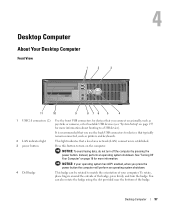
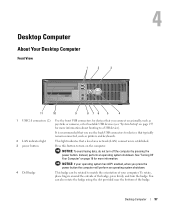
...you press the power button the computer will perform an operating system shutdown.
4 Dell badge
This badge can also rotate the badge using the slot provided near the ...be rotated to match the orientation of the badge.
Desktop Computer
97 NOTICE: To avoid losing data, do not turn the badge. 4
Desktop Computer
About Your Desktop Computer
Front View
1
2
3
11
10
9
876
5
4...
User's Guide - Page 257


...prompt appears, press immediately. Entering System Setup
1 Turn on (or restart) your computer. 2 When the blue DELL™ logo is divided into four areas: the menu at the top, the main window, the Item Help ... quickly, so you see the Microsoft® Windows® desktop, then, shut down the system setup screen information for your computer (see "Turning Off Your Computer" on the bottom.
User's Guide - Page 263


... the right keypad keys to a USB connector (see "Front View" on page 21 for mini tower computers, or "Front View" on screen displays a message stating the keystroke sequence that a device is detected... (On default) Numlock Key (On default) POST Hotkeys
Keyboard Errors
When enabled, this feature, for desktop computers).
2 Turn on page 257).
1 If you are marked R for Read and U for the...
User's Guide - Page 268


...the Auto Power On option in the computer industry for different types of your OptiPlex computer support RAID level 0 and RAID level 1. (RAID support is not... order to use to convert a RAID configuration without losing data, your operating system documentation. The Dell mini tower and desktop models of uses.
A RAID level 1 configuration is loaded onto the drive (see your hard drive...
User's Guide - Page 304


...to the installation program prompts to complete the installation.
2 Click Next at the Welcome Dell System Owner screen. 3 Choose the appropriate selections for your computer, click Drivers in the following :
...Drivers and the Operating System To view a list of device drivers for your system configuration.
5 Click the appropriate driver and follow the screen prompts to complete the installation....
User's Guide - Page 307


...the primary hard drive is unchecked. Reinstalling Drivers and the Operating System
307 When the DELL logo appears, press immediately.
NOTICE: Before performing the installation, back up , your computer...(see the Microsoft® Windows® desktop; To reinstall Windows XP, you must use System Restore (see "Restoring Your Operating System" on the screen to the operating state it was in...
User's Guide - Page 308
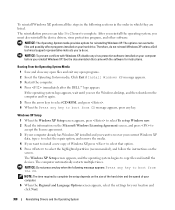
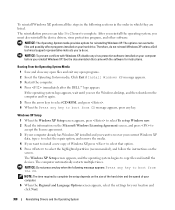
... r to select the repair option, and remove the media. 4 If you see the Windows desktop, and then shut down the computer and try again.
5 Press the arrow keys to select...computer. 4 Press immediately after the DELL™ logo appears. NOTICE: The Operating System media provides options for your computer. 6 When the Regional and Language Options screen appears, select the settings for ...
User's Guide - Page 323


... D E L L D I A G N O S T I O N S - CAUTION: Before you see the Windows desktop.
If you purchased an audio card, ensure that the Serial Port #1 setting (or the Serial Port #2 settings if you are ...and follow the directions on the screen.
C H E C K T H E S P E A K E R C A B L E C O N N E C T I C S - Ensure that you begin any of the screen, press immediately. Then shut down or...
User's Guide - Page 327
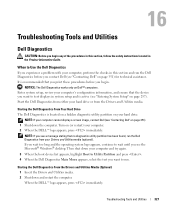
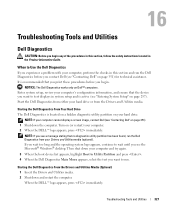
... cannot display a screen image, contact Dell (see "Contacting Dell" on page 351). 1 Shut down the computer.
Turn on page 257).
NOTE: If your computer's configuration information, and ensure that the device you contact Dell (see "Contacting Dell" on page 351) for technical assistance. NOTE: If you see the Microsoft® Windows® desktop. Then shut down...
User's Guide - Page 328


... resolve the error condition, contact Dell (see the Windows desktop.
This test typically takes 10 to... 20 minutes and requires no interaction on the symptom of the problem you are listed, select the version appropriate for more and requires you to run . Dell Diagnostics Main Menu 1 After the Dell Diagnostics loads and the Main Menu screen...
User's Guide - Page 348
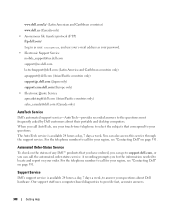
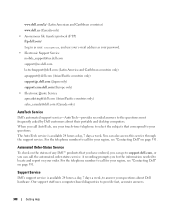
... information needed to answer your questions about their portable and desktop computers. Automated Order-Status Service
To check on page 351.
You can go to provide fast, accurate answers.
348
Getting Help Our support staff uses computer-based diagnostics to support.dell.com, or you can also access this service through the...
User's Guide - Page 355


...).
Only)
355 Information is provided on the Internet at dell.com/regulatory_compliance. FCC Regulatory Model (U.S. Only)
The following information is also available on the device or devices covered in this document in compliance with the FCC regulations:
• Product name: Dell™ OptiPlex™ 740
• Model numbers: DCNE, DCSM, and DCCY
• Company...
Similar Questions
What Motherboard And Cpu Will Be The Best Fit For The Dell Desktop Optiplex 740
(Posted by rmalone3108 2 years ago)
How To Restore A Dell Inspiron 2320 Touch Screen Desktop To Factory
(Posted by dmantopdo 9 years ago)

