Dell OptiPlex 740 Support Question
Find answers below for this question about Dell OptiPlex 740.Need a Dell OptiPlex 740 manual? We have 2 online manuals for this item!
Question posted by Saje on June 8th, 2014
Dell Optiplex 740 Comes On When Plug It In Abd Light Stays Orange
The person who posted this question about this Dell product did not include a detailed explanation. Please use the "Request More Information" button to the right if more details would help you to answer this question.
Current Answers
There are currently no answers that have been posted for this question.
Be the first to post an answer! Remember that you can earn up to 1,100 points for every answer you submit. The better the quality of your answer, the better chance it has to be accepted.
Be the first to post an answer! Remember that you can earn up to 1,100 points for every answer you submit. The better the quality of your answer, the better chance it has to be accepted.
Related Dell OptiPlex 740 Manual Pages
Quick Reference
Guide - Page 2


...this document to Microsoft® Windows® operating systems are registered trademarks of Dell Inc. Information in trademarks and trade names other than its own. Notes,...notice. © 2008 Dell Inc. Dell Inc.
All rights reserved. If you purchased a Dell™ n Series computer, any proprietary interest in this text: Dell, OptiPlex, and the DELL logo are trademarks of your...
Quick Reference
Guide - Page 4


Solving Problems 50 Dell Diagnostics 51 System Lights 54
Diagnostic Lights 55 Beep Codes 59 Resolving Software and Hardware Incompatibilities 60 Restoring Your Operating System 61 Reinstalling Your Microsoft Windows Operating System 63 Using the Drivers and Utilities Media 67
Index 71
4
Contents
Quick Reference
Guide - Page 6


...; Regulatory information • Ergonomics information • End User License Agreement
Find It Here Dell™ Product Information Guide
• How to remove and replace parts • Specifications ... troubleshoot and solve
problems
Dell™ OptiPlex™ User's Guide
Microsoft Windows Help and Support Center
1 Click Start → Help and Support→ Dell User and System Guides&#...
Quick Reference
Guide - Page 19
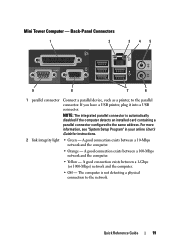
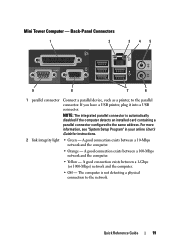
... your online User's Guide for instructions.
2 link integrity light • Green - The computer is automatically disabled if the...connection exists between a 10-Mbps network and the computer.
• Orange - A good connection exists between a 100-Mbps network and the ... computer.
• Off - If you have a USB printer, plug it into a USB connector. NOTE: The integrated parallel connector is...
Quick Reference
Guide - Page 20
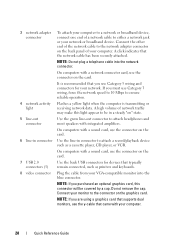
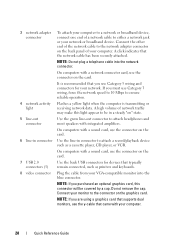
...plug a telephone cable into the blue connector. NOTE: If you use the connector on the card.
6 line-in connector Use the line-in a steady "on" state.
5 line-out connector
Use the green line-out connector to ensure reliable operation.
4 network activity light
Flashes a yellow light...indicates that you purchased an optional graphics card, this light appear to be covered by a cap. It is ...
Quick Reference
Guide - Page 22
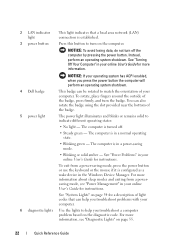
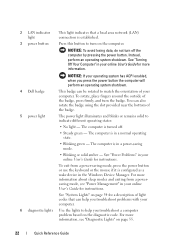
... this button to turn on the computer. 2 LAN indicator light
This light indicates that can help you troubleshoot problems with your computer.
6 diagnostic lights Use the lights to help you press the power button the computer will perform an operating system shutdown.
4 Dell badge 5 power light
This badge can also rotate the badge using the slot...
Quick Reference
Guide - Page 23


...drive (if supported) into the appropriate connectors (see "Desktop Computer -
Use the microphone connector to attach headphones ... PCI and PCI Express cards. Plug serial, USB, and other devices into this bay. Insert the power cable. Desktop Computer - Use the headphone connector to attach a microphone. 7 hard-drive activity light
8 headphone connector
9 microphone connector...
Quick Reference
Guide - Page 25


... ensure reliable operation. NOTE: Do not plug a telephone cable into a USB connector. 1 parallel connector
2 link integrity light
3 network adapter connector
4 network activity light
5 line-out connector
Connect a parallel...
25 A good connection exists between a 10-Mbps network and the computer.
• Orange -
Use the green line-out connector to be in your network. The computer is ...
Quick Reference
Guide - Page 27


... the back USB connectors for devices that a LAN (local area network) connection is being accessed.
5 diagnostic lights Use the lights to help you press the power button the computer will perform an operating system shutdown.
3 Dell badge
This badge can also rotate the badge using the slot provided near the bottom of the...
Quick Reference
Guide - Page 30
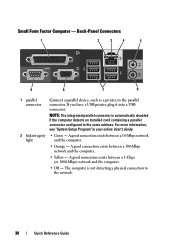
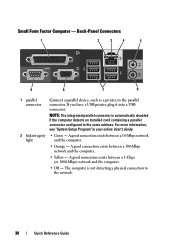
... address. A good connection exists between a 100-Mbps network and the computer.
• Yellow - If you have a USB printer, plug it into a USB connector. A good connection exists between a 10-Mbps network
light
and the computer.
• Orange - For more information, see "System Setup Program" in your online User's Guide.
2 link integrity • Green - A good...
Quick Reference
Guide - Page 31
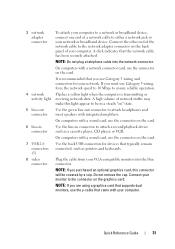
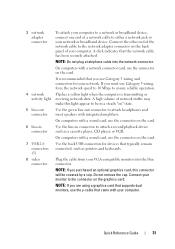
... On computers with integrated amplifiers. Connect your network or broadband device. NOTE: Do not plug a telephone cable into the blue connector. Do not remove the cap.
3 network adapter...network jack or your monitor to the connector on the graphics card.
It is transmitting or
activity light receiving network data.
On computers with a sound card, use Category 3 wiring, force the ...
Quick Reference
Guide - Page 51
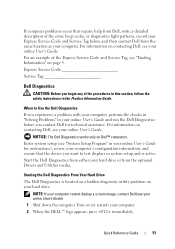
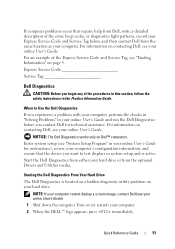
... in "Solving Problems" in your online User's Guide and run the Dell Diagnostics before you contact Dell for instructions), review your computer's configuration information, and ensure that require help from Dell, write a detailed description of the error, beep codes, or diagnostics light patterns, record your Express Service Code and Service Tag below, and then...
Quick Reference
Guide - Page 54


... and restart the computer, close the Main Menu screen. No corrective action is operating normally. System Lights
Your power light may not display the names of the screen. The Dell Diagnostics obtains configuration information for the selected device. You can customize the test by changing the test settings.
4 When the tests are completed...
User's Guide - Page 14


...8226; End User License Agreement
NOTE: This document is available as a PDF at support.dell.com. What Are You Looking For?
• How to set up my computer • Basic ...troubleshooting information • How to run the Dell Diagnostics • Error codes and diagnostic lights • Tools and utilities • Additional information about setting up my computer ...
User's Guide - Page 142


.... b Connect external audio devices to Off (see "Back-Panel Connectors" on page 257). NOTICE: To connect a network cable, first plug the cable into the network wall jack and then plug it into the computer.
Desktop Computer
142 1 2
3
4
1 riser-card cage
2 slots
4 system board connectors (2)
3 riser cards (2)
13 Reconnect any cables that you installed...
User's Guide - Page 158


...routed over the cards. Do not connect external audio devices to the sound card's connectors. Desktop Computer
158 1 2
3
4
1 riser-card cage
2 slots
4 system board connectors ...Panel Connectors" on page 257).
NOTICE: To connect a network cable, first plug the cable into the network wall jack and then plug it into the computer. b Connect external audio devices to the line-in step...
User's Guide - Page 330
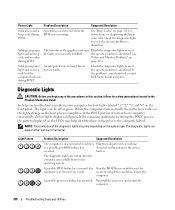
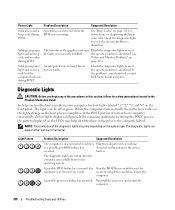
...lights to see if the specific problem is not identified, contact Dell for technical assistance. If the problem is identified. Diagnostic Lights
CAUTION: Before you troubleshoot a problem, your computer has four lights...orientation of the diagnostic lights may vary depending on the lights change as the boot process completes. The diagnostic lights can be off condition, Plug the computer into ...
User's Guide - Page 336


...1 Turn your computer off the computer and reinsert one of the cards. 2 Plug in your computer and reboot it from the electrical outlet, and then remove all ... setup (see "Replacing the Battery" on page 257) and correct the date or time. Run the Dell Diagnostics (see "Dell Diagnostics" on page 327).
336
Troubleshooting Tools and Utilities Close all but one of sectors are defective, back...
User's Guide - Page 355


.... Only)
355
21
FCC Regulatory Model (U.S. Worldwide Regulatory Compliance & Environmental Affairs One Dell Way Round Rock, TX 78682 USA 512-338-4400
NOTE: For additional FCC and other... devices covered in this document in compliance with the FCC regulations:
• Product name: Dell™ OptiPlex™ 740
• Model numbers: DCNE, DCSM, and DCCY
• Company name...
User's Guide - Page 365


... by the computer.
The setup.exe or install.exe program comes with the optimal clock speed of an image produced by the...from system setup. When you place a shortcut on your Windows desktop and double-click the icon, you can be seen by ... infrared and light. Hard drive speed is not affected.
ScanDisk often runs when you restart the computer after you call Dell for customer...
Similar Questions
What Motherboard And Cpu Will Be The Best Fit For The Dell Desktop Optiplex 740
(Posted by rmalone3108 2 years ago)
Dell Optiplex 790 Power Light Blinks Orange Wont Cut On
(Posted by Amirkal 9 years ago)
Why Is My Dell Optiplex 960 Power Light Staying Orange
(Posted by bzAbeek 10 years ago)

