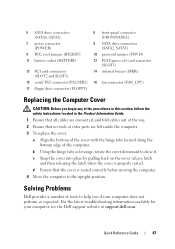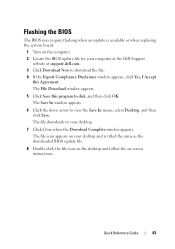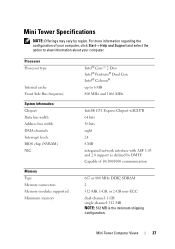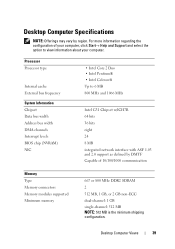Dell OptiPlex 330 Support Question
Find answers below for this question about Dell OptiPlex 330.Need a Dell OptiPlex 330 manual? We have 2 online manuals for this item!
Question posted by michandy on August 16th, 2014
Does Optiplex 330 Support Win 7 Pentium 4
The person who posted this question about this Dell product did not include a detailed explanation. Please use the "Request More Information" button to the right if more details would help you to answer this question.
Current Answers
Related Dell OptiPlex 330 Manual Pages
Similar Questions
How To Reformat Hard Drive Dell Optiplex 330 To Factory Settings
(Posted by ccraAKe 10 years ago)
How To Restore Dell Optiplex 330 With Win 7 To Factory Settings
(Posted by romoddkort 10 years ago)
Dell Optiplex 330
dell optiplex 330 blinking orange light how to solve it this problems
dell optiplex 330 blinking orange light how to solve it this problems
(Posted by sangimagambo 11 years ago)