Dell OptiPlex 330 Support Question
Find answers below for this question about Dell OptiPlex 330.Need a Dell OptiPlex 330 manual? We have 2 online manuals for this item!
Question posted by avantMi on January 16th, 2014
How To Get Into Cmos Setup Dell Optiplex 330
The person who posted this question about this Dell product did not include a detailed explanation. Please use the "Request More Information" button to the right if more details would help you to answer this question.
Current Answers
There are currently no answers that have been posted for this question.
Be the first to post an answer! Remember that you can earn up to 1,100 points for every answer you submit. The better the quality of your answer, the better chance it has to be accepted.
Be the first to post an answer! Remember that you can earn up to 1,100 points for every answer you submit. The better the quality of your answer, the better chance it has to be accepted.
Related Dell OptiPlex 330 Manual Pages
Quick Reference - Page 2


... to hardware or loss of your computer. Trademarks used in this text: Dell, the DELL logo, Inspiron, Dell Precision, Dimension, OptiPlex, Latitude, PowerEdge, PowerVault, PowerApp, and Dell OpenManage are registered trademarks of Dell Inc.; Intel, Pentium, and Celeron are registered trademarks of Dell Inc. disclaims any proprietary interest in any manner whatsoever without notice. ©...
Quick Reference - Page 4


... Connectors 41 Removing the Computer Cover 43 Inside View of Your Computer 45 System Board Components 46 Replacing the Computer Cover 47 Solving Problems 47 Dell Diagnostics 48 Power Lights 51 Beep Codes 53 System Messages 54 Diagnostic Lights 56 Clearing Forgotten Passwords 60 Clearing...
Quick Reference - Page 6


... User License Agreement
• How to remove and replace parts • Specifications • How to configure system settings • How to troubleshoot and solve
problems
Dell OptiPlex™ 330 User's Guide
Microsoft Windows Help and Support Center 1 Click the Windows Vista Start button→ Help and Support→...
Quick Reference - Page 49
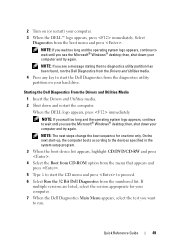
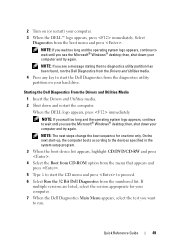
...Utilities media. 2 Shut down your computer. 7 When the Dell Diagnostics Main Menu appears, select the test you see the Microsoft® Windows® desktop;
If
multiple versions are listed, select the version appropriate ...Press any key to start the CD menu and press to the devices specified in the system setup program.
3 When the boot device list appears, highlight CD/DVD/CD-RW and press ...
Quick Reference - Page 65


Index
B
beep codes, 53
C
CDs operating system, 9
CMOS settings clearing, 62
computer beep codes, 53 components inside, 35, 45 inside view, 35, 45
cover removing, 33, 43 replacing, 37, 47
D
Dell Diagnostics, 48 Dell support site, 8 diagnostics
beep codes, 53 Dell, 48 documentation End User License Agreement, 6 ergonomics, 6 online, 8
Product Information Guide, 6 Quick Reference, 6 regulatory...
Quick Reference - Page 66


See system board
N
network Network Setup Wizard, 16
Network Setup Wizard, 16
O
operating system reinstalling, 9
Operating System CD, 9
P
password clearing, 60 jumper, 60
...24-25 connect TV, 24, 26 connect two, 24-25 connect VGA, 24-25 display settings, 26 extended desktop mode, 26
motherboard. turning off your computer, 12 Internet connection
about, 17 options, 17 setting up , 15, 23
problems ...
User's Guide - Page 2


...DCNE
September 2007 P/N RW281 Rev. CAUTION: A CAUTION indicates a potential for energy efficiency. All rights reserved. Reproduction in any proprietary interest in this text: Dell, the DELL logo, OptiPlex, Inspiron, TravelLite, Dell OpenManage, and Strike Zone are registered trademarks of abbreviations and acronyms, see the "Glossary" on page 271. Microsoft, Windows Vista, and Windows are...
User's Guide - Page 15


... Information Guide
• How to remove and replace parts
Dell OptiPlex™ 330 User's Guide
• Specifications
Microsoft Windows Help and Support
...Agreement
NOTE: This document is available as a PDF at support.dell.com. What Are You Looking For? • Basic troubleshooting information • How to run the Dell Diagnostics • Tools and utilities • How to troubleshoot ...
User's Guide - Page 65


...Advanced Features
65 You must restart the computer to the administrator through system setup, Dell OpenManage™ IT Assistant, or Dell custom factory integration. IT Assistant manages assets, configurations, events (alerts), and security for your computer. Dell OpenManage Client Instrumentation
Dell OpenManage Client Instrumentation is provided to effect the changes.
Advanced Features...
User's Guide - Page 75
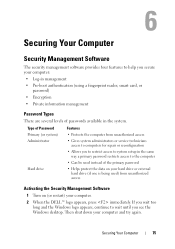
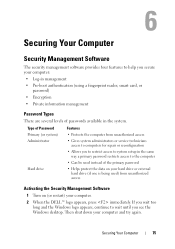
... Turn on (or restart) your computer.
2 When the DELL™ logo appears, press immediately. If you wait too long and the Windows logo appears, continue to wait until you see the Windows desktop. Securing Your Computer
75 Then shut down your computer and try... technicians access to computers for repair or reconfiguration
• Allows you to restrict access to system setup in the system.
User's Guide - Page 76


... your Dell™ computer, or you can contact your description of the investigating officer. If Your Computer Is Lost or Stolen
• Call a law enforcement agency to exit the setup program....your Dell sales representative for information about how to use the software and the different security features, see the Getting Started Guide for the software components on the computer desktop.
...
User's Guide - Page 79


...setup, it is divided into three areas: the options list, active options field, and key functions. Entering System Setup
1 Turn on (or restart) your computer. System Setup Screens
The system setup... screen displays current or changeable configuration information for your computer. 2 When the blue DELL™...
User's Guide - Page 89
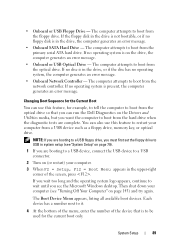
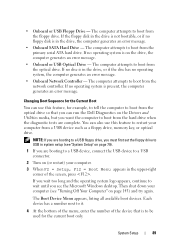
....
Then shut down your computer (see the Microsoft Windows desktop.
If the floppy disk in the drive is not bootable... to restart your computer.
3 When F2 = Setup, F12 = Boot Menu appears in system setup (see "System Setup" on page 79).
1 If you see ".... Changing Boot Sequence for the Current Boot
You can run the Dell Diagnostics on the Drivers and Utilities media, but you want the ...
User's Guide - Page 93


The file downloads to your computer at the Dell Support
website at support.dell.com. 3 Click Download Now to download the file. 4 If the Export...the computer. 2 Locate the BIOS update file for your desktop.
7 Click Close when the Download Complete window appears. The File Download window appears.
5 Click Save this Agreement. System Setup
93 4 Replace the computer cover (see "Replacing the ...
User's Guide - Page 111


...
CAUTION: Before you begin .
NOTE: If your computer cannot display a screen image, see the Microsoft® Windows® desktop; See "System Setup" on page 79 to wait until you see "Contacting Dell" on page 267. 1 Ensure that the computer is connected to an electrical outlet that you want to be working properly. 2 Turn...
User's Guide - Page 112
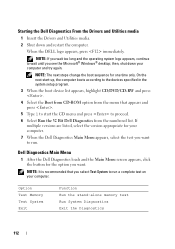
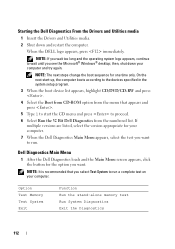
...appears, click the button for the option you see the Microsoft® Windows® desktop;
Starting the Dell Diagnostics From the Drivers and Utilities media
1 Insert the Drivers and Utilities media. 2 ...the system setup program.
3 When the boot device list appears, highlight CD/DVD/CD-RW and press .
4 Select the Boot from CD-ROM option from the menu that you want .
When the DELL logo ...
User's Guide - Page 233


...before you proceed to the next step. 14 Check the system setup for drive configuration changes (see "Entering System Setup" on page 79). 15 Test the hard drive by moving... 209).
For instructions, see "Dell Diagnostics" on page 111). 16 Install your operating system. Removing a Floppy Drive
1 Follow the procedures in the Product Information Guide. Desktop Computer Parts
233 CAUTION: To guard...
User's Guide - Page 237


... NOTICE: Do not pull the drive out of the computer.
Desktop Computer Parts
237 See the documentation that came with the drive for drive operation.
13 Enter system setup (see "Dell Diagnostics" on page 79) and select the appropriate Diskette Drive option... latch and slide the drive towards the back of the computer by running the Dell Diagnostics (see "Entering System Setup" on page 111).
User's Guide - Page 241


...of your computer works correctly by running the Dell Diagnostics (see "Dell Diagnostics" on page 111). The optical panel insert is locked in system setup (see "System Board Components" on the ... Information Guide. Replace the battery only with FCC regulations, it is incorrectly installed. Desktop Computer Parts
241 NOTICE: To prevent static damage to components inside your body before ...
User's Guide - Page 270


... the device or devices covered in this document in compliance with the FCC regulations:
• Product name: OptiPlex 330
• Model number: DCSM and DCNE
• Company name: Dell Inc. Worldwide Regulatory Compliance & Environmental Affairs One Dell Way Round Rock, TX 78682 USA 512-338-4400
NOTE: For further regulatory information, see your Product...
Similar Questions
How To Reformat Hard Drive Dell Optiplex 330 To Factory Settings
(Posted by ccraAKe 10 years ago)
Dell Optiplex 330 Os
Is Windows 8 compatible with the Dell Optiplex 330 desktop, or will a new computer be needed?
Is Windows 8 compatible with the Dell Optiplex 330 desktop, or will a new computer be needed?
(Posted by coolburner 11 years ago)

