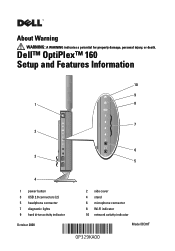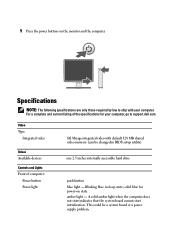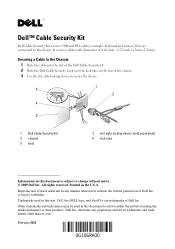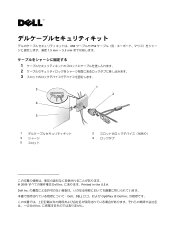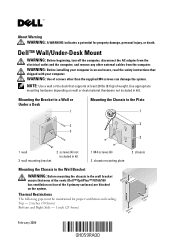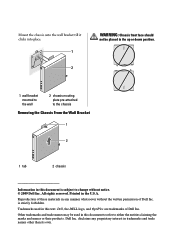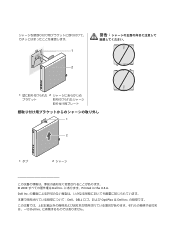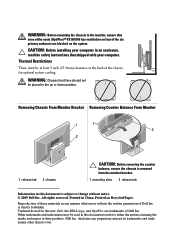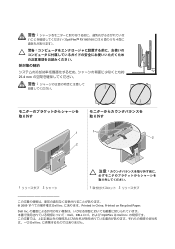Dell OptiPlex 160 Support Question
Find answers below for this question about Dell OptiPlex 160.Need a Dell OptiPlex 160 manual? We have 4 online manuals for this item!
Question posted by aviroff on September 20th, 2012
System Repair With Winxp Bootable Cd.
repair refused: Library of the installation program msgrocm.dll couldn't be chared, or the fonction OcEntry wasn't found. Error code 0x7e.
Complete installation stopped: Different version of installed and CD (Updates)
Current Answers
Answer #1: Posted by NiranjanvijaykumarAtDell on November 2nd, 2012 5:42 AM
Hello aviroff,
I am from Dell Social Media and Community.
It could be a possible hard drive corruption or failure.
Follow the link below to run a basic hardware test on your system. If you get any error code, you may associate it to the list in the link.
http://support.dell.com/support/topics/global.aspx/support/kcs/document?docid=266787
Follow the link below to get the steps to install Windows XP on your system.
http://support.dell.com/support/topics/global.aspx/support/kcs/document?c=us&cs=19&l=en&s=dhs&docid=DSN_179256&isLegacy=true
Before you start, at start up press F2 to enter setup and change the boot sequence. First boot device should be your CD Drive.
Let me know if you need any further assistance.
Dell-Niranjan
Twitter: @NiranjanatDell
I am from Dell Social Media and Community.
It could be a possible hard drive corruption or failure.
Follow the link below to run a basic hardware test on your system. If you get any error code, you may associate it to the list in the link.
http://support.dell.com/support/topics/global.aspx/support/kcs/document?docid=266787
Follow the link below to get the steps to install Windows XP on your system.
http://support.dell.com/support/topics/global.aspx/support/kcs/document?c=us&cs=19&l=en&s=dhs&docid=DSN_179256&isLegacy=true
Before you start, at start up press F2 to enter setup and change the boot sequence. First boot device should be your CD Drive.
Let me know if you need any further assistance.
Dell-Niranjan
Twitter: @NiranjanatDell
NiranjanAtDell
Dell Inc
Related Dell OptiPlex 160 Manual Pages
Similar Questions
What Motherboard And Cpu Will Be The Best Fit For The Dell Desktop Optiplex 740
(Posted by rmalone3108 2 years ago)
Dell Desktop Optiplex 330 Does Not Startup Internal P2 Connection Has Defect
(Posted by xydgari 10 years ago)
Dell Optiplex Gx280Bluescreen 'bad Pool Caller'
Windows XP Prof Service Pack 3 - IE8 (through automatic updates Window) After a software download an...
Windows XP Prof Service Pack 3 - IE8 (through automatic updates Window) After a software download an...
(Posted by aviroff 11 years ago)