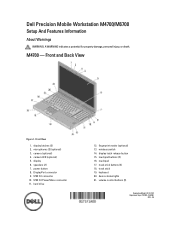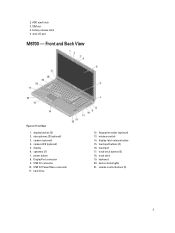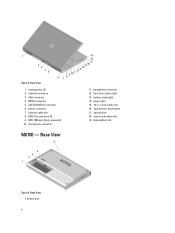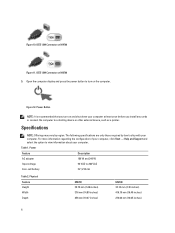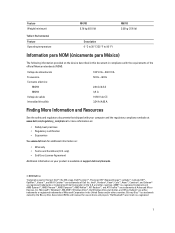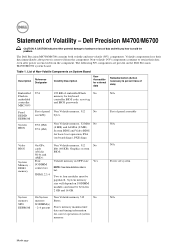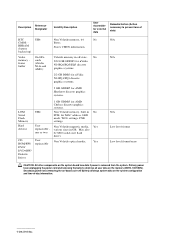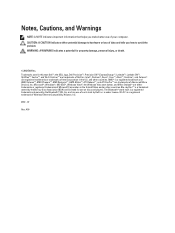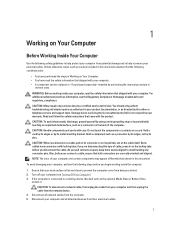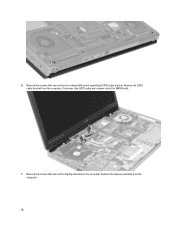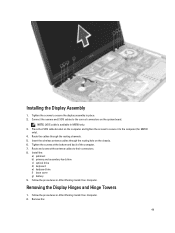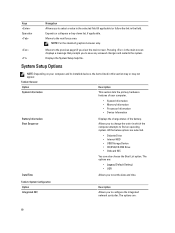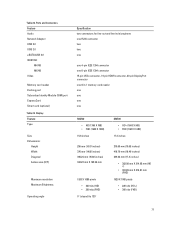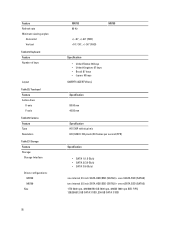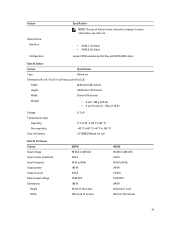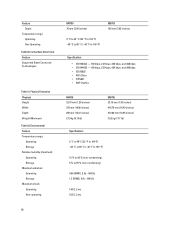Dell M6700 Support Question
Find answers below for this question about Dell M6700.Need a Dell M6700 manual? We have 3 online manuals for this item!
Question posted by clarecrawford on November 26th, 2013
Help Setting Up Fingerprint Scanner
I have had a fingerprint scanner on my laptop but never set it up. It is about 2 years old and I believe it is the Dell M6700 precision touchscreen. Please let me know the steps to install/setup the scanner. Thank you!
Current Answers
Related Dell M6700 Manual Pages
Similar Questions
I Need Help My Dell M5010 Laptop Will Not Stay On At All What Can I Do
(Posted by JimBho 10 years ago)
I Need Help With My Dell Laptop Inspiron 5520
i recently fell asleep with my laptop on and when i woke up i restarted it cause i just wanted to th...
i recently fell asleep with my laptop on and when i woke up i restarted it cause i just wanted to th...
(Posted by mcandrewsmeghan 11 years ago)
Two 2560x1600 Monitors With Dell M6700
I need to attach two xternal 30" monitors to my new Dell m6700. Is this possible, and if so, how is ...
I need to attach two xternal 30" monitors to my new Dell m6700. Is this possible, and if so, how is ...
(Posted by stephenmarcus1 11 years ago)