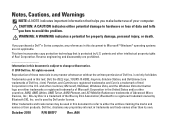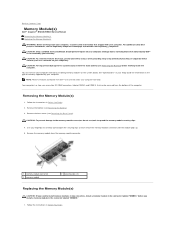Dell Inspiron M5010 Support Question
Find answers below for this question about Dell Inspiron M5010.Need a Dell Inspiron M5010 manual? We have 3 online manuals for this item!
Question posted by JimBho on December 14th, 2013
I Need Help My Dell M5010 Laptop Will Not Stay On At All What Can I Do
The person who posted this question about this Dell product did not include a detailed explanation. Please use the "Request More Information" button to the right if more details would help you to answer this question.
Current Answers
Related Dell Inspiron M5010 Manual Pages
Similar Questions
How Do I Reset The Processor On My Dell Laptop Inspiron M5010
(Posted by raylui 10 years ago)
How To Get To Control Panel On A Dell Laptop Inspiron M5010
(Posted by sheikwallac 10 years ago)
How To Change Video Card In Laptop Inspiron M5010
(Posted by wmpanar 10 years ago)
Help! My Laptop Will Not Turn On! Will I Loose Everything?!
Dell Model:Inspiron Q15R Model No:5110 -6503 Service Tag:7663CR1 My laptop's screen turned black th...
Dell Model:Inspiron Q15R Model No:5110 -6503 Service Tag:7663CR1 My laptop's screen turned black th...
(Posted by aliceewenson 11 years ago)
I Need Help With My Dell Laptop Inspiron 5520
i recently fell asleep with my laptop on and when i woke up i restarted it cause i just wanted to th...
i recently fell asleep with my laptop on and when i woke up i restarted it cause i just wanted to th...
(Posted by mcandrewsmeghan 11 years ago)