Dell M5200 Support Question
Find answers below for this question about Dell M5200.Need a Dell M5200 manual? We have 4 online manuals for this item!
Question posted by kickdmille on December 5th, 2013
How To Reset The Counter For A Dell M5200 Maintenance Error
The person who posted this question about this Dell product did not include a detailed explanation. Please use the "Request More Information" button to the right if more details would help you to answer this question.
Current Answers
There are currently no answers that have been posted for this question.
Be the first to post an answer! Remember that you can earn up to 1,100 points for every answer you submit. The better the quality of your answer, the better chance it has to be accepted.
Be the first to post an answer! Remember that you can earn up to 1,100 points for every answer you submit. The better the quality of your answer, the better chance it has to be accepted.
Related Dell M5200 Manual Pages
Owner's Manual - Page 3
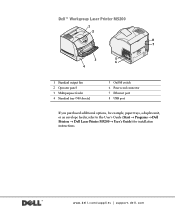
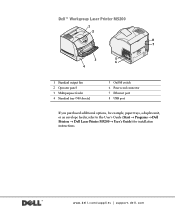
www.dell.com/supplies | support.dell.com Dell™ Workgroup Laser Printer M5200
1 2
8 7
3
5
6
4
1 Standard output bin 2 Operator panel 3 Multipurpose feeder 4 Standard tray (500 sheets)
5 On/Off switch...unit, or an envelope feeder, refer to the User's Guide (Start → Programs → Dell Printers → Dell Laser Printer M5200 → User's Guide) for installation instructions.
Owner's Manual - Page 12


... a print server (or other computer) with a USB cable.
Go to page 20 for instructions. www.dell.com/supplies | support.dell.com
Selecting your printer network setup
Determine your network setup from the three options below. 1 Attach your printer directly to the network with an Ethernet cable, with an Ethernet cable (no print server).
Go...
Owner's Manual - Page 15


...Use the following table to identify the driver for network printing 15 4 Select your printer and driver from the list
(Replace the D:\ in the table with the letter of....INF
5 Click Next to install the printer driver.
6 Click Next to complete installation.
7 Use the default printer name (for example, Dell Laser Printer M5200) or type a unique name for your printer, and then click Next.
8 Click ...
Owner's Manual - Page 17


... driver, and then click Finish.
12 Use the default printer name (for example, Dell Laser Printer M5200) or type a unique name for your printer, and then click Next.
13 Select Yes to complete the installation. The Add Printer Wizard screen appears.
4 Use the default printer name (for example, Dell Laser Printer M5200), or type a unique name for network printing 17...
Owner's Manual - Page 22


... → Network Identification. 12 Click Finish. The Congratulations screen appears. 13 Click Finish.
22 Set up for Printer button or type the name of the print server the printer is connected to the new Dell Laser Printer
M5200 printer. To find out the print server name, right-click your users to have access to. 9 Select the...
Owner's Manual - Page 25


... are allowed to print to the new Dell Laser Printer M5200 printer. If you want your environment. Now all of the clients connected to this printer to print their jobs. You can select this printer can verify the settings by the Dell Laser Printer M5200 printer. The port name establishes a logical link between the printer and each client. 11 Type the...
Owner's Manual - Page 36


...additional software tools" on page 11. Computer operating system
Go to install them.
Installing printer drivers
A printer driver is software that lets your computer communicate with your computer, go on to "... If your printer is attached to a network instead of your printer. www.dell.com/supplies | support.dell.com
A local printer is a printer attached to your operating system.
Owner's Manual - Page 40


.... 6 Click Next to complete installation. 7 Use the default printer name (for example, Dell Laser Printer M5200) or type a unique
name for your printer, and then click Next. 8 Click Yes (recommended), and then click Finish to print a test page. 9 After the test page prints, click Yes to close the ...
Owner's Manual - Page 42


... Finish. If a system-compatible driver is the drive letter of the printer driver on your operating system, the Wizard installs it. www.dell.com/supplies | support.dell.com
12 Use the default printer name (for example, Dell Laser Printer M5200) or type a unique name for your printer, and then click Next.
13 Select Yes to the location of...
Owner's Manual - Page 43


... browse your CD drive (for example, type D:\ where D is the drive letter of your language.
The Add Printer Wizard screen appears.
4 Use the default printer name (for example, Dell Laser Printer M5200), or type a unique name for your printer.
5 Select whether or not to use this language
Select the driver from the list
(Replace the D:\ in...
Owner's Manual - Page 49


... to load the multipurpose feeder with paper, how to turn an envelope for printing, and how to the User's Guide (Start → Programs → Dell Printers → Dell Laser Printer M5200 → User's Guide).
Simplex letterhead
Duplex letterhead
Envelope
Load paper 49 The icons on letterhead or colored paper. In the multipurpose feeder
The multipurpose...
Owner's Manual - Page 52


.... Do not bend the print media.
7 Select the source, size, and type from your software application and select print media size and type from the printer operator panel. - Press Go to return to the User's Guide (Start → Programs → Dell Printers → Dell Laser Printer M5200 → User's Guide).
52 Load paper
Owner's Manual - Page 62


... Toner Cartridges dialog box can be launched from the Web. 1 Click Start → Programs → Dell Printers → Dell Laser Printer M5200 → Dell Printer Supplies-Laser.
You can access the Uninstall software utility two ways:
1 Click Start → Settings → Printers. You can order toner by phone, call the number that appears under the By Telephone heading...
Dell™ Workgroup Laser Printer M5200 User's Guide - Page 6


....
Select Update to manage multiple Status Monitors.
The Order Toner Cartridges window appears. 2. Click Start Programs Dell Printers Dell Laser Printer M5200 Dell Printer Supplies-Laser.
The Status Monitor launches when you when an error or warning occurs; Select a printer from the Web. 1. You can be launched from the Web:
a. Status Monitor Center
Use the Status Monitor...
Dell™ Workgroup Laser Printer M5200 User's Guide - Page 139


...port.
54 Std Network Software Error
Turn the printer off, and then press and hold Go while turning it on.
59 Incompatible
80 Scheduled Maintenance
88 Toner Low
You have... feed problems.
Replace the maintenance items and reset the printer maintenance counter, if necessary. Plug in one of the
option card. See also: Resetting the maintenance counter
The printer has detected that the toner...
Dell™ Workgroup Laser Printer M5200 User's Guide - Page 189
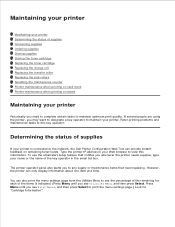
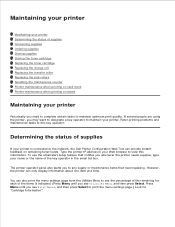
...Maintaining your printer
Maintaining your printer Determining the status of supplies Conserving supplies Ordering supplies Storing supplies Storing the toner cartridge Replacing the toner cartridge Replacing the charge roll Replacing the transfer roller Replacing the pick rollers Resetting the maintenance counter Printer maintenance when printing on card stock Printer maintenance when printing...
Dell™ Workgroup Laser Printer M5200 User's Guide - Page 191


...order a charge roll, contact Dell.
Click Start Programs Dell Printers Dell Laser Printer M5200 Dell Printer Supplies-Laser.
2. Click Visit Dell's cartridge ordering website.
3. Ordering a Maintenance kit
80 Scheduled Maintenance appears on the display after 300,000 pages have printed to replace printer maintenance items. Order a maintenance kit when 80 Scheduled Maintenance first appears on...
Dell™ Workgroup Laser Printer M5200 User's Guide - Page 218


...printer to 43°C) The Dell Workgroup Laser Printer M5200 complies with toner cartridge yield at approximately 5% coverage Optional toner cartridge yield at approximately 5% coverage Duty cycle (maximum) Printer... This information helps network administrators manage the network (analyze performance, traffic, errors, and so on .
Emulations PostScript 3, PCL 6
Compatibility Windows 95/98...
Dell™ Workgroup Laser Printer M5200 User's Guide - Page 227


... for Asian/Pacific countries only) Electronic Information Service info@dell.com
Warranty and Return Policy
Dell Computer Corporation ("Dell") manufactures its hardware products from parts and components that are new or equivalent to the Owner's Manual. Electronic Quote Service sales@dell.com apmarketing@dell.com (for your printer, refer to new in accordance with industry-standard...
Maintenance Manual - Page 1


... & Installation:
1. If a duplex unit is facing you have a label printer, lift up at a slight angle to do so, pull the fuser by the tabs.
6. Open the rear access door slightly and pull up and remove the
fuser cleaner.) 4. Maintenance Kit Installation Instructions
Dell M5200
The following parts are included in reverse fashion.
****CAUTION**** Do...

