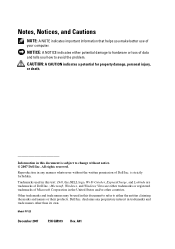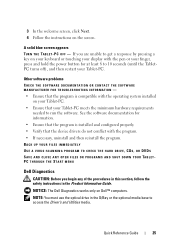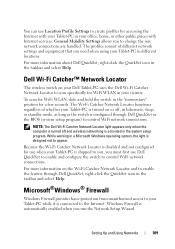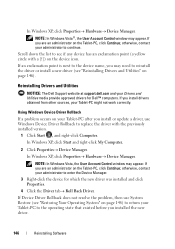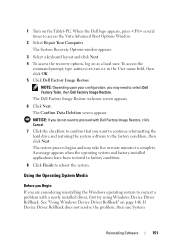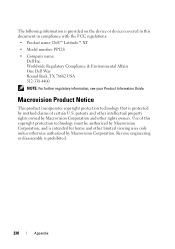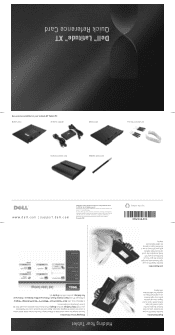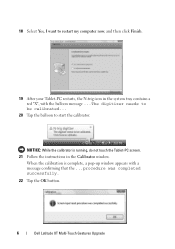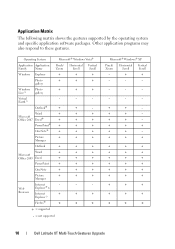Dell Latitude XT Support Question
Find answers below for this question about Dell Latitude XT.Need a Dell Latitude XT manual? We have 4 online manuals for this item!
Question posted by kanegeorge on January 1st, 2014
Can Dell Latitude Xt Use Different Touchscreen Drivers
The person who posted this question about this Dell product did not include a detailed explanation. Please use the "Request More Information" button to the right if more details would help you to answer this question.
Current Answers
Related Dell Latitude XT Manual Pages
Similar Questions
Which Window Service Enables Touch Screen Latitude Xt
(Posted by dlmmwilbo 9 years ago)
How To Use My Built In Laptop Camera For Dell Latitude D830
(Posted by widebfrol 9 years ago)
Can You Put A Hard Drive Into A Latitude Xt Docking Bay
(Posted by Zaratlill 10 years ago)
I Am Using Dell Studio 1555 Laptop. Recently My Dvd Drive Stopped Reading Dvd
I am using Dell Studio 1555 laptop. Recently my DVD drive stopped reading DVD. When I insert the DVD...
I am using Dell Studio 1555 laptop. Recently my DVD drive stopped reading DVD. When I insert the DVD...
(Posted by helion 11 years ago)