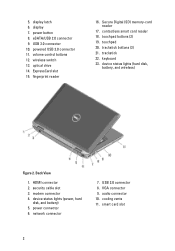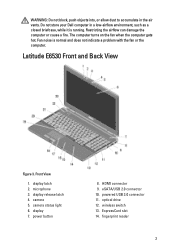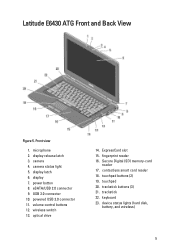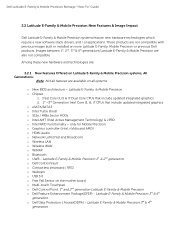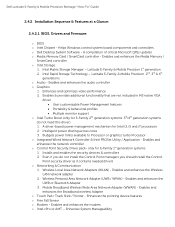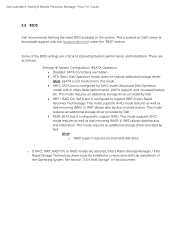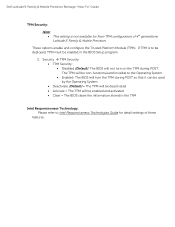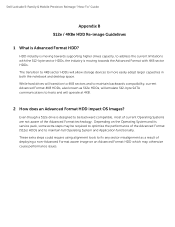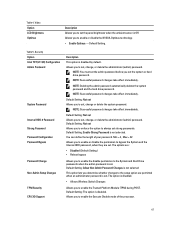Dell Latitude E6530 Support Question
Find answers below for this question about Dell Latitude E6530.Need a Dell Latitude E6530 manual? We have 5 online manuals for this item!
Question posted by ultraviolentlight on December 1st, 2012
What Is The Wireless Switch/function? Why Is The Sleep Function Grayed Out?
The person who posted this question about this Dell product did not include a detailed explanation. Please use the "Request More Information" button to the right if more details would help you to answer this question.
Current Answers
Answer #1: Posted by NiranjanvijaykumarAtDell on December 4th, 2012 1:05 AM
Hello ultraviolentlight,
I am from Dell Social Media and Community.
Wireless Switch Allows you to enable or disable the wireless devices which are WWAN, Bluetooth and WLAN.
All options are enabled/disabled by default. (You may change the settings from Device manager)
As per the documentation, the sleep function is disabled by default. Hence the gray color.
Source: http://support.dell.com/support/edocs/systems/late6530/en/index.htm
If you need any further assistance, feel free to message me on Twitter. I will be happy to assist and Happy Holidays to you and your family.
Dell-Niranjan
Twitter: @NiranjanatDell
I am from Dell Social Media and Community.
Wireless Switch Allows you to enable or disable the wireless devices which are WWAN, Bluetooth and WLAN.
All options are enabled/disabled by default. (You may change the settings from Device manager)
As per the documentation, the sleep function is disabled by default. Hence the gray color.
Source: http://support.dell.com/support/edocs/systems/late6530/en/index.htm
If you need any further assistance, feel free to message me on Twitter. I will be happy to assist and Happy Holidays to you and your family.
Dell-Niranjan
Twitter: @NiranjanatDell
NiranjanAtDell
Dell Inc
Related Dell Latitude E6530 Manual Pages
Similar Questions
Wireless Switch Does Not Work On Dell Latitude E5500
(Posted by Adelaristo 9 years ago)
Where Is The Wireless Switch On My Dell E6320 Laptop
(Posted by ggibHOP 10 years ago)
Where Is The Wireless Switch Location On Latitude E6530
(Posted by shcri 10 years ago)
Where Is The Wireless Switch On A Dell Latitude Laptop E6530
(Posted by sakrakarim 10 years ago)
Dell Latitude E6530 Where Is The Wireless Switch
(Posted by stillkivan 10 years ago)