Dell Latitude E5500 Support Question
Find answers below for this question about Dell Latitude E5500.Need a Dell Latitude E5500 manual? We have 3 online manuals for this item!
Question posted by Adelaristo on June 15th, 2014
Wireless Switch Does Not Work On Dell Latitude E5500
The person who posted this question about this Dell product did not include a detailed explanation. Please use the "Request More Information" button to the right if more details would help you to answer this question.
Current Answers
There are currently no answers that have been posted for this question.
Be the first to post an answer! Remember that you can earn up to 1,100 points for every answer you submit. The better the quality of your answer, the better chance it has to be accepted.
Be the first to post an answer! Remember that you can earn up to 1,100 points for every answer you submit. The better the quality of your answer, the better chance it has to be accepted.
Related Dell Latitude E5500 Manual Pages
View - Page 10
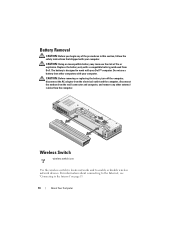
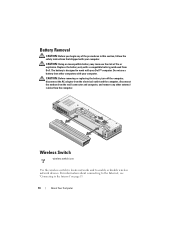
...the safety instructions that shipped with a compatible battery purchased from Dell.
Do not use a battery from other external cables from the...work with your computer. Replace the battery only with your computer. For information about connecting to the Internet, see "Connecting to enable or disable wireless network devices. Wireless Switch
wireless switch icon
Use the wireless switch...
Technical Guide - Page 3


... our systems smoothly and securely. With Dell™ E5500 and E5400, you're finally free ...wireless networks and other side of notebooks that pull their own weight and work like they're supposed to -use keyboard or trackpad. End User Customer Viewpoint
I 'm caught in the home office. You're tired of trouble using it, it's worthless to scramble and quickly find replacements. LATITUDE E5500...
Technical Guide - Page 8


... 370 Bluetooth module incorporates its own dedicated antenna and radio to work together with the option of either the Dell Wireless 1397 802.11g or the Dell Wireless 1510 Draft 802.11n Wi-Fi cards.
Dell Wireless LAN Latitude E5500/E5400 feature a choice of Dell Wireless Wi-Fi solutions with minimal interference.
LaLtaittuitduedeE5E550500,0E, 5E4504000TeTcehcnhincaiclaGl Guiudiedbeobookok...
Technical Guide - Page 29


...Centrino® 2 processor technology provides a forward leap in wireless connectivity, battery life and performance. What's more , ... Energy Star™ requirements without sacrificing performance. New Performance Architecture Intel® Core™ 2 Duo Processor Dell Latitude E5500 and E5400 are equipped with PCI implementation.
PCI-Express is expected to 6 PCI express ports • Small...
Technical Guide - Page 46
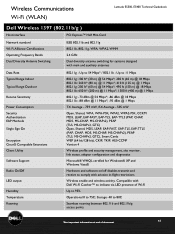
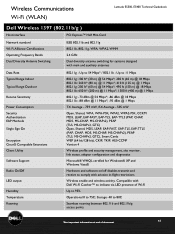
Up to indicate via LED presence of document
46 Wireless Communications Wi-Fi (WLAN)
Latitude E5500, E5400 Technical Guidebook
Dell Wireless 1397 (802.11b/g )
Host interface
PCI Express™ Half Mini-Card
Network standard Wi-Fi Allliance Certifications Operating Frequency Bands Dual Diversity Antenna Switching
IEEE 802.11b and 802.11g 802.11b, 802.11g, WPA, WPA2...
Technical Guide - Page 47
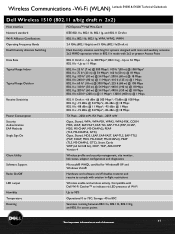
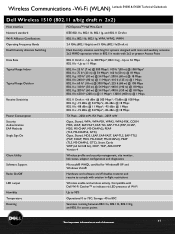
...Wireless Communications -Wi-Fi (WLAN) Latitude E4300 & E4200 Technical Guidebook
Dell Wireless 1510 (802.11 a/b/g draft n 2x2)
Host interface Network standard Wi-Fi Allliance Certifications Operating Frequency Bands Dual Diversity Antenna Switching...WEP (64 bit/128 bit), CKIP, TKIP, AES-CCMP Version 4
Wireless profile and security management, site monitor, link status, adapter configuration and ...
Service Manual - Page 1


... and trade names other than its own. Trademarks used in this text: Dell, Latitude, ExpressCharge, and the DELL logo are either the entities claiming the marks and names or their products....refer to avoid the problem. Dell™ Latitude™ E5400 and E5500 Service Manual
Troubleshooting Working on Your Computer Bottom of the Base Assembly Hard Drive Wireless Local Area Network (WLAN) ...
Service Manual - Page 2
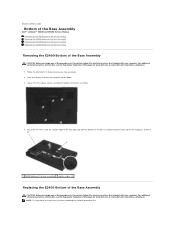
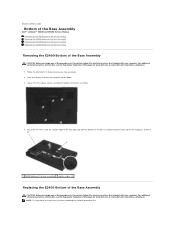
...Compliance Homepage on www.dell.com at : www.dell.com/regulatory_compliance. Back to Contents Page
Bottom of the Base Assembly
Dell™ Latitude™ E5400 and E5500 Service Manual Removing ...E5500 Bottom of the Base Assembly Replacing the E5500 Bottom of the Base Assembly
Removing the E5400 Bottom of the Base Assembly
CAUTION: Before you begin any of the procedures in Before Working...
Service Manual - Page 4


... computer and certain components may appear differently than shown in a power management mode. Back to Contents Page
Working on Your Computer
Dell™ Latitude™ E5400 and E5500 Service Manual Recommended Tools Before Working on Your Computer After Working on Your Computer
This document provides procedures for 4 seconds.
3. Unless otherwise noted, each procedure assumes that shipped...
Service Manual - Page 6


... appropriate number on the screen. Click Download Now to Contents Page
Flashing the BIOS
Dell™ Latitude™ E5400 and E5500 Service Manual Flashing the BIOS From a CD Flashing the BIOS From the Hard Drive...appear on the keyboard to an electrical outlet and that a network cable is known to be working properly to view the Save In menu, select Desktop, and then click Save. Ensure that...
Service Manual - Page 8
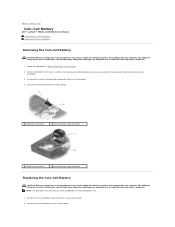
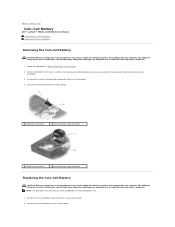
...Working on the system board. Remove the bottom of the base assembly (see the Regulatory Compliance Homepage on www.dell.com at : www.dell.com/regulatory_compliance.
1. Connect the coin-cell battery cable connector to Contents Page
Coin-Cell Battery
Dell™ Latitude™ E5400 and E5500... battery
2 coin-cell battery cable connector
1 E5500 coin-cell battery
2 coin-cell battery cable ...
Service Manual - Page 10
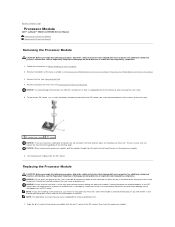
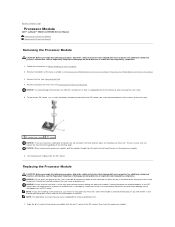
...processor module with your computer. Back to Contents Page
Processor Module
Dell™ Latitude™ E5400 and E5500 Service Manual Removing the Processor Module Replacing the Processor Module
Removing...socket, then insert the processor module. Follow the instructions in Before Working on www.dell.com at : www.dell.com/regulatory_compliance. 1. NOTICE: When removing the processor module, pull...
Service Manual - Page 12
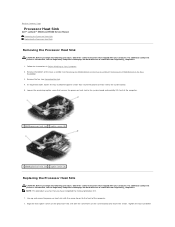
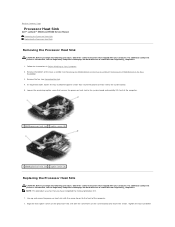
... Homepage on Your Computer. 2. Align the five captive screws on www.dell.com at : www.dell.com/regulatory_compliance. 1. Follow the instructions in Before Working on www.dell.com at : www.dell.com/regulatory_compliance. Back to Contents Page
Processor Heat Sink
Dell™ Latitude™ E5400 and E5500 Service Manual Removing the Processor Heat Sink Replacing the Processor Heat...
Service Manual - Page 14
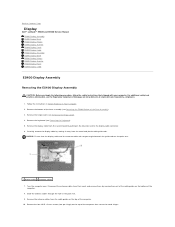
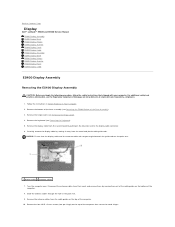
...Dell™ Latitude™ E5400 and E5500 Service Manual E5400 Display Assembly E5400 Display Bezel E5400 Display Hinges E5400 Display Inverter E5400 Display Panel E5400 Display Cable E5500 Display Assembly E5500 Display Bezel E5500 Display Hinges E5500 Display Inverter E5500 Display Panel E5500... the hole in Before Working on www.dell.com at: www.dell.com/regulatory_compliance.
1.
For...
Service Manual - Page 29
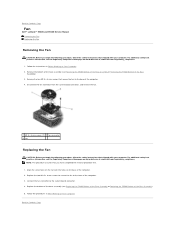
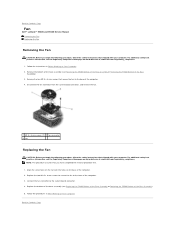
... to the base of the Base Assembly). 3. Back to Contents Page
Fan
Dell™ Latitude™ E5400 and E5500 Service Manual Removing the Fan Replacing the Fan
Removing the Fan
CAUTION: Before...of the Base Assembly or Removing the E5500 Bottom of the computer. 3. Back to the system board connector. 4. Follow the instructions in After Working on Your Computer. 2. Remove the ...
Service Manual - Page 31
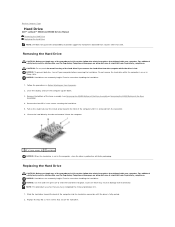
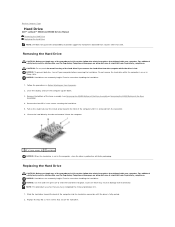
... any of the computer until the drive is on or in Before Working on www.dell.com at : www.dell.com/regulatory_compliance. Excessive force may result in damage to slide the hard.... Back to Contents Page
Hard Drive
Dell™ Latitude™ E5400 and E5500 Service Manual Removing the Hard Drive Replacing the Hard Drive NOTE: Dell does not guarantee compatibility or provide support...
Service Manual - Page 33
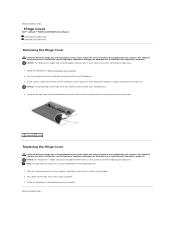
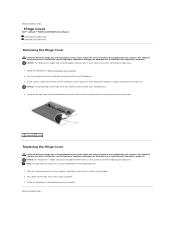
...notch
Replacing the Hinge Cover
CAUTION: Before you begin any of the procedures in After Working on both sides simultaneously. 4. For additional safety best practices information, see the Regulatory ....dell.com at : www.dell.com/regulatory_compliance. Exercise care when replacing the hinge cover. Back to Contents Page
Hinge Cover
Dell™ Latitude™ E5400 and E5500 ...
Service Manual - Page 34


...
1. Follow the procedures in Before Working on www.dell.com at: www.dell.com/regulatory_compliance. Remove the keyboard (see Removing the Optical Drive). 11. Remove the I/O card from the computer.
1 system board connector 3 E5400 I/O card
2 M2.5 x 5-mm screw (1) Back to Contents Page
I/O Card
Dell™ Latitude™ E5400 and E5500 Service Manual Removing an E5400 I/O Card...
Service Manual - Page 42


.... 3. See "Specifications" in Before Working on www.dell.com at: www.dell.com/regulatory_compliance.
1. NOTE: Memory modules purchased from Dell are intended for information on the memory... Compliance Homepage on Your Computer. 2.
Back to Contents Page
Memory
Dell™ Latitude™ E5400 and E5500 Service Manual Removing a Memory Module Replacing a Memory Module
Your computer...
Service Manual - Page 72


... E5400 Bottom of the Base Assembly or Removing the E5500 Bottom of its system board connector at : www.dell.com/regulatory_compliance. Remove the WLAN card out of the Base
Assembly). 4. Back to Contents Page
Wireless Local Area Network (WLAN) Card
Dell™ Latitude™ E5400 and E5500 Service Manual Removing a WLAN Card Replacing a WLAN Card
CAUTION...
Similar Questions
Where Is The Wireless Switch On Dell Latitude E6320 Manual
(Posted by CptKnia 10 years ago)
Where Is The Wireless Switch On Dell Latitude E5500
(Posted by mohAmadt 10 years ago)
How Do I Turn On The Wireless Switch On The Dell Latitude E5500?
Is there a switch on the dell latitude e5500 to turn on for wireless service
Is there a switch on the dell latitude e5500 to turn on for wireless service
(Posted by shedges 11 years ago)

