Dell Latitude E6420 Support Question
Find answers below for this question about Dell Latitude E6420.Need a Dell Latitude E6420 manual? We have 3 online manuals for this item!
Question posted by thomi on September 11th, 2013
How To Use Headphone Microphone Jack On Dell E6420
The person who posted this question about this Dell product did not include a detailed explanation. Please use the "Request More Information" button to the right if more details would help you to answer this question.
Current Answers
There are currently no answers that have been posted for this question.
Be the first to post an answer! Remember that you can earn up to 1,100 points for every answer you submit. The better the quality of your answer, the better chance it has to be accepted.
Be the first to post an answer! Remember that you can earn up to 1,100 points for every answer you submit. The better the quality of your answer, the better chance it has to be accepted.
Related Dell Latitude E6420 Manual Pages
User Manual - Page 1
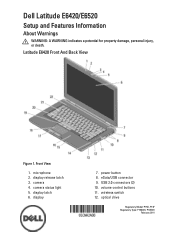
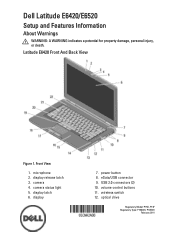
camera status light 5. volume control buttons 11. USB 2.0 connectors (2) 10. microphone 2. wireless switch 12. power button 8. eSata/USB connector 9. optical drive
Regulatory Model: P15G, P14F Regulatory Type: P15G001, P14F001
February 2011 Dell Latitude E6420/E6520
Setup and Features Information
About Warnings
WARNING: A WARNING indicates a potential for property damage, ...
User Manual - Page 3
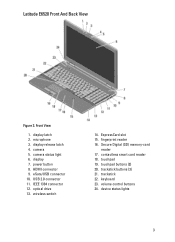
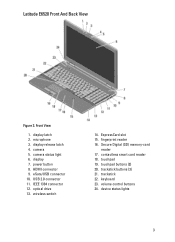
microphone 3. IEEE 1394 connector 12. ExpressCard slot 15. volume control buttons 24. Latitude E6520 Front And Back View
Figure 3. display release latch 4. contactless smart card reader 18. touchpad buttons (2) 20. trackstick 22. camera status light 6. USB 2.0 connector 11. ...
User Manual - Page 4
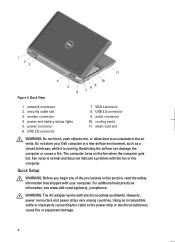
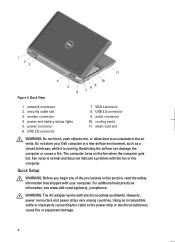
... best practices information, see www.dell.com/regulatory_compliance. However, power connectors and power strips vary among countries. Back View
1. network connector 2. security cable slot 3. USB 2.0 connector
7. VGA connector 8. USB 2.0 connector 9.
cooling vents 11.
The computer turns on the fan when the computer gets hot. Using an incompatible cable or improperly connecting...
User Manual - Page 8
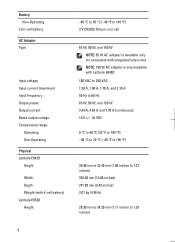
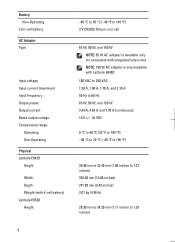
...Output current Rated output voltage Temperature range:
Operating Non-Operating
Physical Latitude E6420
Height
Width Depth Weight (with 4-cell battery) Latitude E6520 Height
-40 °C to 65 °C (-40...adapter is only available with integrated video card. NOTE: 150 W AC adapter is available only for computers with Latitude E6420.
100 VAC to 240 VAC 1.50 A, 1.60 A, 1.70 A, and 2.10 A 50 Hz to...
User Manual - Page 10


... this publication to refer to either trademarks or registered trademarks of Microsoft Corporation in the United States and/or other countries. Trademarks used in this text: Dell™, the DELL logo, Dell Precision™, Precision ON™, ExpressCharge™, Latitude™, Latitude ON™, OptiPlex™, Vostro™, and Wi-Fi Catcher™ are trademarks of...
Owners Manual - Page 1
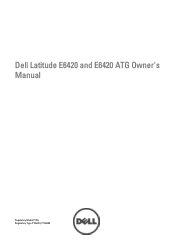
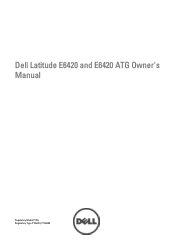
Dell Latitude E6420 and E6420 ATG Owner's Manual
Regulatory Model P15G Regulatory Type P15G001, P15G002
Owners Manual - Page 2
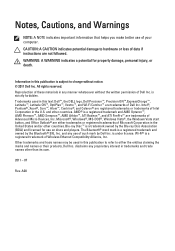
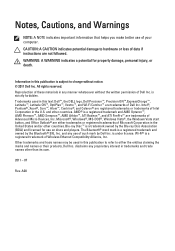
...™ are registered trademarks or trademarks of Advanced Micro Devices, Inc. Other trademarks and trade names may be used in this text: Dell™, the DELL logo, Dell Precision™, Precision ON™,ExpressCharge™, Latitude™, Latitude ON™, OptiPlex™, Vostro™, and Wi-Fi Catcher™ are trademarks of data if instructions are...
Owners Manual - Page 9
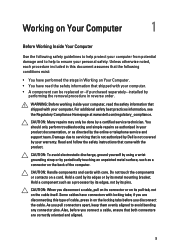
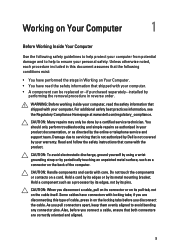
... touch the components or contacts on Your Computer
1
Before Working Inside Your Computer
Use the following conditions exist:
• You have performed the steps in on the...computer. For additional safety best practices information, see the Regulatory Compliance Homepage at www.dell.com/regulatory_compliance.
CAUTION: Handle components and cards with your warranty. if you are correctly...
Owners Manual - Page 11
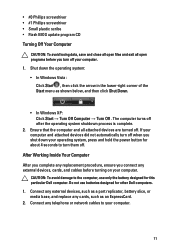
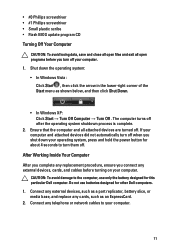
The computer turns off . CAUTION: To avoid damage to the computer, use batteries designed for other Dell computers. 1.
• #0 Phillips screwdriver • #1 Phillips screwdriver &#...2. Ensure that the computer and all open programs before turning on your computer.
11 Do not use only the battery designed for about 4 seconds to your computer. Shut down your computer. 1. ...
Owners Manual - Page 35
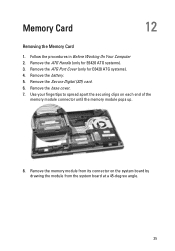
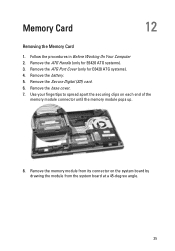
Remove the Secure Digital (SD) card. 6. Remove the ATG Port Cover (only for E6420 ATG systems). 3. Follow the procedures in Before Working On Your Computer 2. Remove the battery. 5. Use your fingertips to spread apart the securing clips on the system board by drawing the module from the system board at a 45-degree angle...
Owners Manual - Page 122


...amplifier Volume controls
Video Video type
Data bus: UMA Discrete
Controller: UMA Latitude E6420 Latitude E6420 ATG Discrete
Communications Network adapter
four-channel high definition audio IDT 92HD90 24-bit (analog-to-digital and digital-to-analog)
high definition audio microphone-in/stereo headphones/external speakers connector two 0.5 W (typical) per channel keyboard function keys and program...
Owners Manual - Page 123
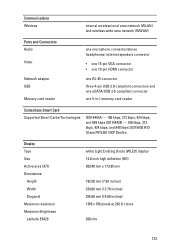
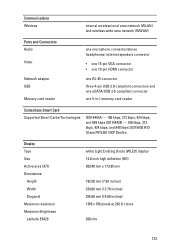
...WWAN)
Ports and Connectors Audio Video
Network adapter USB Memory card reader
one microphone connector/stereo headphones/ external speakers connector
• one 15-pin VGA connector • one...
Display Type Size Active area (X/Y) Dimensions:
Height Width Diagonal Maximum resolution Maximum Brightness Latitude E6420
white Light Emitting Diode (WLED) display 14.0 inch high definition (HD) 309....
Owners Manual - Page 129
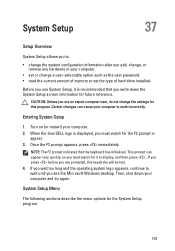
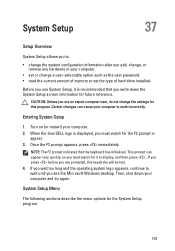
...the user password. • read the current amount of hard drive installed. When the blue DELL logo is recommended that the keyboard has initialized.
CAUTION: Unless you are prompted, this program.... system logo appears, continue to wait until you see the Microsoft Windows desktop.
Before you use System Setup, it to display, and then press . NOTE: The F2 prompt indicates that...
Owners Manual - Page 142
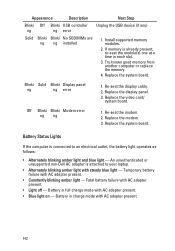
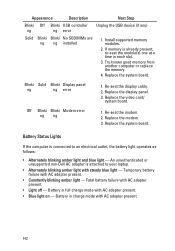
... - Install supported memory modules.
2.
Re-seat the modem. 2. Battery Status Lights
If the computer is connected to your laptop.
• Alternately blinking amber light with steady blue light - An unauthenticated or unsupported non-Dell AC adapter is already present, re-seat the module(s) one at a time in charge mode with AC adapter...
Administration Guide - Page 1
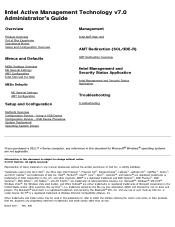
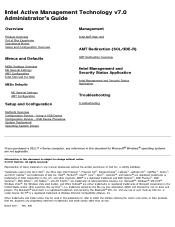
... this text: Dell™, the DELL logo, Dell Precision™, Precision ON™, ExpressCharge™, Latitude™, Latitude ON™, OptiPlex™, Vostro™, and Wi-Fi Catcher™ are registered trademarks or trademarks of Microsoft Corporation in the United States and/or other countries. is a registered trademark and owned by Dell Inc.
Trademarks used in this...
Administration Guide - Page 6
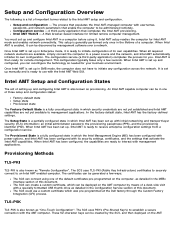
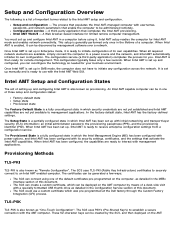
...in SMB mode, the computer does not have to management applications.
The SCS uses TLS-PKI (Public Key Infrastructure) certificates to securely connect to receive enterprise configuration .... The Setup State is a partially configured state in which was pre-programmed at the Dell factory through the Custom Factory Integration (CFI) process. Configuration service - The Provisioned State ...
Administration Guide - Page 62
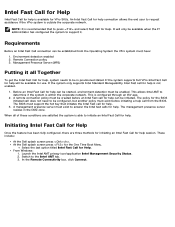
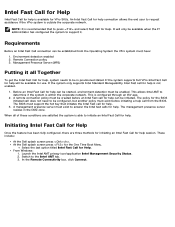
It will be available for use. Environment detection enabled 2. Management Presence Server (MPS)
Putting it . A management presence server ...network. Switch to request assistance if the VPro system is configured through an ISV app.
2. These include:
At the Dell splash screen press . A remote connection policy must exist before an Intel Fast call for help.
3. Initiating Intel Fast ...
Administration Guide - Page 67


... AMT provisioning and not for UEFI BIOS or RAM) Using a USB Device
This section discusses Intel AMT setup and configuration using Altiris Dell Client Manager (DCM), refer to the display. 10...password, PID, and PPS sets to the management console. 4. Perform the following requirements to be used again. 2. The process places the memory address into a computer. 3. MEBx processes the record....
Administration Guide - Page 68


...You may have to repeat an action multiple times to open the Altiris Console. Open the Altiris Dell Client Manager application by the DNS server before you begin this process.
Format a USB device with the DCM....
2. This section provides the procedure to the requirements listed on Using a USB Device page. Select AMT Quick Start from the left navigation menu to cause a result. 1.
Administration Guide - Page 101
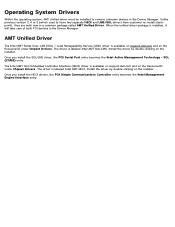
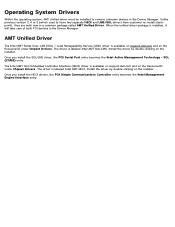
... 5 (which used to remove unknown devices in a common package called AMT Unified Driver. Once you install the SOL/LMS driver, the PCI Serial Port entry becomes the Intel Active Management Technology - AMT Unified Driver
The Intel AMT Serial-Over-LAN (SOL) / Local Manageability Service (LMS) driver is available on support.dell.com...
Similar Questions
Where Is The Microphone Jack Located On Dell Latitude
(Posted by botl 10 years ago)
Dell Latitude E6420 Using Internal Microphone How-to
(Posted by elRog 10 years ago)
How Do Switch Between Microphone And Headphones Using The Combination Jack?
(Posted by n5pt 10 years ago)

