Dell Latitude E6420 Support Question
Find answers below for this question about Dell Latitude E6420.Need a Dell Latitude E6420 manual? We have 3 online manuals for this item!
Question posted by tmackrtol on November 28th, 2013
How To Enable Backlit Key Feature On E6420
The person who posted this question about this Dell product did not include a detailed explanation. Please use the "Request More Information" button to the right if more details would help you to answer this question.
Current Answers
There are currently no answers that have been posted for this question.
Be the first to post an answer! Remember that you can earn up to 1,100 points for every answer you submit. The better the quality of your answer, the better chance it has to be accepted.
Be the first to post an answer! Remember that you can earn up to 1,100 points for every answer you submit. The better the quality of your answer, the better chance it has to be accepted.
Related Dell Latitude E6420 Manual Pages
User Manual - Page 1
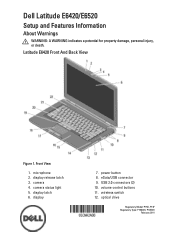
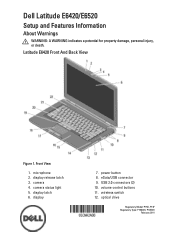
... 2011
display
7. display latch 6. USB 2.0 connectors (2) 10. power button 8. wireless switch 12. display release latch 3. Front View
1. eSata/USB connector 9. Dell Latitude E6420/E6520
Setup and Features Information
About Warnings
WARNING: A WARNING indicates a potential for property damage, personal injury, or death. microphone 2. camera 4. volume control buttons 11.
User Manual - Page 8
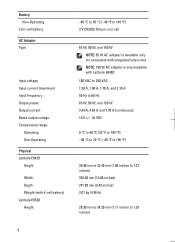
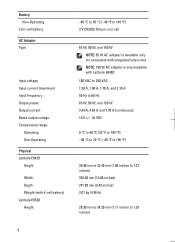
...power Output current Rated output voltage Temperature range:
Operating Non-Operating
Physical Latitude E6420
Height
Width Depth Weight (with 4-cell battery) Latitude E6520 Height
-40 °C to 65 °C (-40 &#...176;F to 1.35 inches)
8 NOTE: 150 W AC adapter is available only for computers with Latitude E6420.
100 VAC to 240 VAC 1.50 A, 1.60 A, 1.70 A, and 2.10 A 50 Hz to 60 Hz ...
Owners Manual - Page 1
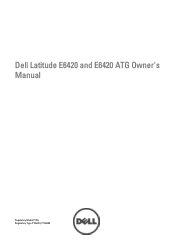
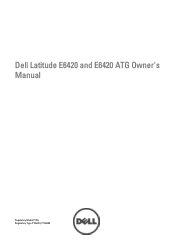
Dell Latitude E6420 and E6420 ATG Owner's Manual
Regulatory Model P15G Regulatory Type P15G001, P15G002
Owners Manual - Page 121


... Express Series 6 chipset 64-bit SPI 32 Mbits 100 MHz
Processor Types
L2 cache External bus frequency
• Intel Core i3 series (available only with Latitude E6420 only)
• Intel Core i5 series with Turbo Boost technology 2.0
• Intel Core i7 series with Turbo Boost technology 2.0
up to ship with your computer...
Owners Manual - Page 122


... controls
Video Video type
Data bus: UMA Discrete
Controller: UMA Latitude E6420 Latitude E6420 ATG Discrete
Communications Network adapter
four-channel high definition audio IDT 92HD90...microphone-in/stereo headphones/external speakers connector two 0.5 W (typical) per channel keyboard function keys and program menus
• integrated on system board • discrete
integrated video •...
Owners Manual - Page 123
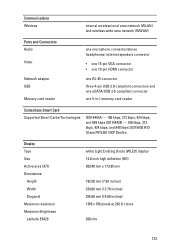
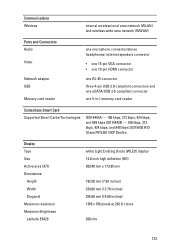
... kbps, 424 kbps, and 848 kbps ISO15693 HID iClass FIPS201 NXP Desfire
Display Type Size Active area (X/Y) Dimensions:
Height Width Diagonal Maximum resolution Maximum Brightness Latitude E6420
white Light Emitting Diode (WLED) display 14.0 inch high definition (HD) 309.40 mm x 173.95 mm
192.50 mm (7.58 inches) 324.00 mm...
Owners Manual - Page 124


...° +10°/-30°
+/- 50° +/- 40° 0.2265 mm
United States: 86 keys, United Kingdom: 87 keys, Brazil: 87 keys, and Japan: 90 keys QWERTY/AZERTY/Kanji
80.00 mm 40.70 mm
• 4-cell "smart" lithium ion (available only with Latitude E6420 only)
• 6-cell "smart" lithium ion • 9-cell "smart" lithium ion
Owners Manual - Page 125


Voltage
4-cell
14.80 VDC
6-cell and 9-cell
11.10 VDC
Temperature range:
Latitude E6420
Operating
0 °C to 35 °C (32 °F to 95 °F)
Non-Operating
-40 °C to 65 °C (-40 °F to 149 °F)
Latirude E6420 ATG
Operating
0 °C to 60 °C (32 °F to 140 °F)
Non-Operating
-51 °...
Owners Manual - Page 126


... inches)
241.00 mm (9.49 inches)
2.07 kg (4.56 lb)
126 AC Adapter
NOTE: 65 W AC adapter is available only for computers with 4-cell battery) Latitude E6420 ATG
26.90 mm to 32.40 mm (1.06 inches to 158 °F)
Physical...
Owners Manual - Page 127


...(14.07 inches)
246.50 mm (9.70 inches)
2.69 kg (5.93 lb)
Environmental
Temperature:
Latitude E6420
Operating
0 °C to 35 °C (32 °F to 95 °F)
Storage
-40 °C to 65 ...°C (-40 °F to 149 °F)
Latitude E6420 ATG
Operating
0 °C to 60 °C (32 °F to 140 °F)*
Storage
-51 °C to 71 ...
Owners Manual - Page 138


... selected. Default Setting: Enable F12 Boot Option Menu is selected. Allows you to access the System Setup option menu. The options are :
• Serial Mouse • PS2 Mouse • Touchpad/PS-2 Mouse
Default Setting: Touchpad/PS-2 Mouse Allows you to set the option to simulate the key feature. Default Setting: Enable Numlock is selected.
Owners Manual - Page 139


...Option Virtualization VT for Direct I/O Trusted Execution
Wireless Option Wireless Switch
Wireless Device Enable
Description
• Minimal • Thorough • Auto Default Setting: Thorough...switch. This option specifies whether a Measured Virtual Machine Monitor (MVMM) can be enabled to use this feature. Default Setting: Disabled is selected. The options are: • WWAN • ...
Administration Guide - Page 2
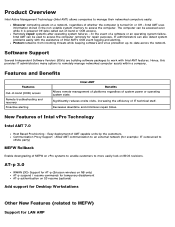
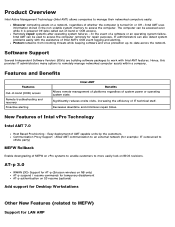
... of MEFW on vPro systems to enable customers to more easily lock on S3 resume (optional)
Add support for Desktop Workstations
Other New Features (related to MEFW)
Support for LAN...their networked computers easily.
IT administrators can be used to offsite party)
MEFW Rollback
Enable downgrading of Intel AMT's OOB event logging and alerting.
Decreases downtime and minimizes repair ...
Administration Guide - Page 3
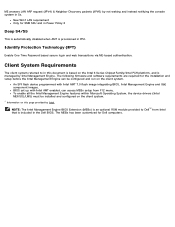
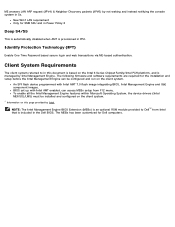
... disabled when AMT is managed by Intel Management Engine. Identify Protection Technology (IPT)
Enable One Time Password based secure login and web transactions via ME-based authentication. Client System...
The client system referred to Dell™ from F12 menu. To enable all the Intel Management Engine features within Microsoft Operating System, the device drivers (Intel MEI/SOL/LMS)...
Administration Guide - Page 5
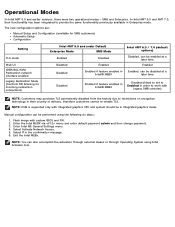
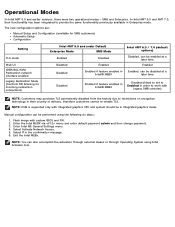
... listening for incoming redirection connections)
Intel AMT 5.0 and under Default
Enterprise Mode
SMB Mode
Enabled
Disabled
Disabled
Enabled
Intel AMT 6.0 / 7.0 (default options)
Disabled, can be enabled at a later time
Enabled
Disabled
Enabled if feature enabled in Intel® MEBX
Enabled, can be in the confirmation message. 6. Flash image with
Legacy SMB consoles)
NOTE: Customers...
Administration Guide - Page 6
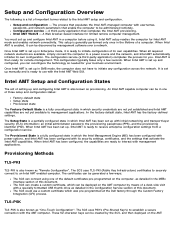
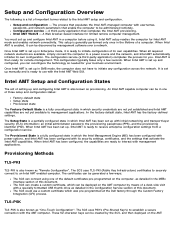
... also known as "One-Touch Configuration". Setup and configuration - A Web browser-based interface for Intel AMT mode and enables network connectivity.
Configuration service - The certificates can be generated a few seconds. These 52-character keys can be administered remotely. The Provisioned State is then ready for your business environment. Setup and Configuration Overview...
Administration Guide - Page 8
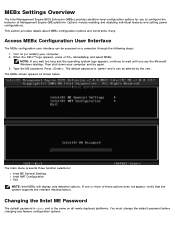
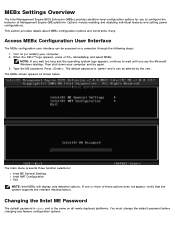
... same on (or restart) your computer and try again. 3. Options include enabling and disabling individual features and setting power configurations. The MEBx screen appears as shown below. MEBx Settings... these options does not appear, verify that the system supports the relevant missing feature. Access MEBx Configuration User Interface
The MEBx configuration user interface can be accessed on...
Administration Guide - Page 21


Sets whether local user consent is required before Intel AMT 6.0 require this mode enabled for redirection sessions. Option Disabled Enabled
KVM feature is disabled KVM feature is enabled in and press . User Consent
Under the Intel AMT Configuration page select User Consent and press . SMB consoles before remote computer can configure the KVM ...
Administration Guide - Page 36


The auto-configured IPv6 address consists of two parts, the IPv6 Prefix set by the IPv6 router is the first and the interface ID is following part (64 bits each). ENABLED, select 'Enabled' and press . Option
Description IPv6 Interface ID Type
Under the Wired LAN IPv6 Configuration select IPv6 Interface ID Type and press . IPv6 Feature Selection enabled as more configuration allowed.
2.
Administration Guide - Page 62
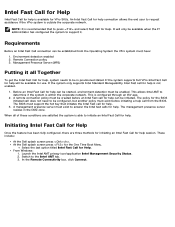
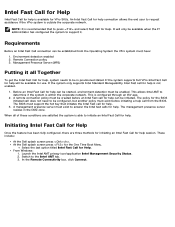
... the VPro system must have:
1.
Environment detection enabled 2. Remote Connection policy 3. A management presence server must be enabled. Initiating Intel Fast Call for Help
Once the feature has been fully configured, there are satisfied the ...can be configured, but another policy must support the hot key that to the Intel AMT tab. 3. The BIOS must exist before an Intel Fast call for ...
Similar Questions
How To Enable Backlit Keyboard On Dell Latitude E6530
(Posted by avberer 10 years ago)

