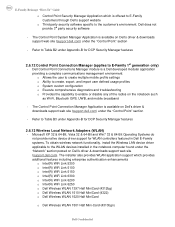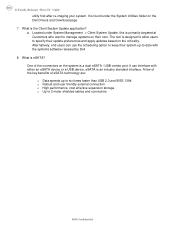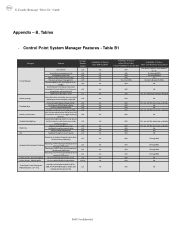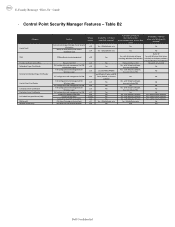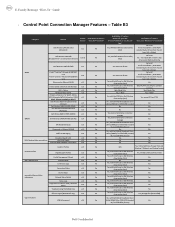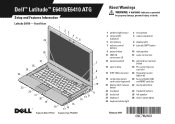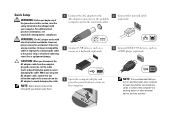Dell Latitude E6410 Support Question
Find answers below for this question about Dell Latitude E6410.Need a Dell Latitude E6410 manual? We have 2 online manuals for this item!
Question posted by Anonymous-171079 on April 14th, 2022
No Boot Device Found. Press Any Key To Reboot The Machine Fica Aparencendo Isso
Current Answers
Answer #1: Posted by hzplj9 on April 14th, 2022 12:19 PM
www.youtube.com/watch?v=Q1HYxerFnMQ
Hope that helps.
Answer #2: Posted by SonuKumar on April 14th, 2022 9:53 PM
https://www.youtube.com/watch?v=LxxINiDDud4&t=64
https://www.youtube.com/watch?v=LxxINiDDud4&t=107
https://www.youtube.com/watch?v=LxxINiDDud4&t=118
https://www.youtube.com/watch?v=LxxINiDDud4&t=140
https://www.youtube.com/watch?v=LxxINiDDud4&t=178
https://www.youtube.com/watch?v=LxxINiDDud4&t=270
https://www.youtube.com/watch?v=LxxINiDDud4&t=287
What do I do when my Dell laptop says no boot device found?
To change this:
Restart the system.
Press F2 during system start to enter the System Settings.
Change the Boot Sequence in the Boot Settings.
Leave the menu via Exit in the upper right corner of the screen.
Please respond to my effort to provide you with the best possible solution by using the "Acceptable Solution" and/or the "Helpful" buttons when the answer has proven to be helpful.
Regards,
Sonu
Your search handyman for all e-support needs!!
Related Dell Latitude E6410 Manual Pages
Similar Questions
press n key can be fixed model inspiron n5010
laptop says "Reboot and select proper boot device or insert boot media in selected boot device and p...