Dell Latitude E6400 XFR Support Question
Find answers below for this question about Dell Latitude E6400 XFR.Need a Dell Latitude E6400 XFR manual? We have 9 online manuals for this item!
Question posted by sefstacm on December 21st, 2013
How To Run A E6400 Latitude Software Test
The person who posted this question about this Dell product did not include a detailed explanation. Please use the "Request More Information" button to the right if more details would help you to answer this question.
Current Answers
There are currently no answers that have been posted for this question.
Be the first to post an answer! Remember that you can earn up to 1,100 points for every answer you submit. The better the quality of your answer, the better chance it has to be accepted.
Be the first to post an answer! Remember that you can earn up to 1,100 points for every answer you submit. The better the quality of your answer, the better chance it has to be accepted.
Related Dell Latitude E6400 XFR Manual Pages
Service Manual - Page 3


Dell™ Latitude™ E6400 XFR Service Manual
Table of Contents
1 TROUBLESHOOTING...7
1.1 TROUBLESHOOTING TOOLS ...7 1.1.1 Diagnostic Lights...7 1.1.2 Hardware Troubleshooter ...8 1.1.3 Dell Diagnostics ...8 1.1.4 Error Messages ...12
1.2 SOLVING PROBLEMS...12 1.2.1 Battery Problems ...13 1.2.2 Drive Problems...13 1.2.3 IEEE 1394 Device Problems...14 1.2.4 Lockups and Software Problems ......
Service Manual - Page 8


Reseat any plug-in Solving Problems, and then run the Dell Diagnostics before contacting Dell for assistance. If the ...into your computer. Type hardware troubleshooter in this section, follow the remaining troubleshooting steps.
Dell™ Latitude™ E6400 XFR Service Manual
System board failure has occurred. If the problem persists, contact Dell Support.
If you...
Service Manual - Page 9


... at support.dell.com. Press to complete. Dell™ Latitude™ E6400 XFR Service Manual
Starting the Dell Diagnostics From Your Hard Drive Before running the Dell Diagnostics, enter system setup to review your computer's configuration information, and ensure that the device you want to test is displayed in system setup and is active. For...
Service Manual - Page 10
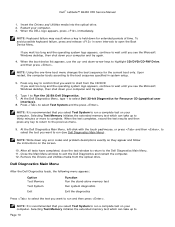
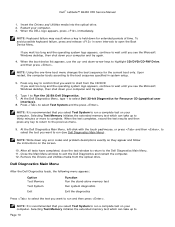
...following menu appears:
Option Test Memory Test System
Exit
Function Run the stand-alone memory test Run system diagnostics
Exit the diagnostics
Press to select the test you want to run a complete test on your computer.
NOTE.... Type 1 to select Test System and the press . When the DELL logo appears, press immediately.
Dell™ Latitude™ E6400 XFR Service Manual
1.
Service Manual - Page 11
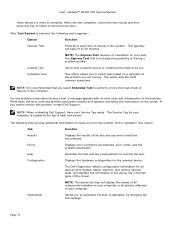
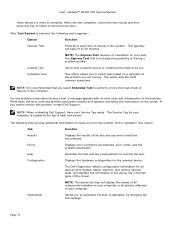
... appears and follow the instructions on a symptom of the problem you select Extended Test to be run from System Setup, memory, and various internal
tests, and displays the information in the device list in the computer.
Dell™ Latitude™ E6400 XFR Service Manual
thirty minutes or more thorough check of devices in the left pane...
Service Manual - Page 12


.... 4. INSERT BOOTABLE MEDIA - Insert a bootable floppy disk, CD, or DVD. If so, run the program that you want to restore computer resources. NOTE: The procedures in this document were written... appears on the screen, write down the exact message. Dell™ Latitude™ E6400 XFR Service Manual
1.1.4 Error Messages
CAUTION: Before you begin any of the procedures in this section...
Service Manual - Page 13
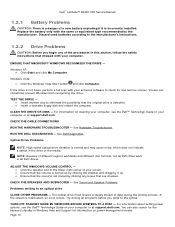
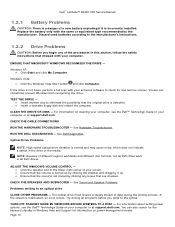
...standby in the drive or the media. Dell™ Latitude™ E6400 XFR Service Manual
1.2.1 Battery Problems
CAUTION: There is a ...power management modes. TEST THE DRIVE - Insert another disc to an optical drive
CLOSE OTHER PROGRAMS - RUN THE DELL DIAGNOSTICS -...optical drive must receive a steady stream of your antivirus software to the optical. Try closing all DVD drives. TURN...
Service Manual - Page 14


... and Software Problems
CAUTION: Before you begin any of the procedures in this section, follow the safety instructions that shipped with your computer.
Click Start and click My Computer. 2. ENSURE THAT THE IEEE 1394 DEVICE IS RECOGNIZED BY WINDOWS - Contact Dell Support. Dell™ Latitude™ E6400 XFR Service Manual
Hard Drive Problems
RUN CHECK...
Service Manual - Page 15


... THE SOFTWARE DOCUMENTATION - Windows XP: The Program Compatibility Wizard configures a program so that it runs in its documentation or on your computer. Ensure that the device drivers do not conflict with this version of Windows. 2. If you are unable to non-Windows Vista operating system environments.
1. Dell™ Latitude™ E6400 XFR Service Manual...
Service Manual - Page 16
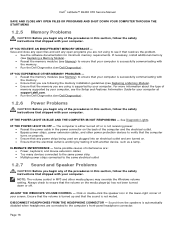
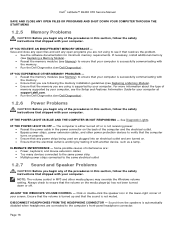
...lower-right corner of your computer is working by testing it with another device, such as a lamp. ...).
ADJUST THE WINDOWS VOLUME CONTROL - Dell™ Latitude™ E6400 XFR Service Manual
SAVE AND CLOSE ANY OPEN FILES OR PROGRAMS...the problem.
See the software documentation for your computer at support.dell.com. Run the Dell Diagnostics (see Dell Diagnostics...
Service Manual - Page 17


... you begin any of software and hardware updates for troubleshooting purposes. To enroll for self-support information, software updates, and health scans...The Dell Support Utility is securely inserted into the headphone connector.
RUN THE HARDWARE TROUBLESHOOTER - Click or double-click the speaker icon in...Latitude™ E6400 XFR Service Manual
ELIMINATE POSSIBLE INTERFERENCE -
Service Manual - Page 18
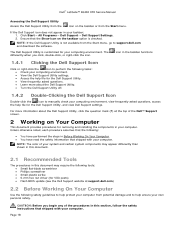
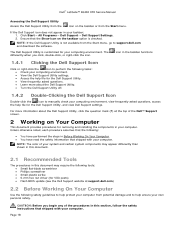
...is not available from the Start menu, go to support.dell.com and download the software.
NOTE: The color of the procedures in this document may require the following safety ... is customized for removing and installing the components in your taskbar: 1. Dell™ Latitude™ E6400 XFR Service Manual
Accessing the Dell Support Utility Access the Dell Support Utility from the
icon ...
Service Manual - Page 44
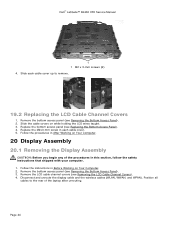
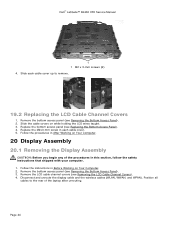
... Computer.
20 Display Assembly
20.1 Removing the Display Assembly
CAUTION: Before you begin any of the laptop after unrouting. Remove the bottom access panel (see Replacing the Bottom Access Panel). 4. Position all
...channel covers (see Removing the Bottom Access Panel). 3. Dell™ Latitude™ E6400 XFR Service Manual
1 1 M2 x 3-mm screws (2) 4. Slide each cable cover. 5.
Service Manual - Page 51


Dell™ Latitude™ E6400 XFR Service Manual
2. Remove the bottom access panel, LCD cable channel covers, display assembly,...be inserted or removed from the five chassis hooks. 8. Place the smartcard gasket tongue into the system board. 6. ALWAYS test insertion and removal after replacement. 7. NOTICE: If improperly installed, the Smartcard gasket may not allow a card to disengage...
Service Manual - Page 54


... the system board. 10. Remove the two M2 x 3-mm screws that provides a utility for running this utility.
26.1 Removing the System Board Assembly
CAUTION: Before you begin any mini-pci cards .... 12. Remove the coin-cell battery (see Removing the Palm Rest). 3. Dell™ Latitude™ E6400 XFR Service Manual
NOTE: The security screw on the modular drive is also visible on a barcode ...
Service Manual - Page 57


...in the tech sheet that was shipped with your computer or at support.dell.com. 24. Run the SetXFR utility to allow the system board to the card extender board. 5. NOTE: Do ... Working On Your Computer. 22.
Dell™ Latitude™ E6400 XFR Service Manual
20.
They are used for retaining the card cage to operate as an E6400 XFR computer. Slide the scribe under the cage then ...
Service Manual - Page 64


... Replace the modem (see Replacing the System Board Assembly). 3. Follow the procedures in After Working on Your Computer. 2. Run the stylus and tether through the tether loop, slide the lanyard from the loop then remove from the stylus bay of ...loop, pointed end first, through the tether loop, pull the stylus to a point. 2. Dell™ Latitude™ E6400 XFR Service Manual 1.
Setup and Features Information Tech Sheet - Page 3


... computer or cause a fire. The computer turns on the fan when the computer gets hot. Fan noise is running. Do not store your Dell™ computer in the air vents. Page 3 Dell™ Latitude™ E6400 XFR Setup and Features Information
Back View
1
2
3
4 5
6
7
8
9
1
PR-481™ Ultra-Performance Chassis Material 8 Security cable slot ( )
14...
Setup and Features Information Tech Sheet - Page 13
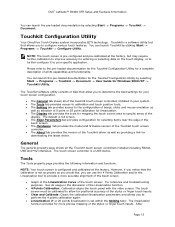
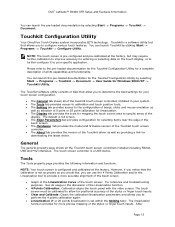
... and functions. See its capabilities and functionality. After
Page 13
Touchkit is a software utility tool that the calibration is configured and calibrated at the factory, but may...of the stylus or finger touch inputs. The default is a USB device. Dell™ Latitude™ E6400 XFR Setup and Features Information
You can launch Touchkit by clicking Start -> Programs -> Touchkit -> ...
E-Family Re-Image Guide - Page 5


... from a clean OS load and following -Family systems:
• Dell Latitude™
- E5400
- M4400
- Reinstalled images should be installed on Dell...recommended software stack and settings including drivers and applications which were tested and validated with Microsoft® operating systems. Dell Mobile Precision Workstations™ also support Red Hat® Linux 5.1. E6400 ATG
...
Similar Questions
How To Open Keyboard On Dell Latitude E6400 Xfr
(Posted by WINE19kolx 9 years ago)
Dell Latitude E6400 Xfr How To Disable Touch Screen
(Posted by amda 10 years ago)
How To Illuminate The Keyboard On Dell Latitude E6400 Xfr
(Posted by inGFe 10 years ago)
How To Run Diagnostic Dell Inspiron 1545 Laptop
(Posted by marphDento 10 years ago)
How Tto Run Diagnostics On My Dell Laptop N5110
(Posted by cramoSmitt 10 years ago)

