Dell Latitude E6400 Support Question
Find answers below for this question about Dell Latitude E6400.Need a Dell Latitude E6400 manual? We have 6 online manuals for this item!
Question posted by uqacslic on September 9th, 2014
How Much Hard Disk Support In Irrt Mode In Dell E6400
The person who posted this question about this Dell product did not include a detailed explanation. Please use the "Request More Information" button to the right if more details would help you to answer this question.
Current Answers
There are currently no answers that have been posted for this question.
Be the first to post an answer! Remember that you can earn up to 1,100 points for every answer you submit. The better the quality of your answer, the better chance it has to be accepted.
Be the first to post an answer! Remember that you can earn up to 1,100 points for every answer you submit. The better the quality of your answer, the better chance it has to be accepted.
Related Dell Latitude E6400 Manual Pages
E-Family Re-Image Guide - Page 3


...Dell E-Family notebooks with Microsoft Operating Systems. Dell Mobile Precision Workstations also support Red Hat Linux 5.1. Dell does not recommend starting from a clean OS load and following E-Family systems:
Dell Latitude
1st generation
E4200 E4300 E5400 E5500 E6400 E6400... other computer systems
Dell recommends checking BIOS settings (including SATA configurations modes) and updating device...
E-Family Re-Image Guide - Page 11
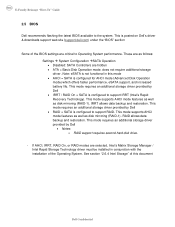
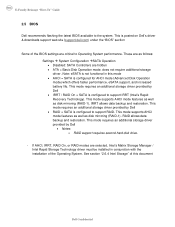
... storage driver provided by Dell • RAID = SATA is configured for AHCI mode (Advanced Disk Operation mode) which offers faster performance, eSATA support, and increased battery life. IRRT allows data backup and restoration. This mode requires an additional storage driver provided by Dell • Notes: o RAID support requires second hard disk drive.
- See section "2.6.4 Intel...
E-Family Re-Image Guide - Page 13
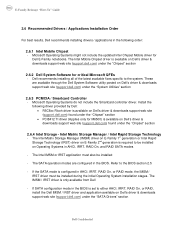
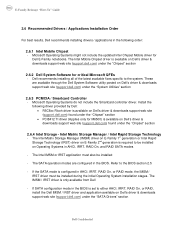
...also be installed during the initial Operating System installation stages. These
are configured in AHCI, IRRT, RAID On, and RAID SATA modes
- The SATA operation modes are available through the Dell System Software utility posted on Dell's driver & downloads support web site (support.dell.com) under the "System Utilities" section
2.6.3 PCMCIA / Smartcard Controller - The IMSM / IRST driver is...
E-Family Re-Image Guide - Page 14


...IMSM SCSI or RAID drivers
• When prompted, insert the floppy disk containing the IMSM driver and follow the installation procedure
Note: the latest...IRRT, RAID On, or RAID mode o Microsoft Operating System was installed under IRRT, RAID On, or RAID mode and the latest Intel Storage IMSM / IRST driver is set to the Dell Recovery DVD (RDVD) and select the Create RAID driver from support.dell...
E-Family Re-Image Guide - Page 15


...table lists the various graphics solutions' offerings on Dell's driver & downloads support web site (support.dell.com) under the "Chipset" section
Dell Confidential Please refer to Intel graphics solution only.... recommended by Dell: • Dual-Core Turbo Boost driver is available on Dell E-Family products:
1st Generation
2nd Generation
E4200 E4300 E5400 E5500 E6400 E6400 ATG E6500 M2400...
E-Family Re-Image Guide - Page 16


... E-Family
- Intel (E4200, E4300, E6400/E6410, E6500/E6510 & M2400 & M4400/M4500 Products
Only)
o Microsoft Operating Systems XP 32 & 64-Bit, Vista 32 & 64-Bit, and Win7 32 & 64-Bit either do not provide native support or do not include the driver recommended by Dell. The driver supports the following Dell driver for the security devices...
E-Family Re-Image Guide - Page 17


... support web site (support.dell.com) under Appendix-B for 1.4 and beyond)
- The Control Point System Manager Application is not desired and under "Control Point" section
- Dell Control Point Security Manager module is a Dell developed modular application
providing a complete set of power management configuring and alerting capabilities: o Battery Status o Power Scheme and Sleep Mode...
E-Family Re-Image Guide - Page 19


... This is available on Dell's driver & downloads support web site (support.dell.com) under the "Network" section o Intel(R) WiMAX Link 5150 o Intel(R) WiMAX Link 6250
1st Generation
2nd Generation
DCP Connection
Manager
E4200 E4300 E5400 E5500 E6400 E6400 ATG E6500 M2400 M4400 M6400 E6410 E6410 ATG E6510 M4500 M6500 DCP CM 1.1 DCP CM 1.2 DCP CM 1.3 DCP...
E-Family Re-Image Guide - Page 21


... between the 1st and 2nd generation of systems. Drivers from the 1st generation (Dell Touchpad / Pointing Stick) and 2nd generation (Dell Multi-Touch Touchpad) are found under the "Input Device Drivers" section posted on Dell's driver & downloads support web site (support.dell.com)
Dell Confidential Microsoft XP 32 & 64-Bit, Vista 32 & 64-Bit, and Win7 32...
E-Family Re-Image Guide - Page 24


... application
- In order to determine the appropriate software to install, boot to Latitude ON / Precision ON modes, Dell recommends installing the appropriate software. Flash module is already installed
• Latitude ON Flash / Precision ON Flash - Latitude On Precision On
E4200 E4300 E5400 E5500 E6400 E6400 ATG E6500 M2400 M4400 M6400 E6410 E6410 ATG E6510 M4500 M6500
E-Family...
Service Manual - Page 10
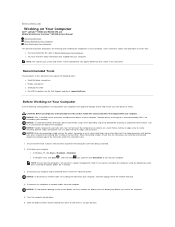
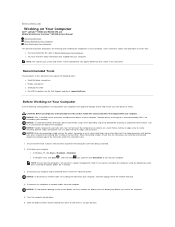
... Shut Down to turn off and not in a power management mode. NOTICE: To disconnect a network cable, first unplug the cable...plastic scribe l Flash BIOS update (see the Dell Support website at support.dell.com)
Before Working on Your Computer
Use the ... Back to Contents Page
Working on Your Computer
Dell™ Latitude™ E6400 and E6400 ATG and Mobile Workstation Precision™ M2400 Service...
Service Manual - Page 13
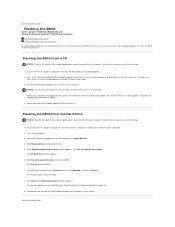
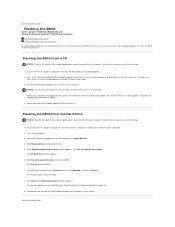
...to boot and updates the new BIOS.
Failure to disk, and then click OK. Insert the BIOS-update program... into a known good power source to your computer at support.dell.com. 4. NOTICE: Do not interrupt this Agreement. Turn...Dell™ Latitude™ E6400 and E6400 ATG and Mobile Workstation Precision™ M2400 Service Manual
Flashing the BIOS From a CD Flashing the BIOS From the Hard...
Service Manual - Page 51
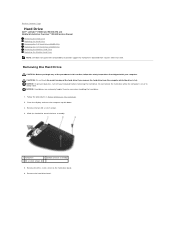
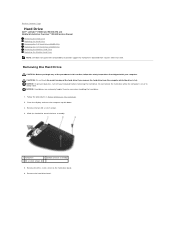
...Page
Hard Drive
Dell™ Latitude™ E6400 and E6400 ATG and Mobile Workstation Precision™ M2400 Service Manual
Removing the Hard Drive Replacing the Hard Drive Removing the 1.8" Hard Drive (E6400 ATG) Replacing the 1.8" Hard Drive (E6400 ATG) Removing the Modular Hard Drive Replacing the Modular Hard Drive
NOTE: Dell does not guarantee compatibility or provide support for hard drives...
Service Manual - Page 52


... of the bezel, replace the M3 x 3-mm screw that secures the hard drive bezel to the connector.
1. Follow the procedures in After Working on or in Sleep state. Install the operating system, drivers, and utilities for your computer or at support.dell.com. For more information, see the Setup and Quick Reference Guide...
Service Manual - Page 71
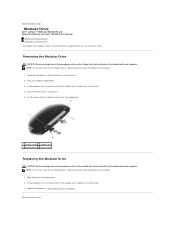
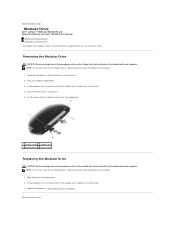
... with your computer. 1.
Back to Contents Page Back to Contents Page
Modular Drive
Dell™ Latitude™ E6400 and E6400 ATG and Mobile Workstation Precision™ M2400 Service Manual
Removing the Modular Drive Replacing the Modular Drive The modular drive supports either a second hard drive, an optical drive, or a an air bay for the modular drive...
Service Manual - Page 83
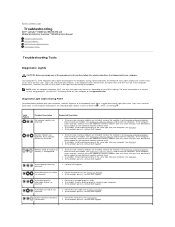
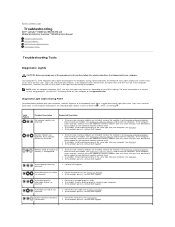
... to right (Num Lock, Caps Lock, and then Scroll Lock).
l Reseat the hard drive (see Display Assembly). Light Pattern
Problem Description
No memory modules are detected, but...Page
Troubleshooting
Dell™ Latitude™ E6400 and E6400 ATG and Mobile Workstation Precision™ M2400 Service Manual
Troubleshooting Tools Solving Problems Dell Technical Update Service Dell Support Utility
...
Service Manual - Page 84


... the problem and click Next to follow the remaining troubleshooting steps. l If the problem persists, contact Dell Support. Start the Dell Diagnostics from your docking device for assistance. Starting the Dell Diagnostics From Your Hard Drive
Before running the Dell Diagnostics, enter system setup to review your computer. NOTE: If the computer is connected to a docking...
Service Manual - Page 88
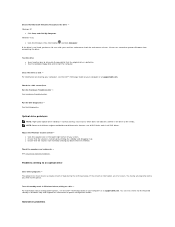
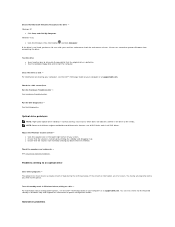
...computer or at support.dell.com.
Windows Vista:
l Click the Windows Vista Start button and click Computer. l Insert a bootable floppy disk and restart the computer. See Hardware Troubleshooter.
Run the Dell Diagnostics - See...on cleaning your computer, see the Dell™ Technology Guide on your antivirus software to the optical. Turn off standby mode in the drive or the media....
Service Manual - Page 91
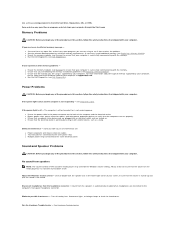
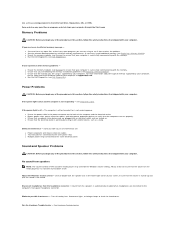
... a lamp. See Hardware Troubleshooter. Use a virus-scanning program to check the hard drive, floppy disks, CDs, or DVDs Save and close any open files and exit any open ... connector. See Diagnostic Lights.
Eliminate interference - Some possible causes of memory supported by your computer at support.dell.com.
Always check to ensure that the memory you receive an insufficient memory...
Service Manual - Page 92
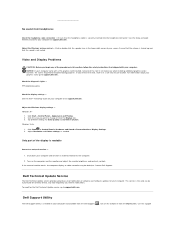
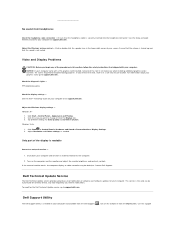
...graphics cards; NOTICE: If your computer came with your computer and available from the Dell Support,
, icon on the computer and the monitor and adjust the monitor brightness and ...procedures in a safe and secure location. The service is installed on your computer. Dell Support Utility
The Dell Support Utility is free and can be defective. See Diagnostic Lights. Adjust Resolution and ...
Similar Questions
I Am Not Able To Detect My Hard Disk In My Laptop..how Can I Repair It
i am not able to detect my hard disk in my laptop..how can i repair it..i had this prblm frm 3 days....
i am not able to detect my hard disk in my laptop..how can i repair it..i had this prblm frm 3 days....
(Posted by raviabhishek89 10 years ago)
Hard Disk Partition.
support me.i want to do hard disk four partition.
support me.i want to do hard disk four partition.
(Posted by ravijangir6329 11 years ago)
Making My Computer Faster
HOW DO I BOOST MY COMPUTER'S PROCESSING SPEED
HOW DO I BOOST MY COMPUTER'S PROCESSING SPEED
(Posted by othnielrodney 11 years ago)

