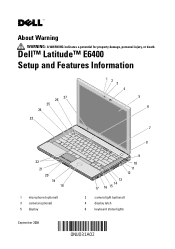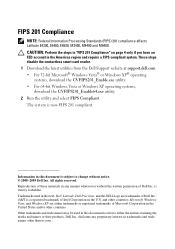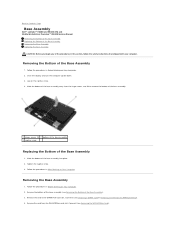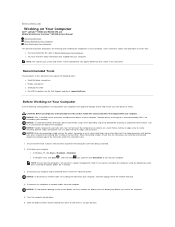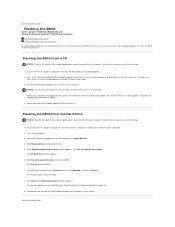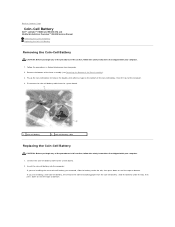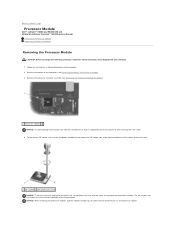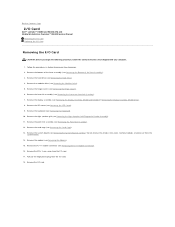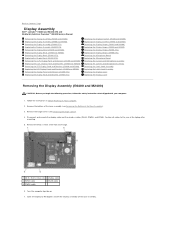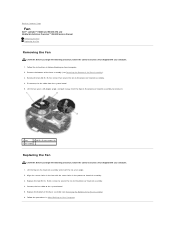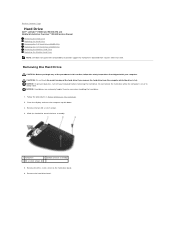Dell Latitude E6400 Support Question
Find answers below for this question about Dell Latitude E6400.Need a Dell Latitude E6400 manual? We have 6 online manuals for this item!
Question posted by othnielrodney on June 5th, 2012
Making My Computer Faster
Current Answers
Answer #1: Posted by kcmjr on June 5th, 2012 1:03 PM
Beyond that there are a few things you can do that "may" help.
Assuming that you run Windows...
- Make sure you don't have any viruses or spyware. They can slow you way down. Of course the antivirus software will also slow things down since it scans just about everything so real the reviews and find one thats rated well.
- Do not fill up your desktop with "stuff". Many people put everything on the desktop. Windows must render the icons for each item on the desktop. This slows things down.
- Do not fill up your hard disk. Make sure you never go below 12% free space or you can risk damaging files.
- Add memory (RAM) if you can. Windows loves memory. The more the better up to a point. For regular 32 bit Windows 4 gigabytes is the max. If you have too little Windows will use the hard disk to swap out programs in background. That process slows things way down.
- Keep the number of running programs to a minimum. If you are not using it don't keep it loaded and in background.
- Try not to load many TRS's. Those are programs that start when Windows boots and run in back ground all the time.
- Defrag your hard disk. Windows has tools built in to defragment the hard disk. After a while the disk starts looking like a box of puzzle pieces and Windows needs to sort it out each time you load a file. Defragging speeds it up by making all the files sequential on the disk.
In most cases the best thing you can do is add RAM so I would do that first.
Licenses & Certifications: Microsoft, Cisco, VMware, Novell, FCC RF & Amateur Radio licensed.
Related Dell Latitude E6400 Manual Pages
Similar Questions
my laptop does not write words and numbers. What must I do?
Does the Dell Latitude E6430 have a built in microphone?