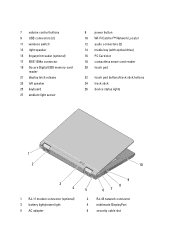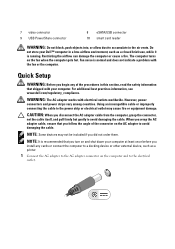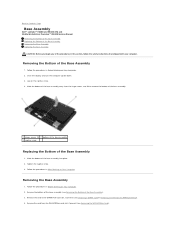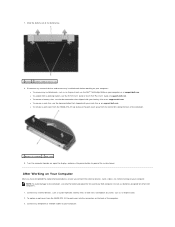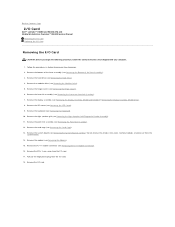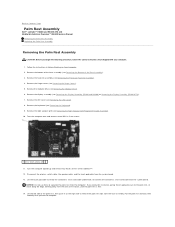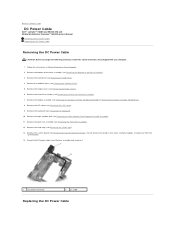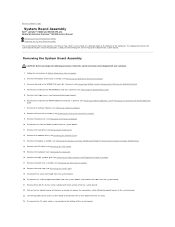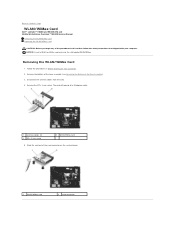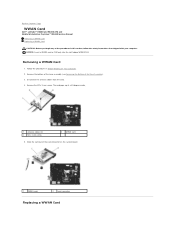Dell Latitude E6400 Support Question
Find answers below for this question about Dell Latitude E6400.Need a Dell Latitude E6400 manual? We have 6 online manuals for this item!
Question posted by myeuphoria2014 on May 25th, 2015
Where Is Express Card Slot For A Usb 3.0 Express Card?
Current Answers
Answer #1: Posted by TechSupport101 on May 25th, 2015 7:41 PM
Answer #2: Posted by RajeshV2 on May 26th, 2015 9:59 PM
I work for Dell's Social Media Team and would like to you help with your question. Please find the link for video helps to remove the express card slot: https://www.youtube.com/watch?v=PEa9SguRSKo. Please do not try removing the parts as this is void the warranty please call tech support for more information.
Hope this helps!!! Write back in case if you have any questions.
Thanks,
Rajesh,
Social Media and Community Professional
Order Status: http://dell.to/1fgKSTr
Download Drivers: http://dell.to/1hcxG98q