Dell Latitude E6400 Support Question
Find answers below for this question about Dell Latitude E6400.Need a Dell Latitude E6400 manual? We have 6 online manuals for this item!
Question posted by Amriyo on November 8th, 2013
What Is Sim Card Slot For In Dell Latitude E6400
The person who posted this question about this Dell product did not include a detailed explanation. Please use the "Request More Information" button to the right if more details would help you to answer this question.
Current Answers
There are currently no answers that have been posted for this question.
Be the first to post an answer! Remember that you can earn up to 1,100 points for every answer you submit. The better the quality of your answer, the better chance it has to be accepted.
Be the first to post an answer! Remember that you can earn up to 1,100 points for every answer you submit. The better the quality of your answer, the better chance it has to be accepted.
Related Dell Latitude E6400 Manual Pages
Setup Features and Information Techsheet - Page 1
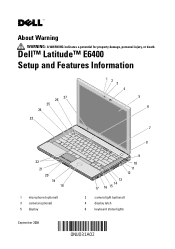
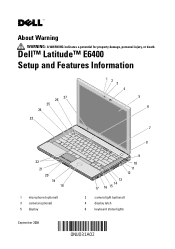
About Warning
WARNING: A WARNING indicates a potential for property damage, personal injury, or death. Dell™ Latitude™ E6400 Setup and Features Information
26 27 25 24
23
12 3 4
5 6
7
8
22 21 20 19 18
1 microphone (optional) 3 camera (optional) 5 display
9
10 11 12 13 14 17 16 15
2 camera light (optional) 4 display latch 6 keyboard status lights
September 2008
Service Manual - Page 1


... either the entities claiming the marks and names or their products. Dell™ Latitude™ E6400 and E6400 ATG and Mobile Workstation Precision™ M2400 Service Manual
Troubleshooting Working... Speaker Grill/Fingerprint Reader Assembly Palm Rest Assembly Card Cage 1394 Card RJ-11 Modem Connector System Board Assembly I/O Card DC Power Cable Battery Latch Assembly Display Assembly Flashing...
Service Manual - Page 2


... from the system board, and unroute the cable. 13. Back to Contents Page
1394 Card
Dell™ Latitude™ E6400 and E6400 ATG and Mobile Workstation Precision™ M2400 Service Manual
Removing the 1394 Card Replacing the 1394 Card
Removing the 1394 Card
CAUTION: Before you begin the following procedure, follow the safety instructions that shipped with your...
Service Manual - Page 4
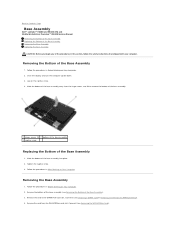
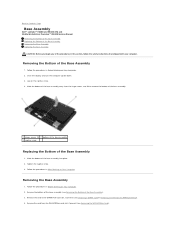
... that shipped with your computer. Remove the card from the hinge covers, and lift to Contents Page
Base Assembly
Dell™ Latitude™ E6400 and E6400 ATG and Mobile Workstation Precision™ M2400... WWAN/FCM card slot, if present (see Removing the Bottom of the base assembly away from the WLAN/WiMax card slot, if present (see Removing the WLAN/WiMax Card). Remove the card in Before ...
Service Manual - Page 7


... with your computer.
1. Remove the keyboard (see Removing the Modem). 15. Remove the card cage (see Removing the Hard Drive). 4. Removing a Battery Latch Assembly
CAUTION: Before you... Removing the Modular Drive). 5. Back to Contents Page
Battery Latch Assembly
Dell™ Latitude™ E6400 and E6400 ATG and Mobile Workstation Precision™ M2400 Service Manual
Removing a Battery ...
Service Manual - Page 10
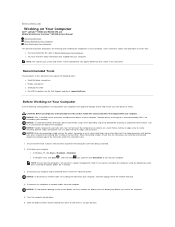
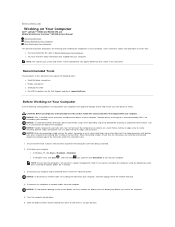
...an open position.
CAUTION: Before you service the computer.
5. NOTICE: Handle components and cards with locking tabs, press inward on the cable itself. NOTICE: To disconnect a network ...the connector's pins.
1. Back to Contents Page
Working on Your Computer
Dell™ Latitude™ E6400 and E6400 ATG and Mobile Workstation Precision™ M2400 Service Manual
Recommended Tools Before ...
Service Manual - Page 13
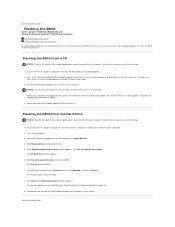
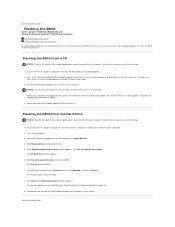
... to download the file. 5. Back to Contents Page
Flashing the BIOS
Dell™ Latitude™ E6400 and E6400 ATG and Mobile Workstation Precision™ M2400 Service Manual
Flashing the BIOS From...Download Complete window appears. If you can set up the computer to your computer at support.dell.com. 4. If the Export Compliance Disclaimer window appears, click Yes, I Accept this ...
Service Manual - Page 15


... laptop.
1 M2 x 3 screws (2) 2 card cage 3 connector
Replacing the Card Cage Remove the hinge covers (see Removing the Right Speaker Grill/Fingerprint Reader Assembly). 10. If a card is in Before Working on the connector-end of the card cage, then grasp each side of the card cage and push it up to Contents Page
Card Cage
Dell™ Latitude™ E6400...
Service Manual - Page 17
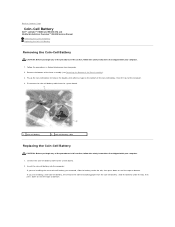
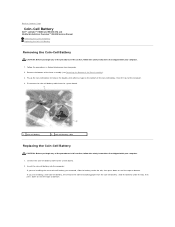
... on the bottom of the coin-cell battery, then lift it out of the Base Assembly). 3. Back to Contents Page
Coin-Cell Battery
Dell™ Latitude™ E6400 and E6400 ATG and Mobile Workstation Precision™ M2400 Service Manual
Removing the Coin-Cell Battery Replacing the Coin-Cell Battery
Removing the Coin-Cell Battery...
Service Manual - Page 19
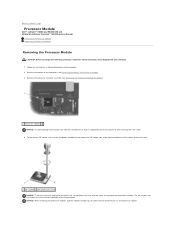
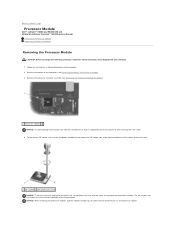
... screwdriver so that shipped with your skin can reduce the heat transfer capability of the Base Assembly). 3. Back to Contents Page
Processor Module
Dell™ Latitude™ E6400 and E6400 ATG and Mobile Workstation Precision™ M2400 Service Manual
Removing the Processor Module Replacing the Processor Module
Removing the Processor Module
CAUTION: Before you...
Service Manual - Page 23
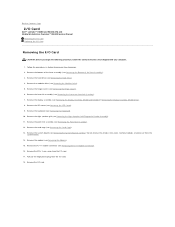
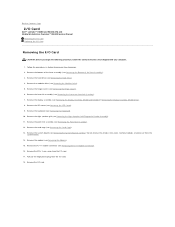
... system board (see Removing the Right Speaker Grill/Fingerprint Reader Assembly). 11. Back to Contents Page
I/O Card
Dell™ Latitude™ E6400 and E6400 ATG and Mobile Workstation Precision™ M2400 Service Manual
Removing the I/O Card Replacing the I/O Card
Removing the I /O card. 17. Remove the right speaker grill (see Removing the System Board Assembly). Remove the bottom of...
Service Manual - Page 48


... or the WPAN/UWB/FCM card connector. Back to remove it forward then lift to Contents Page
FCM
Dell™ Latitude™ E6400 and E6400 ATG and Mobile Workstation Precision™ M2400 Service Manual
Removing an FCM from the WWAN/FCM Slot Removing an FCM from the WWAN/FCM Slot
1. You can install an FCM in this...
Service Manual - Page 69


... Before Working on Your Computer. Remove the M2 x 3-mm screw from the I /O card. 5. Use the screw hole on the modem to align it with the connector on the...card. 6. Connect the modem cable to the modem. 2. Use the pull tab to remove the modem from the modem. 5. Remove the LED cover (see Replacing the LED Cover). 7. Back to Contents Page
Modem
Dell™ Latitude™ E6400 and E6400...
Service Manual - Page 72
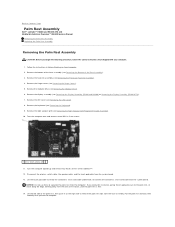
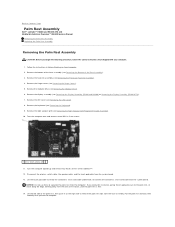
...Removing the Modular Drive). 6. Lift the touch pad cable to reveal the contactless smart card cable underneath. If you begin the following procedure, follow the safety instructions that shipped ...card cable from the system board. 13. NOTICE: Do not use force to separate the palm rest from the computer. Back to Contents Page
Palm Rest Assembly
Dell™ Latitude™ E6400 and E6400...
Service Manual - Page 74
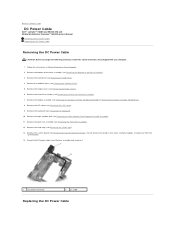
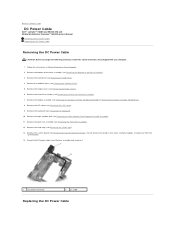
...
system board. 14. Do not remove the wireless mini-cards, memory modules, or processor from the base assembly and remove it.
1 DC power connector
2 DC cable
Replacing the DC Power Cable Back to Contents Page
DC Power Cable
Dell™ Latitude™ E6400 and E6400 ATG and Mobile Workstation Precision™ M2400 Service Manual
Removing...
Service Manual - Page 80
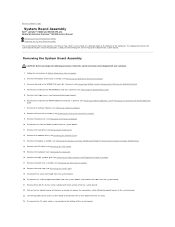
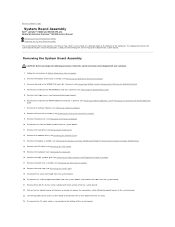
... board, and unroute the cable from the WWAN/FCM Slot). 4. Disconnect the DC cable, which is connected to the bottom of the system board.
Remove the memory modules (see Removing the Card Cage). 19. Back to Contents Page
System Board Assembly
Dell™ Latitude™ E6400 and E6400 ATG and Mobile Workstation Precision™ M2400 Service...
Service Manual - Page 83
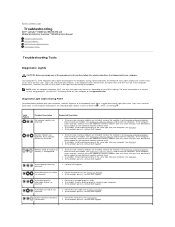
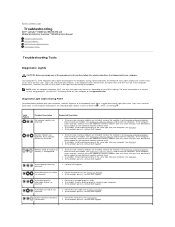
... occurred.
Back to Contents Page
Troubleshooting
Dell™ Latitude™ E6400 and E6400 ATG and Mobile Workstation Precision™ M2400 Service Manual
Troubleshooting Tools Solving Problems Dell Technical Update Service Dell Support Utility
Troubleshooting Tools
Diagnostic Lights
CAUTION: Before you begin any installed graphics cards.
During normal operation, the keyboard status...
Service Manual - Page 94
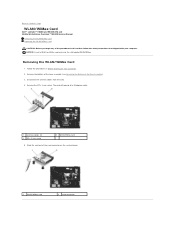
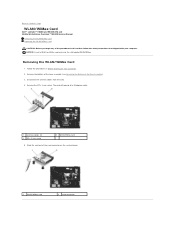
...
WLAN/WiMax Card
Dell™ Latitude™ E6400 and E6400 ATG and Mobile Workstation Precision™ M2400 Service Manual
Removing the WLAN/WiMax Card Replacing the WLAN/WiMax Card
CAUTION: Before you begin any of the procedures in Before Working on the system board.
1 WLAN/WiMax card
2 card connector NOTICE: Insert a WLAN or WiMax card only into the slot labeled WLAN...
Service Manual - Page 96


... card. 5. Insert a WPAN card only into the slot labeled WPAN/UWB/FCM. Removing a WPAN (UWB/BT) Card
1. Remove the bottom of the base assembly (see Removing the Bottom of the card connector on Your Computer. 2. Remove the M2 x 3-mm screw. Back to remove it forward and lift to Contents Page
WPAN (UWB/BT) Card
Dell™ Latitude™ E6400...
Service Manual - Page 98
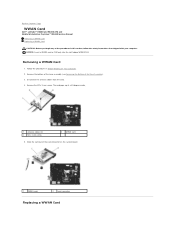
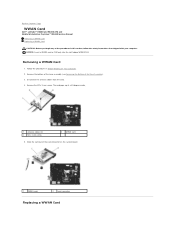
... that shipped with your computer. NOTICE: Insert a WWAN card or FCM only into the slot labeled WWAN/FCM. Remove the M2 x 3-mm screw. Back to Contents Page
WWAN Card
Dell™ Latitude™ E6400 and E6400 ATG and Mobile Workstation Precision™ M2400 Service Manual
Removing a WWAN Card Replacing a WWAN Card
CAUTION: Before you begin any of the procedures...
Similar Questions
I Have A Dell Latitude E6430 And I Want To Know More About The Sim Card Slot
i would like more information on the sim card slot and how it's used for dell latitude E6430
i would like more information on the sim card slot and how it's used for dell latitude E6430
(Posted by jonathanschroeder 7 years ago)

