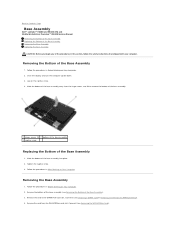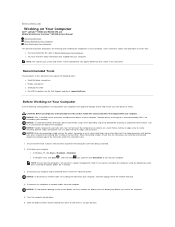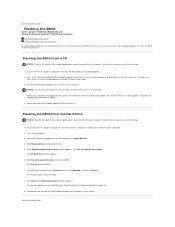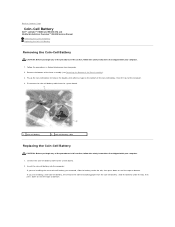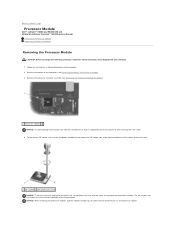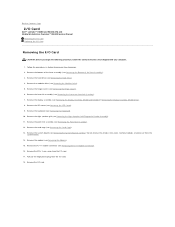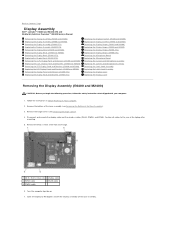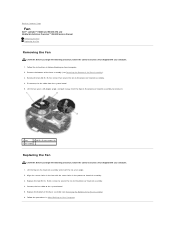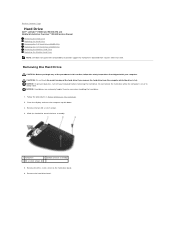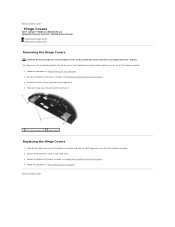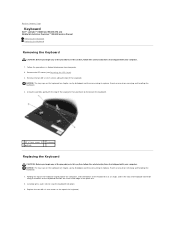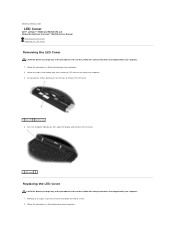Dell Latitude E6400 Support Question
Find answers below for this question about Dell Latitude E6400.Need a Dell Latitude E6400 manual? We have 6 online manuals for this item!
Question posted by 3uBol on July 7th, 2014
Dell Latitude Atg E6410 Cannot Adjust Brightness
The person who posted this question about this Dell product did not include a detailed explanation. Please use the "Request More Information" button to the right if more details would help you to answer this question.
Current Answers
Answer #1: Posted by freginold on September 19th, 2014 3:21 AM
If the brightness won't adjust even when you try to adjust it, you may need to turn the Display Ambient Light Sensor off. According to ITReset.com, press the <Fn> key and left arrow key, and then see if you can adjust the brightness.
Related Dell Latitude E6400 Manual Pages
Similar Questions
Laptop Monitor Stopped Working And Can't Be Re-enabled On A Dell Latitude E6410.
(Posted by quarmalfred 11 years ago)