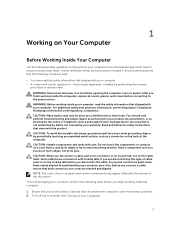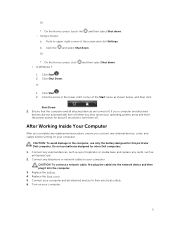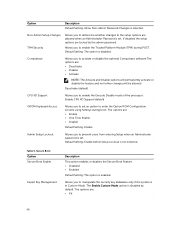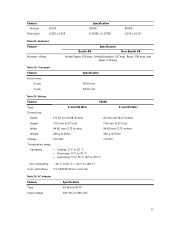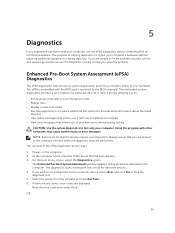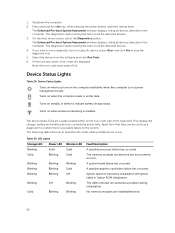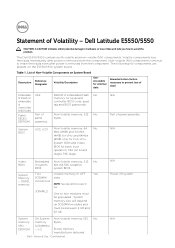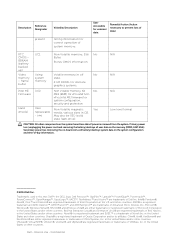Dell Latitude E5550 Support Question
Find answers below for this question about Dell Latitude E5550.Need a Dell Latitude E5550 manual? We have 2 online manuals for this item!
Question posted by pointproven2u on February 5th, 2022
I'm Trying To Reset A Dell Latitude E 5550 To Factory Without The Password
Current Answers
Answer #1: Posted by SonuKumar on February 6th, 2022 8:17 AM
https://www.youtube.com/watch?v=WS65KqtBx5Q&t=93
https://www.youtube.com/watch?v=WS65KqtBx5Q&t=105
https://www.youtube.com/watch?v=WS65KqtBx5Q&t=256
https://www.youtube.com/watch?v=WS65KqtBx5Q&t=264
How do I reset my Dell Latitude laptop without a password?
Follow these steps and you can factory reset Windows 10 or 8 from the login screen: From the login screen, click the Power icon in the lower right corner of the screen. While holding the Shift key, click Restart. The computer will restart and take you to the troubleshooting option screen.
How do I factory reset my computer without administrator password?
How can I reset a PC if I forgot the administrator password?
Turn off the computer.
Turn on the computer, but while it is booting, turn off the power.
Turn on the computer, but while it is booting, turn off the power.
Turn on the computer, but while it is booting, turn off the power.
Turn on the computer and wait.
https://devblogs.microsoft.com/oldnewthing/20161206-00/?p=94865
Please respond to my effort to provide you with the best possible solution by using the "Acceptable Solution" and/or the "Helpful" buttons when the answer has proven to be helpful.
Regards,
Sonu
Your search handyman for all e-support needs!!
Related Dell Latitude E5550 Manual Pages
Similar Questions
i need factory password dell latitude cpx laptop because I lost the bios password.