Dell Latitude E5500 Support Question
Find answers below for this question about Dell Latitude E5500.Need a Dell Latitude E5500 manual? We have 3 online manuals for this item!
Question posted by natilsen on March 7th, 2014
How To Remove Cd Drive Of Dell E5500 Latitude With Image
The person who posted this question about this Dell product did not include a detailed explanation. Please use the "Request More Information" button to the right if more details would help you to answer this question.
Current Answers
There are currently no answers that have been posted for this question.
Be the first to post an answer! Remember that you can earn up to 1,100 points for every answer you submit. The better the quality of your answer, the better chance it has to be accepted.
Be the first to post an answer! Remember that you can earn up to 1,100 points for every answer you submit. The better the quality of your answer, the better chance it has to be accepted.
Related Dell Latitude E5500 Manual Pages
View - Page 17


...17 To create a wizard disk, use your new computer with Windows XP and perform the following drive→Next.
5 Insert the removable media, such as a writable CD, and click OK.
6 When the disk creation completes and the Now go to your old ..., you must create a wizard disk that will allow you to create a backup image file to the old computer. When all of the settings and files have a Windows XP...
View - Page 29


... it can continue. Ensure that shipped with your Service Manual at support.dell.com for the operating system or the program that was running when the message appeared. The CD drive does not respond to the microprocessor has failed. The hard drive failed initialization. D E C R E A S I N G A V A I L U R E - Reinstall the memory modules and, if necessary, replace them. The...
View - Page 30


... the problem persists, try another card. Reinsert the card or try another drive. Try copying the file to commands from a CD. A memory module may be loose. H A R D - Shut down the computer, remove the hard drive (see your Service Manual at support.dell.com), and boot the computer from the computer. Then, shut down the computer, reinstall...
View - Page 31


... bootable media. Correct the appropriate options in the Dell Diagnostics (see your Service Manual at support.dell.com), and boot the computer from a CD. HA R D - Then, shut down the computer, remove the hard drive (see "Dell Diagnostics" on page 36). Run the Keyboard Controller test in the Dell Diagnostics (see "Dell Diagnostics" on page 36).
Run the Stuck...
View - Page 48


... permanently deletes all data on the hard drive and removes any programs installed after you received the computer. Use Dell Factory Image Restore only if System Restore did not resolve your operating system problem.
However, using the Operating System media also deletes all data on the hard drive. Use the media only if System Restore...
Technical Guide - Page 3


...systems smoothly and securely. So now you 're finally free from business as usual. With Dell™ E5500 and E5400, you can keep you do, anytime, anywhere. That can get more done...Customer Viewpoint
I have lots of notebooks that let my end-users down, forcing me .
LATITUDE E5500, E5400
freedom from business as usual
At last, business class notebooks that pull their own weight...
Technical Guide - Page 21


... your Limited Hardware Warranty*, and provides one additional replacement battery during the term of your Hard Drive*, Dell ProSupport Certified Data Destruction* services. Dell ProSupport Laptop Tracking and Recovery and Remote Data Delete* assists in finding a lost or stolen laptop, via tracking software loaded on the road. Solve asset issues while keeping end users productive...
Technical Guide - Page 22
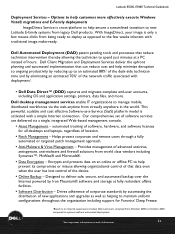
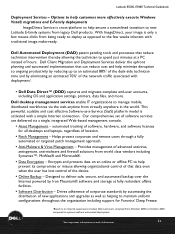
... weeks inherent with traditional image make-ready. Dell Client Migration and Deployment ...laptops, regardless of document
22 Encrypts and protects data on an internal assessment of select Dell customers compiled from October 2006 to October 2007, compared to new Latitude... firewall solutions from legacy Dell products.
Our comprehensive set of hours. Drives adherence of corporate standards...
Technical Guide - Page 35
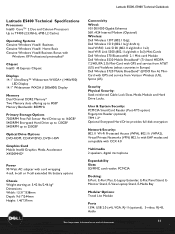
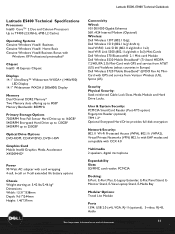
...Dell Wireless 1510 (802.11a/g/ draft n); PCMCIA
Docking: E-Port, E-Port Plus, E-Legacy Extender, E-Flat Panel Stand, EMonitor Stand, E-View Laptop...Module and Hard Drive Locks. LaLtaittuitduedeE5E550500,0E, 5E4504000TeTcehcnhincaiclaGl Guiudiedbeobookok
Latitude E5400 Technical ...Drive up to 160GB* 5400RPM Encrypted Hard Drive up to 120GB* 5400RPM up to 250GB*
Optical Drive Options DVD-ROM, CD...
Technical Guide - Page 39


...E-Flat Panel Stand, EMonitor Stand, E-View Laptop Stand, E-Media Bay
Modular Options: Travel ...Modem (Optional) Wireless: Dell Wireless 1397 (802.11b/g); LaLtaittuitduedeE5E550500,0E, 5E4504000TeTcehcnhincaiclaGl Guiudiedbeobookok
Latitude E5500 Technical Specifications
Processors Intel®...Drive up to 160GB* 5400RPM Encrypted Hard Drive up to 120GB* 5400RPM up to 250GB*
Optical Drives DVD-ROM, CD...
Technical Guide - Page 44
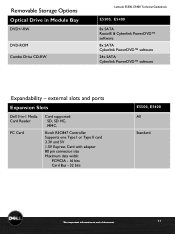
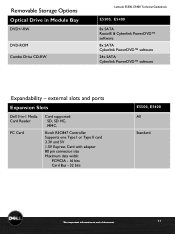
Removable Storage Options
Optical Drive in -1 Media Card Reader
PC Card
Card supported: SD, SD HC, MMC,
Ricoh R5C847 Controller Supports one Type I or Type II card 3.3V and 5V 1.5V Express Card with adapter 80 pin connector size Maximum data width:
PCMCIA - 16 bits Card Bus - 32 bits
E5500...
Dell 3-in Module Bay
DVD+/-RW
DVD-ROM Combo Drive CD-RW
Latitude E5500, E5400 Technical Guidebook
E5500,...
Service Manual - Page 6


... down your computer and try again.
7. Remove the flash BIOS update program CD from the media. Back to Contents Page
Flashing the BIOS
Dell™ Latitude™ E5400 and E5500 Service Manual Flashing the BIOS From a CD Flashing the BIOS From the Hard Drive
If a BIOS-update program media, such as a CD, is installed properly. 2. Ensure that the...
Service Manual - Page 31
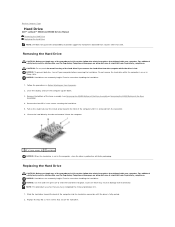
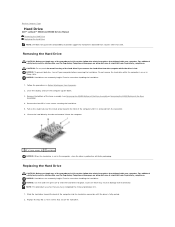
... the connector. 6. Removing the Hard Drive
CAUTION: Before you remove the hard drive from sources other than Dell.
Remove the four M2 x 3-mm screws securing the hard drive. 5. Exercise care when handling the hard drive. Back to Contents Page
Hard Drive
Dell™ Latitude™ E5400 and E5500 Service Manual Removing the Hard Drive Replacing the Hard Drive NOTE: Dell does not...
Service Manual - Page 34


.../O Card
1. Back to Contents Page
I/O Card
Dell™ Latitude™ E5400 and E5500 Service Manual Removing an E5400 I/O Card Replacing an E5400 I/O Card Removing an E5500 I/O Card Replacing an E5500 I/O Card
CAUTION: Before you begin any of the Base Assembly). 3. Remove the keyboard (see Removing the Hinge Cover). 8. Remove the optical drive (see Removing the E5400 Palm Rest). 12. Follow...
Service Manual - Page 39


...to the system board using the tab close the cable's connector. Remove the keyboard (see Removing the Optical Drive). 6. Disconnect the cable to the motherboard by sliding it from...Dashboard
Dell™ Latitude™ E5400 and E5500 Service Manual Removing the E5400 LED Dashboard Replacing the E5400 LED Dashboard Removing the E5500 LED Dashboard Replacing the E5500 LED Dashboard
Removing the...
Service Manual - Page 47
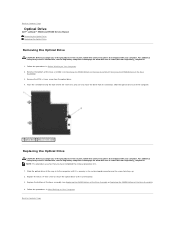
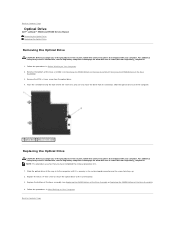
....com/regulatory_compliance. NOTE: This procedure assumes that shipped with your computer. Back to Contents Page
Optical Drive
Dell™ Latitude™ E5400 and E5500 Service Manual Removing the Optical Drive Replacing the Optical Drive
Removing the Optical Drive
CAUTION: Before you begin any of the procedures in this section, follow the safety instructions that you begin any of...
Service Manual - Page 48
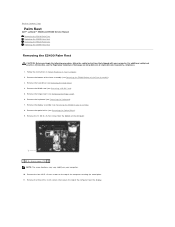
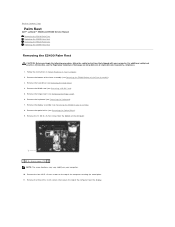
... assembly (see Removing the Hard Drive). 4. Remove the hinge cover (see Removing the Optical Drive). 9. Remove the optical drive (see Removing the Hinge Cover). 6. Back to Contents Page
Palm Rest
Dell™ Latitude™ E5400 and E5500 Service Manual Removing the E5400 Palm Rest Replacing the E5400 Palm Rest Removing the E5500 Palm Rest Replacing the E5500 Palm Rest
Removing the E5400...
Service Manual - Page 53
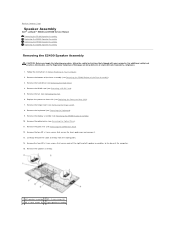
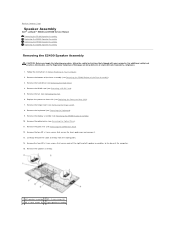
... 3-mm screws that shipped with your computer. Remove the speaker assembly.
1 left speaker assemblies to Contents Page
Speaker Assembly
Dell™ Latitude™ E5400 and E5500 Service Manual Removing the E5400 Speaker Assembly Replacing the E5400 Speaker Assembly Removing the E5500 Speaker Assembly Replacing the E5500 Speaker Assembly
Removing the E5400 Speaker Assembly
CAUTION: Before you...
Service Manual - Page 57
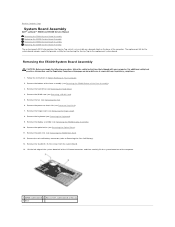
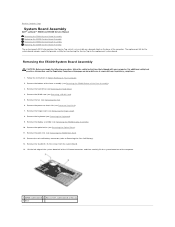
... screws from the system board. 14. Back to Contents Page
System Board Assembly
Dell™ Latitude™ E5400 and E5500 Service Manual Removing the E5400 System Board Assembly Replacing the E5400 System Board Assembly Removing the E5500 System Board Assembly Replacing the E5500 System Board Assembly
The system board's BIOS chip contains the Service Tag, which is...
Service Manual - Page 64
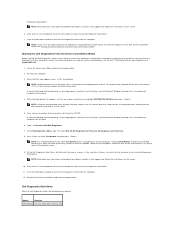
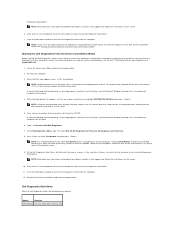
... the Boot Device Menu. Remove the Drivers and Utilities media from your computer. For more to the Dell Diagnostics Main Menu.
11. or down for the current boot only. Upon restart, the computer boots according to highlight CD/DVD/CD-RW Drive then press . At the Dell Diagnostics Menu, type 1 to the Dell Diagnostics Main Menu.
7. NOTE...

