Dell Latitude E5400 Support Question
Find answers below for this question about Dell Latitude E5400.Need a Dell Latitude E5400 manual? We have 3 online manuals for this item!
Question posted by kidklcarl on August 5th, 2014
Xp Latitude Beeps 10 Times When Turn It On
The person who posted this question about this Dell product did not include a detailed explanation. Please use the "Request More Information" button to the right if more details would help you to answer this question.
Current Answers
There are currently no answers that have been posted for this question.
Be the first to post an answer! Remember that you can earn up to 1,100 points for every answer you submit. The better the quality of your answer, the better chance it has to be accepted.
Be the first to post an answer! Remember that you can earn up to 1,100 points for every answer you submit. The better the quality of your answer, the better chance it has to be accepted.
Related Dell Latitude E5400 Manual Pages
View - Page 3


Contents
1 About Your Computer 7
Front View 7 Back View 9 Battery Removal 10 Wireless Switch 10
2 Setting Up Your Computer 11
Quick Setup 11
Connecting to the Internet 13 Setting Up Your Internet Connection 14
Transferring Information to a New Computer 15 Microsoft Windows XP Operating System . . . . . 15 Microsoft Windows Vista 18
3 Specifications 19
4 Troubleshooting 27
Tools...
View - Page 7
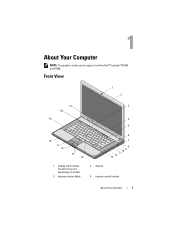
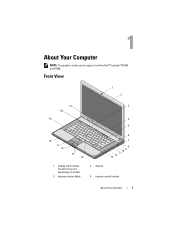
About Your Computer
NOTE: The graphics in this section apply to both the Dell™ Latitude™ E5400 and E5500. Front View
1 2
21
3
20
19
4
5
18
17 16
15 14
6
7
8 9 10 11 12 13
1 display latch release (location may vary depending on model)
3 keyboard status lights
2 display 4 volume control buttons
About Your Computer
7
View - Page 27
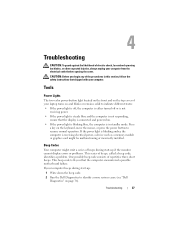
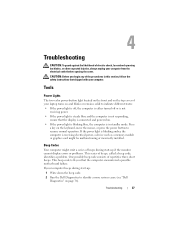
... errors or problems. This series of beeps, called a beep code, identifies a problem. This beep code tells you begin any of the procedures in standby mode. Troubleshooting
CAUTION: To guard against the likelihood of electric shock, laceration by moving fan blades, or other expected injuries, always unplug your laptop turns on and blinks or remains solid...
View - Page 41


... Compatibility Wizard configures a program so that it runs in an environment similar to non-XP operating system environments. 1 Click Start→All Programs→Accessories→Program Compatibility
Wizard...- Troubleshooting
41 A solid blue screen appears TURN THE COMPUTER OFF - If you are unable to 10 seconds (until the computer turns off), and then restart your computer.
A ...
View - Page 50
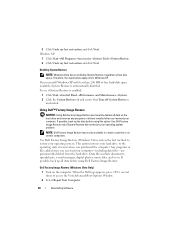
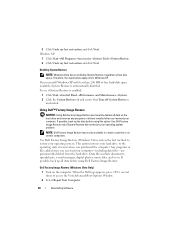
...click Next. Dell Factory Image Restore (Windows Vista Only)
1 Turn on . When the Dell logo appears, press several times to Windows XP.
regardless of free hard-disk space available, System Restore is...8594;Performance and Maintenance→System. 2 Click the System Restore tab and ensure that Turn off System Restore is automatically disabled. NOTE: Dell Factory Image Restore may not be ...
Technical Guide - Page 22
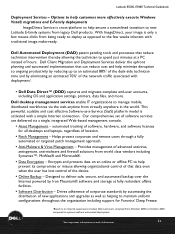
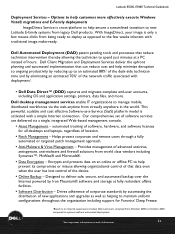
...configurations throughout the organization including support for all desktops and laptops, regardless of the network traffic associated with deployment1.
...user has lost control of the desk-side technician time and by Iron Mountain® software and storage ... from October 2006 to October 2007, compared to new Latitude E-family systems from world class vendors including Symantec™,...
Technical Guide - Page 29


... Intel® GE45 Express Chipset features: • Support for the next 10 years or more , thanks to 4GB* of document
29
Intel® ... users can enjoy true energy efficiency. New Performance Architecture Intel® Core™ 2 Duo Processor Dell Latitude E5500 and E5400 are equipped with processor and chipset bus architecture.
PCI-Express is expected to keep pace with processor and ...
Technical Guide - Page 35
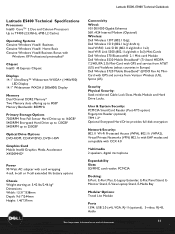
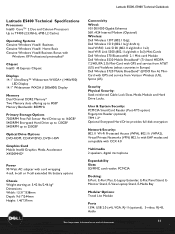
...
Docking: E-Port, E-Port Plus, E-Legacy Extender, E-Flat Panel Stand, EMonitor Stand, E-View Laptop Stand, E-Media Bay
Modular Options: Travel Lite Module
Ports 1394, USB 2.0 (x4), VGA, ... 10/100/1000 Gigabit Ethernet 56K v924 Internal Modem (Optional) Wireless: Dell Wireless 1397 (802.11b/g); LaLtaittuitduedeE5E550500,0E, 5E4504000TeTcehcnhincaiclaGl Guiudiedbeobookok
Latitude E5400 Technical...
Technical Guide - Page 39


... information at : 6.17lbs/2.80kg* Dimensions: Width: 13.99"/355mm Depth: 10.24"/260mm Height: 1.48"/37.5mm
Connectivity Wired: 10/100/1000 Gigabit Ethernet 56K v924 Internal Modem (Optional) Wireless: Dell Wireless 1397 (802.11b/g); LaLtaittuitduedeE5E550500,0E, 5E4504000TeTcehcnhincaiclaGl Guiudiedbeobookok
Latitude E5500 Technical Specifications
Processors Intel® CoreTM 2 Duo and Celeron...
Technical Guide - Page 53


...support Manageability Management Capabilities Alerting
Latitude E5500, E5400 Technical Guidebook
Integrated on system board
RJ-45 10/100/1000 Mbps PCI-e V1.1x1 1000 Mbps*: 1470mW 100 Mbps*: 780mW 10 Mbps*: 890mW No Link ... 10, 100, or 1000 Mbps* and half duplex at 10 or 100 Mbps*. -20° C to 70° C (-4° F to 158° F) 20% to 80% (non-condensing) Windows Vista® 32/64bit, DOS, XP...
Technical Guide - Page 54
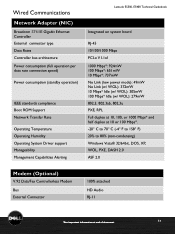
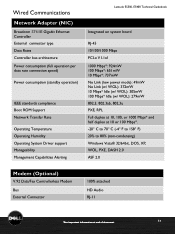
... Manageability Management Capabilities Alerting
Latitude E5500, E5400 Technical Guidebook
Integrated on system board
RJ-45 10/100/1000 Mbps PCI-e V1.1x1 1000 Mbps*: 924mW 100 Mbps*: 651mW 10 Mbps*: 737mW No Link...at 10, 100, or 1000 Mbps* and half duplex at 10 or 100 Mbps*. -20° C to 70° C (-4° F to 158° F) 20% to 80% (non-condensing) Windows Vista® 32/64bit, DOS, XP, WOL...
Technical Guide - Page 59
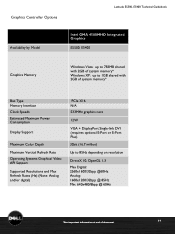
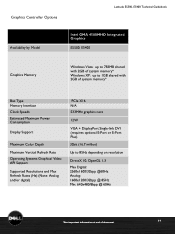
...Options
Latitude E5500, E5400 Technical Guidebook
Availability by Model
Intel GMA 4500MHD Integrated Graphics
E5500, E5400
Graphics Memory
Windows Vista: up to 783MB shared with 2GB of system memory* Windows XP:...or E-Port Plus)
32bit (16.7 million)
Up to 85Hz depending on resolution
DirectX 10, OpenGL 1.3 Max Digital: 2560x1600/32bpp @60Hz Analog: 1600x1200/32bpp @ 85Hz Min: 640x480/8bpp @ ...
Technical Guide - Page 62
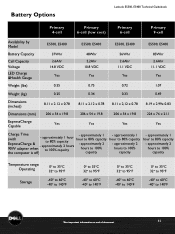
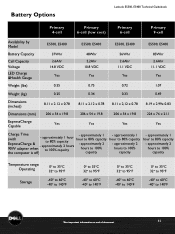
... Options
Latitude E5500, E5400 Technical Guidebook
Primary 4-cell
Primary 6-cell (low cost)
Primary 6-cell
Primary 9-cell
Availability by Model
E5500, E5400
E5500, E5400
E5500, E5400
E5500, E5400
Battery ...Capacity
Cell Capacity Voltage LED Charge &Health Gauge
37Whr 2.6Ahr 14.8 VDC
Yes
48Whr 2.2Ahr 10.8 VDC
Yes
...
Technical Guide - Page 66
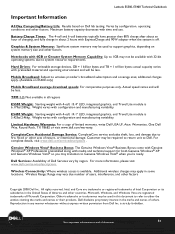
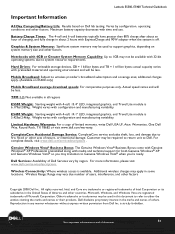
...of others. Latitude E5500, E5400 Technical Guidebook
Important Information
All Day Computing/Battery Life: Results based on E5400 only)
...Windows® XP Professional preinstalled along with media and technical support for both Genuine Windows® XP and Genuine...fire, flood or other factors
Copyright 2008 Dell Inc. Notebooks with time and use. Hard Drives: For writeable storage devices, GB =...
Service Manual - Page 4


...Your Computer
Dell™ Latitude™ E5400 and E5500 Service Manual ...Do not touch the components or contacts on the locking tabs to turn off and not in this document may appear differently than shown in ....
For cable connectors with care. l
In
® Microsoft
® Windows
XP,
click
Start®
Shutdown®
Shutdown.
l In Microsoft Windows Vista®,...
Service Manual - Page 14
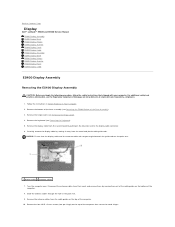
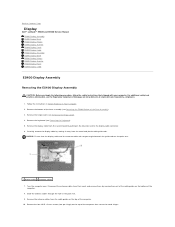
...cable guide tabs. Remove the keyboard (see Removing the Hinge Cover). 4. Turn the computer over. Remove the four M2.5 x 5-mm screws (two ... guide tabs on the top of the computer. 10. NOTICE: Ensure that secure the metal hinges. ...; Latitude™ E5400 and E5500 Service Manual E5400 Display Assembly E5400 Display Bezel E5400 Display Hinges E5400 Display Inverter E5400 Display Panel E5400 Display...
Service Manual - Page 58
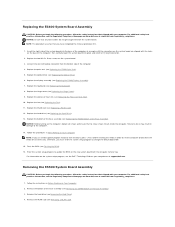
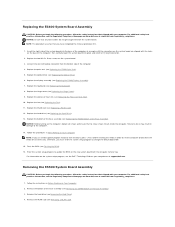
... card (see Removing a WLAN Card). NOTICE: Before turning on www.dell.com at an angle until the connectors...E5400 Display Assembly). 7. Replace the display assembly (see Replacing the E5400 Palm Rest). 5.
Connect the coin cell battery connector from the media for one time...the hard drive (see Replacing the Processor Heat Sink). 10. Failure to do not get caught beneath the system ...
Service Manual - Page 62
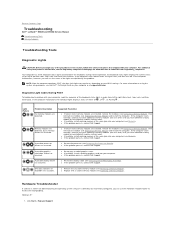
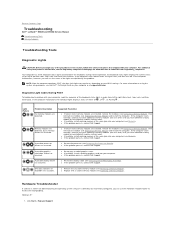
... time) until you have identified a faulty module or reinstalled all modules without error, the lights flash, and then turn ....
Back to Contents Page
Troubleshooting
Dell™ Latitude™ E5400 and E5500 Service Manual
Troubleshooting Tools Solving Problems
... Num Lock, Caps Lock, and Scroll Lock features. Windows XP:
1.
If the computer starts without error. l If the...
Service Manual - Page 68


...by Dell -
A program stops responding
End the program - 1. Click to 10 seconds (until the computer turns off - Windows XP:
1. Contact Dell Support. Contact the IEEE 1394 device manufacturer. Lockups and...Panel. 2. Windows Vista: 1.
If you have problems with a Dell IEEE 1394 device -
Turn the computer off ), and then restart your computer.
Ensure that the IEEE 1394 device is ...
Service Manual - Page 69
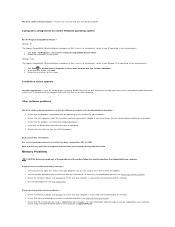
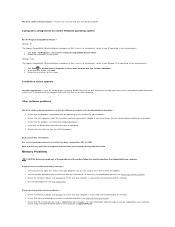
... In the welcome screen, click Next. 3. If you are unable to 10 seconds (until the computer turns off - See the software documentation for minimum memory requirements. l Ensure that...modules (see Replacing a Memory Module). For more information about the type of Windows. 2. Windows XP: The Program Compatibility Wizard configures a program so that the program is supported by your computer,...
Similar Questions
Laptop Is Beeping 3 Times With Black Screen
Laptop is beeping 3 times with black screen
Laptop is beeping 3 times with black screen
(Posted by Aneyam37 1 year ago)
How To Find Cmos Chip The Motherboard Dell E5400 Latitude Laptop
(Posted by tehlok 9 years ago)
How To Disable Dell Latitude E5400 Touchpad In Xp
(Posted by nimhalfd 10 years ago)
On Startup Laptop Beeps 4 Times
During start up the laptop beeps 4 times pauses and then again 4 times and continues to do this with...
During start up the laptop beeps 4 times pauses and then again 4 times and continues to do this with...
(Posted by skvidalis 11 years ago)

