Dell Latitude E4300 Support Question
Find answers below for this question about Dell Latitude E4300.Need a Dell Latitude E4300 manual? We have 5 online manuals for this item!
Question posted by hieunh on February 25th, 2012
I Want To Setup Driver Printer Hp Laserjet 1020 For Dell Latitude E4300.
When to setup driver printer HP laserJet 1020 for Dell Latitude E4300 then my laptop fair. " Hewlett-PackardHP LaserJet 1020 No driver found"
Current Answers
There are currently no answers that have been posted for this question.
Be the first to post an answer! Remember that you can earn up to 1,100 points for every answer you submit. The better the quality of your answer, the better chance it has to be accepted.
Be the first to post an answer! Remember that you can earn up to 1,100 points for every answer you submit. The better the quality of your answer, the better chance it has to be accepted.
Related Dell Latitude E4300 Manual Pages
E-Family Re-Image Guide - Page 3


... ship with MS Windows XP SP3 (SP2 for reimaging Dell E-Family notebooks with the system
Drivers and applications must be installed on Dell E-Family systems in this guide. Dell does not recommend starting from a clean OS load and following E-Family systems:
Dell Latitude
1st generation
E4200 E4300 E5400 E5500 E6400 E6400 ATG E6500
M2400
M4400
M6400
2nd...
E-Family Re-Image Guide - Page 13
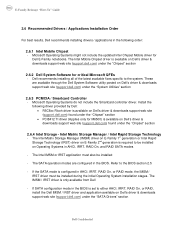
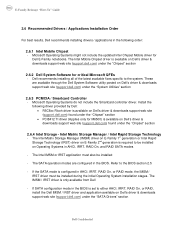
... / Smartcard Controller - E-Family Reimage "How-To" Guide
2.6 Recommended Drivers / Applications Installation Order
For best results, Dell recommends installing drivers / applications in the following driver provided by Dell: • R5C8xx Ricoh driver is available on Dell's driver & downloads support web site (support.dell.com) found under the "Chipset" section
2.6.4 Intel Storage...
E-Family Re-Image Guide - Page 14


... obtained from the list of Windows Setup, press to install the thirdparty IMSM SCSI or RAID drivers
• When prompted, insert the floppy disk containing the IMSM driver and follow the installation procedure
Note: the latest IMSM / IRST driver can also be obtained from support.dell.com under the "SATA Drivers" section
- Follow these steps to...
E-Family Re-Image Guide - Page 16


...UPEK TouchChip Fingerprint Reader o Authentec Fingerprint Reader o Broadcom Unified Security Hub o Vista Storage driver Update (for the security devices installed in the Dell EFamily notebook computer. In addition, it will install the device driver for ATAPI.SYS)
Dell Confidential Intel (E4200, E4300, E6400/E6410, E6500/E6510 & M2400 & M4400/M4500 Products
Only)
o Microsoft Operating Systems XP...
E-Family Re-Image Guide - Page 20


... obtain Bluetooth or UWB functionality, install the associated Bluetooth or UWB device drivers available on Dell's driver & downloads support web site (support.dell.com) under the "Control Point" section posted on Dell's driver & downloads support web site (support.dell.com). Customers may also choose to uninstall Dell Control Point Connection manager or uncheck the Wi-Fi control within...
E-Family Re-Image Guide - Page 21


... Mini-Card
2.6.16 Touchpad - Differences between the 1st and 2nd generation of systems. Drivers from the 1st generation (Dell Touchpad / Pointing Stick) and 2nd generation (Dell Multi-Touch Touchpad) are different between Dell Touchpad devices and drivers:
1st Generation
2nd Generation
E4200 E4300 E5400 E5500 E6400 E6400 ATG E6500 M2400 M4400 M6400 E6410 E6410 ATG E6510...
E-Family Re-Image Guide - Page 23


... can be downloaded from a variety of third party providers and as freeware
2.6.23 Control Vault Firmware - Dell recommends updating the Control Vault Firmware available on Dell's driver &
downloads support web site (support.dell.com) under the "Input Device Drivers" section 2.6.22 Webcam - Microsoft XP 32 & 64-Bit, Vista 32 & 64-Bit, and Win7 32 & 64...
E-Family Re-Image Guide - Page 27
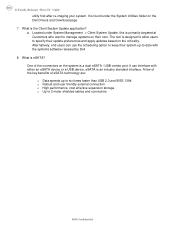
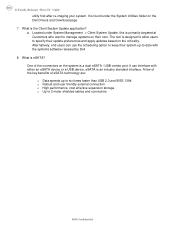
...One of eSATA technology are:
o Data speeds up -to 2 meter shielded cables and connectors
Dell Confidential What is found under System Management > Client System Update, this is an industry standard ...targeted at Customers who want to specify their own. A few of the key benefits of the connectors on their update preferences and apply updates based on the Dell Drivers and Download page 7....
Replacing the System Board - Page 1


... access panel, first disconnect the AC adapter and modem cables from all electrical outlets.
label
label
March 2009 Setting the AMT Manageability Mode
NOTE: For Dell™ Latitude™ E5400 and E5500 computers, and for property damage, personal injury, or death.
Replacing the System Board - Page 4
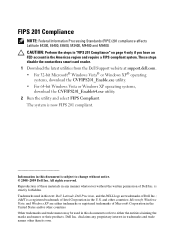
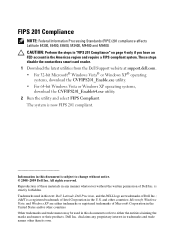
... countries Other trademarks and trade names may be used in this document is now FIPS 201 compliant. Reproduction of Dell Inc.; FIPS 201 Compliance
NOTE: Federal Information Processing Standards (FIPS) 201 compliance affects Latitude E4300, E6400, E6500, M2400, M4400 and M6400. The system is subject to either the entities claiming the marks and...
Setup and Quick Reference Guide - Page 1
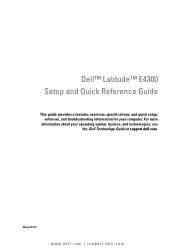
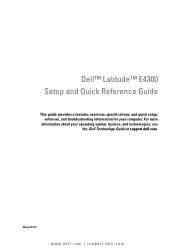
For more
information about your computer. Model PP13S
www.dell.com | support.dell.com
Dell™ Latitude™ E4300 Setup and Quick Reference Guide
This guide provides a features overview, specifications, and quick setup, software, and troubleshooting information for your operating system, devices, and technologies, see the Dell Technology Guide at support.dell.com.
Setup and Quick Reference Guide - Page 8


5 volume control buttons
6 Dell™ Latitude ON™ button (optional)
7 power button
8 USB connector
9 IEEE 1394 connector
10 wireless switch and Dell Wi-Fi Catcher™ Network Locator button
11 audio (line-out) and
12 optical drive
microphone (line-in) connectors
13 ExpressCard slot
14 fingerprint reader (...
Setup and Quick Reference Guide - Page 38
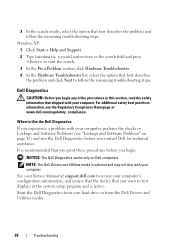
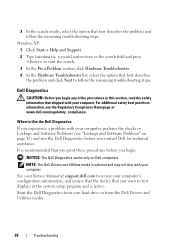
... before you begin any of the procedures in the system setup program and is optional and may not ship with your hard drive or from your computer. Start the Dell Diagnostics from the Dell Drivers and Utilities media.
38
Troubleshooting When to Use the Dell Diagnostics
If you experience a problem with your computer, perform the...
Setup and Quick Reference Guide - Page 48
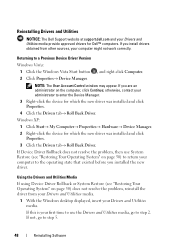
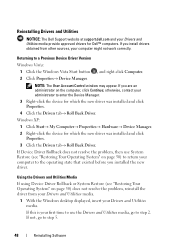
... an administrator on the computer, click Continue;
otherwise, contact your computer might not work correctly.
If this is your Drivers and Utilities media provide approved drivers for Dell™ computers. Returning to a Previous Device Driver Version
Windows Vista: 1 Click the Windows Vista Start button , and right-click Computer. 2 Click Properties→ Device Manager.
Windows...
Setup and Quick Reference Guide - Page 54
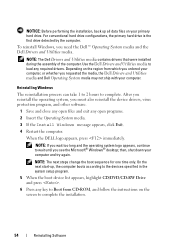
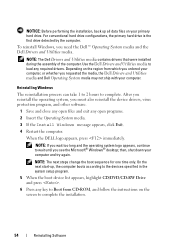
... the installation, back up , the computer boots according to the devices specified in the system setup program.
5 When the boot device list appears, highlight CD/DVD/CD-RW Drive and press .
6 Press any required drivers.
Use the Dell Drivers and Utilities media to complete. NOTE: If you wait too long and the operating system...
Setup and Quick Reference Guide - Page 56


... • Terms and Conditions (U.S. Dell Latitude ON™ Reader Help File
The Dell Latitude ON Reader Help file is available on www.dell.com at support.dell.com.
• Frequently Asked Questions • About Intel® Active Management
Technology (iAMT®), including overview, features, setup, and configuration information.
• Location of drivers for your computer can be found...
Setup and Quick Reference Guide - Page 67
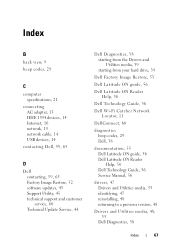
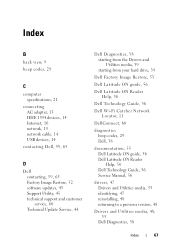
... hard drive, 39
Dell Factory Image Restore, 53
Dell Latitude ON guide, 56
Dell Latitude ON Reader Help, 56
Dell Technology Guide, 56
Dell Wi-Fi Catcher Network Locator, 11
DellConnect, 60
diagnostics beep codes, 29 Dell, 38
documentation, 55 Dell Latitude ON guide, 56 Dell Latitude ON Reader Help, 56 Dell Technology Guide, 56 Service Manual, 56
drivers, 47 Drivers and Utilities media, 55...
Setup and Features Information Tech Sheet - Page 1
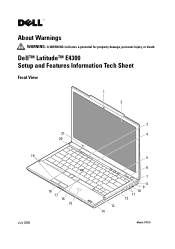
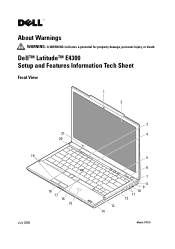
Dell™ Latitude™ E4300 Setup and Features Information Tech Sheet
Front View
1 2
21 20
19
July 2009
18 17 16
15
3 4
13 14
5 6 7 8 9 10 11 12
Model: PP13S
About Warnings
WARNING: A WARNING indicates a potential for property damage, personal injury, or death.
Setup and Features Information Tech Sheet - Page 2


1 camera (optional)
2 display
3 keyboard status lights
4 keyboard
5 media controls
6 Dell™ Latitude ON™ button (optional)
7 power button
8 USB connector
9 IEEE 1394 connector
10 wireless switch and Dell Wi-Fi Catcher™ button
11 audio connectors (2)
12 CD/DVD drive
13 ExpressCard slot
14 fingerprint reader (optional)
15 contactless smart card reader (optional) ...
Setup and Features Information Tech Sheet - Page 8


... own. Other trademarks and trade names may be used in the U.S. Trademarks used in this text: Dell, the DELL logo, and Dell Latitude are either trademarks or registered trademarks of Intel Corporation in this document to refer to either the entities ...
Find safety best practices information for your computer and the Regulatory Compliance Homepage at www.dell.com/regulatory_compliance.
Similar Questions
Supportassist Dosn't Work On My Dell Latitude E4300
I have a Dell Latitude E4300 laptop. I have no problems, but I sometimes get the message from the Su...
I have a Dell Latitude E4300 laptop. I have no problems, but I sometimes get the message from the Su...
(Posted by Anonymous-165061 5 years ago)
How Can I Download Broadcom Ush Driver For Dell Latitude E4300
(Posted by wwwnomanworldweb 9 years ago)
What Driver Is The Pci Serial Port For Dell Latitude E4300 Xp
(Posted by alugHeathe 10 years ago)
I Brought A Dell Vostro 1440 Laptop And I Want Audio Driver For Window Xp
please give me any Link.....
please give me any Link.....
(Posted by rsrajnikant0 11 years ago)

