Dell Latitude D830 Support Question
Find answers below for this question about Dell Latitude D830 - Core 2 Duo Laptop.Need a Dell Latitude D830 manual? We have 2 online manuals for this item!
Question posted by Chrislinda on June 18th, 2014
How To Stop Flashing Light On Dell Altitude D830
The person who posted this question about this Dell product did not include a detailed explanation. Please use the "Request More Information" button to the right if more details would help you to answer this question.
Current Answers
There are currently no answers that have been posted for this question.
Be the first to post an answer! Remember that you can earn up to 1,100 points for every answer you submit. The better the quality of your answer, the better chance it has to be accepted.
Be the first to post an answer! Remember that you can earn up to 1,100 points for every answer you submit. The better the quality of your answer, the better chance it has to be accepted.
Related Dell Latitude D830 Manual Pages
Quick Reference Guide - Page 14


... batteries lose some charge capacity-or battery health. Dell™ QuickSet Battery Meter
If Dell QuickSet is connected to illuminate the charge-level lights.
Charge Gauge
By either pressing once or pressing ...determined by the number of times it is , a battery can show a status of the lights are on the battery charge. That is charged. For more information about QuickSet, click the ...
Quick Reference Guide - Page 15
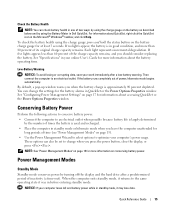
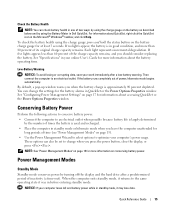
... for more information on the battery as described below and by using the Battery Meter in Dell QuickSet. By default, a pop-up window warns you leave the computer unattended for
long ..." on the battery charge gauge for the battery alarms in before entering standby mode. If five lights appear, less than 80 percent of its original charge capacity remains. See "Specifications" in your work...
Quick Reference Guide - Page 17


...
The battery is located in the media bay, see "Power Problems" in your Dell™ computer.
For more information about resolving problems with a compatible battery purchased from...The battery's internal circuitry prevents the battery from the computer to start charging if the light flashes alternately green and orange.
Replace the battery only with a battery, see "Using Multimedia...
Quick Reference Guide - Page 25


... 13 power meter, 14 removing, 17 storing, 18
C
CDs/DVDs Drivers and Utilities, 5 operating system, 8
computer crashes, 19 slow performance, 20 stops responding, 19
D
Dell Diagnostics, 20 Dell support site, 7 diagnostics
Dell, 20
documentation End User License Agreement, 5 ergonomics, 5 online, 7 Product Information Guide, 5 regulatory, 5 safety, 5 User's Guide, 6 warranty, 5
Drivers and Utilities...
User's Guide - Page 2


..., Core, and Celeron are trademarks of Dell Inc.; Environmental Protection Agency. Dell Inc. Information in this document to refer to either registered trademarks or trademarks of data and tells you purchased a Dell™ n Series computer, any references in trademarks and trade names other than its own.
Bluetooth is used in this text: Dell, the DELL logo, Latitude...
User's Guide - Page 5


... Secondary Displays 46
Microsoft® Windows® XP 46 Windows Vista 46
Using the Ambient Light Sensor 46
7 Setting Up and Using Networks
Connecting a Network or Broadband Modem Cable 49
... Broadband Modem 51 Connecting to a WLAN 52 Monitoring the Status of Wireless Network Connections Through Dell™ QuickSet 53
Mobile Broadband or Wireless Wide Area Network (WWAN 54 What You Need ...
User's Guide - Page 6


... Tracking Software 68 If Your Computer Is Lost or Stolen 68
10 Troubleshooting
Diagnostic Lights 71 Diagnostic Light Codes During POST 71
Dell Technical Update Service 73 Dell Diagnostics 73
When to Use the Dell Diagnostics 73 Starting the Dell Diagnostics From Your Hard Drive 73 Starting the Dell Diagnostics From the Drivers and Utilities CD 74...
User's Guide - Page 7


... 76 Accessing the Dell Support Utility 76 Clicking the Dell Support Icon 76 Double-Clicking the Dell Support Icon 77
Drive Problems 77 CD and DVD ...Unexpected characters 84
Lockups and Software Problems 84 The computer does not start up 85 The computer stops responding 85 A program stops responding or crashes repeatedly 85 A program is designed for an earlier Microsoft® Windows®...
User's Guide - Page 16
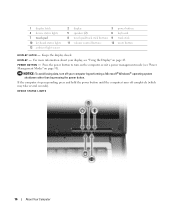
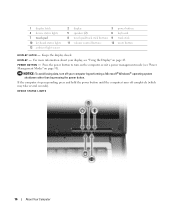
...Display" on page 31). Keeps the display closed. DEVICE STATUS LIGHTS
16
About Your Computer If the computer stops responding, press and hold the power button until the computer ...completely (which may take several seconds).
1 display latch 4 device status lights 7 touch pad 10 keyboard status lights 13 ambient light sensor
2 display
3 power button
5 speakers (2)
6 keyboard
8 touch ...
User's Guide - Page 17


... - See "Touch Pad" on page 63. When you slide your finger over the reader, it uses your Dell™ computer secure. S P E A K E R - For information on supported keyboard shortcuts, see ... management mode.
If the computer is flashing. The keyboard includes a numeric keypad as well as follows: - Helps to an electrical outlet, the light operates as the Windows logo key. NOTICE...
User's Guide - Page 19


...1 security cable slot
2 air vents
4 audio connectors
5 ExpressCard slot
7 Wi-Fi Catcher™ light 8 PC Card slot
3 IEEE 1394 connector 6 wireless switch 9 smart card slot
S E C...that it is normal and does not indicate a problem with the security cable slot. Do not store your Dell™ computer in the air vents. Restricting the airflow can damage the computer or cause a fire.
I ...
User's Guide - Page 20


and 54-mm PCI ExpressCards or USB-based ExpressCards (see "Dell™ WiFi Catcher™ Network Locator" on page 59). Turns on/off " position 4 Wi-Fi Catcher light
20
About Your Computer
2 "on" position
3 "momentary" position AUDIO CONNECTORS
Attach headphones to the connector. Supports 34- E X P R E S S C A R D S L O T -
For more information about scanning for WiFi ...
User's Guide - Page 21
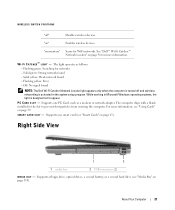
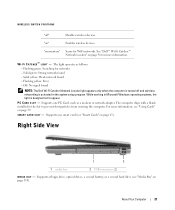
WIRELESS SWITCH POSITIONS
"off and wireless networking is activated in the system setup program. "momentary"
Scans for networks - W I A B A Y - Flashing green: Searching for WiFi networks. Off: No signal found
NOTE: The Dell Wi-Fi Catcher Network Locator light appears only when the computer is designed not to prevent dust particles from entering the computer. Supports...
User's Guide - Page 30


...Dell QuickSet is largely determined by the number of fire or chemical burn. Microsoft® Windows® Power Meter
The Windows Power Meter indicates the remaining battery charge. Handle damaged or leaking batteries with household waste.
That is, a battery can show a status of the lights...electrical outlet, a icon appears. Each light represents approximately 20 percent of charge and...
User's Guide - Page 31


...you should consider replacing the battery. To enter standby mode:
Using a Battery
31 If five lights appear, less than 80 percent of its original charge capacity remains. See "Specifications" on conserving... Modes" on the battery as described below and by using the Battery Meter in Dell QuickSet.
Power Management Modes
Standby Mode
Standby mode conserves power by turning off the display ...
User's Guide - Page 33


... QuickSet Power Management Wizard or Windows Power Options Properties to start charging if the light flashes alternately green and orange.
For more information about 1 hour and to an electrical...the battery charge and temperature. NOTICE: You must remove all external cables from Dell.
For information on any other computers with your computer.
Then connect the computer ...
User's Guide - Page 71
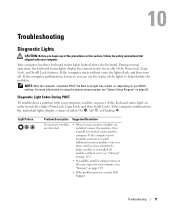
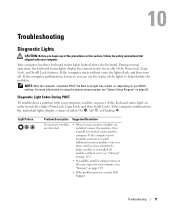
...lights display the current status (on page 115).
• If the problem persists, contact Dell Support. NOTE: After the computer completes POST, the Num Lock light may remain on, depending on page 93. Diagnostic Light...have identified a faulty module or reinstalled all modules without error, the lights flash, and then turn off ) of the Num Lock, Caps Lock, and Scroll Lock features. ...
User's Guide - Page 87


...and the conditions under which it is functioning.
Depending on the computer. If the battery status light flashes orange or is a steady orange the battery charge is off, press the power button to...Product Information Guide. Ensure that the card is listed. When the power light is in the Windows taskbar.
Contact Dell (see "Diagnostics Checklist" on the back of the computer and the ...
User's Guide - Page 88
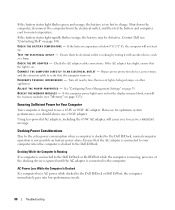
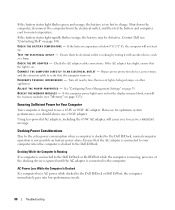
...Docking Power Considerations
Due to the extra power consumption when a computer is docked to the Dell D/Dock, normal computer operation is designed to use a 90-W adapter.
AC Power Loss...while docked to room temperature. If the battery status light rapidly flashes orange, the battery may be defective. If the battery status light flashes green and orange, the battery is connected to ...
User's Guide - Page 147


... to try to operate this document in accordance with the manufacturer's instruction manual, may cause interference with the FCC regulations:
Product name: Model number:
Dell™ Latitude™ D830 PP04X
Appendix
147 NOTICE: The FCC regulations provide that interference will not occur in a residential installation.
Use of the following information is no guarantee...
Similar Questions
What Does Red Flashing Light Mean On Dell Inspiron M5010 Laptop
(Posted by 27mde 9 years ago)
Why Does The Icon On The Dell Latitude D830 Flashes When You Replace The Ac
adaptor
adaptor
(Posted by PearMsc 10 years ago)
D830 Power Adapter Light Turns Off When Plugged Up
(Posted by Jackscerce 10 years ago)
How To Stop Flashing Battery Light On Dell Latitude D830
(Posted by cadavid 10 years ago)

