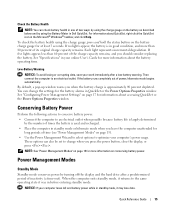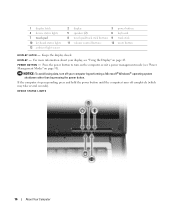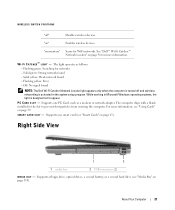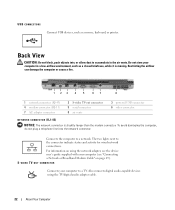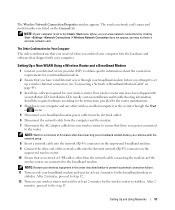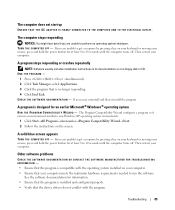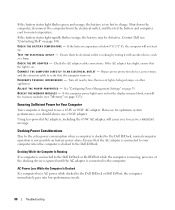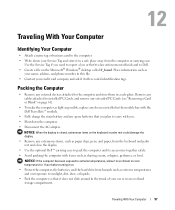Dell Latitude D830 Support Question
Find answers below for this question about Dell Latitude D830 - Core 2 Duo Laptop.Need a Dell Latitude D830 manual? We have 2 online manuals for this item!
Question posted by Jackscerce on March 4th, 2014
D830 Power Adapter Light Turns Off When Plugged Up
The person who posted this question about this Dell product did not include a detailed explanation. Please use the "Request More Information" button to the right if more details would help you to answer this question.
Current Answers
Answer #1: Posted by freginold on March 17th, 2014 6:30 AM
Hi, without knowing much more about it, it sounds like you probably just need a new adapter. Laptop AC adapters are usually pretty cheap -- much cheaper (and easier) as a first troubleshooting step than anything internal.
Related Dell Latitude D830 Manual Pages
Similar Questions
Dell Latitude D830 How To Turn On Wireless
(Posted by rioma 10 years ago)
Latitude D830 When Turn On Green A Light Blinks
(Posted by Biaka 10 years ago)
Why Does The Amber Light Turn On On The Inspiron Laptop
(Posted by ccrasup 10 years ago)
How To Turn The Caps Lock Sound Off Dell Latitude D830
(Posted by ravinwil 10 years ago)
Dell Inspiron N5110 Power Adapter Light Off When Connected Problem
(Posted by chgle 10 years ago)