Dell Latitude D830 Support Question
Find answers below for this question about Dell Latitude D830 - Core 2 Duo Laptop.Need a Dell Latitude D830 manual? We have 2 online manuals for this item!
Question posted by Biaka on March 4th, 2014
Latitude D830 When Turn On Green A Light Blinks
The person who posted this question about this Dell product did not include a detailed explanation. Please use the "Request More Information" button to the right if more details would help you to answer this question.
Current Answers
There are currently no answers that have been posted for this question.
Be the first to post an answer! Remember that you can earn up to 1,100 points for every answer you submit. The better the quality of your answer, the better chance it has to be accepted.
Be the first to post an answer! Remember that you can earn up to 1,100 points for every answer you submit. The better the quality of your answer, the better chance it has to be accepted.
Related Dell Latitude D830 Manual Pages
Quick Reference Guide - Page 15
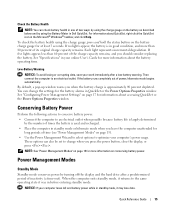
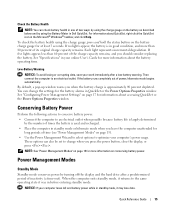
If five lights appear, less than 80 percent of time (see "Power Management Modes" on the battery as described below and by turning off the display and the hard drive after a low-battery warning...Health
NOTE: You can check battery health in one of inactivity (a time-out). If no lights appear, the battery is used and recharged. • Place the computer in the Microsoft® Windows®...
Quick Reference Guide - Page 17


...checks the battery charge and temperature. When you connect the computer to work with the computer turned on your online User's Guide.
Replace the battery only with a battery, see "Using ...like. Then connect the computer to an electrical outlet to start charging if the light flashes alternately green and orange. CAUTION: Using an incompatible battery may not charge when you connect...
User's Guide - Page 16
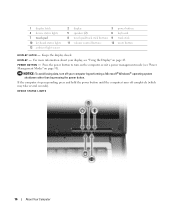
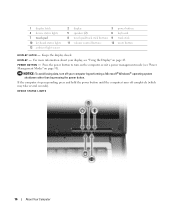
... pad/track stick buttons 9 track stick
11 volume control buttons
12 mute button
D I S P L A Y - Press the power button to turn off completely (which may take several seconds).
Keeps the display closed. DEVICE STATUS LIGHTS
16
About Your Computer For more information about your computer by performing a Microsoft® Windows® operating system shutdown...
User's Guide - Page 17


... computer and blinks when the computer is charging. -
The keyboard includes a numeric keypad as well as the Windows logo key. Turns on the left side of the computer.
Solid green: The battery is in a power management mode.
Off: The battery is adequately charged (or the computer is turned off the computer while the
light is...
User's Guide - Page 18
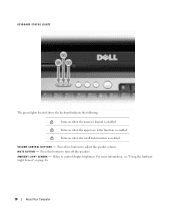
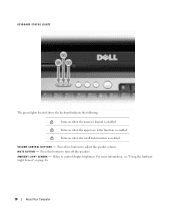
...enabled.
Press these buttons to control display brightness. KEYBOARD STATUS LIGHTS
The green lights located above the keyboard indicate the following:
9
Turns on page 46.
18
About Your Computer V O L U M E C O N T R O L B U T T O N S - A M B I E N T L I G H T S E N S O R - For more information, see "Using the Ambient Light Sensor" on when the numeric keypad is enabled.
Press...
User's Guide - Page 19


... video cameras. I R V E N T S -
NOTE: The computer turns on page 63.
NOTICE: Before you attach a commercially available antitheft device to ... R - Left Side View
1
2
3 45
67
89
1 security cable slot
2 air vents
4 audio connectors
5 ExpressCard slot
7 Wi-Fi Catcher™ light 8 PC Card slot
3 IEEE 1394 connector 6 wireless switch 9 smart card slot
S E C U R I T Y C A B L E S L ...
User's Guide - Page 20


...Catcher™ Network Locator" on page 59). For more information about scanning for WiFi networks. Turns on/off wireless devices such as WiFi and internal cards with Bluetooth technology.
1
2
3
4
1 "off" position 4 Wi-Fi Catcher light
20
About Your Computer
2 "on" position
3 "momentary" position
W I R E L E S S S W I T C H -
AUDIO CONNECTORS
Attach headphones to the connector...
User's Guide - Page 21
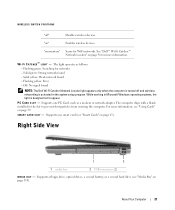
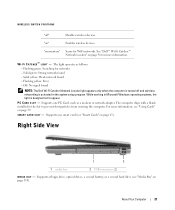
... computer ships with a blank installed in Microsoft Windows operating systems, the light is turned off "
Disables wireless devices. S M A R T C A R D S L O T - About Your Computer
21
The light operates as a modem or network adapter. Flashing green: Searching for WiFi networks. Solid green: Strong network found -
P C C A R D S L O T -
See "Dell™ Wi-Fi Catcher™...
User's Guide - Page 31


...Standby Mode
Standby mode conserves power by turning off the display and the hard drive after a low-battery warning. Each light represents incremental degradation. If five lights appear, less than 80 percent of ... AC and battery power while in QuickSet or the Power Options Properties window. If no lights appear, the battery is used and recharged. • Place the computer in standby mode...
User's Guide - Page 33


...charging the battery. When you need information. The battery is longer with the computer turned on any other computers with a compatible battery purchased from the computer to configure the...33
Then connect the computer to an electrical outlet to start charging if the light flashes alternately green and orange. Do not use the QuickSet Power Management Wizard or Windows Power ...
User's Guide - Page 56
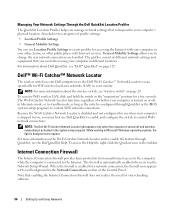
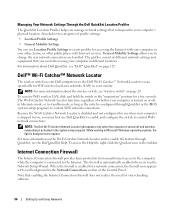
...8482; QuickSet" on or off and wireless networking is activated in Microsoft Windows operating systems, the light is shipped to you, you must first use when your vicinity. To access the Help file, ...to control WiFi network connections.
NOTE: The Dell Wi-Fi Catcher Network Locator light appears only when the computer is turned off , in hibernate mode, or in your computer is designed not to ...
User's Guide - Page 71
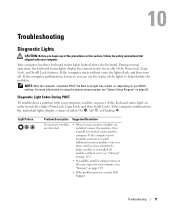
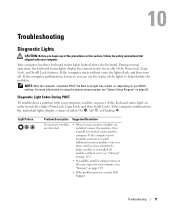
... contact Dell Support. Troubleshooting
71
NOTE: After the computer completes POST, the Num Lock light may remain on, depending on page 93. If the computer starts normally, continue to ...time) until you have identified a faulty module or reinstalled all modules without error, the lights flash, and then turn off ) of either On , Off , or Flashing .
If the computer malfunctions, however...
User's Guide - Page 73


... the problem persists, contact contact Dell Support. Enter the system setup program, review your computer. Suggested Resolution
• If available, install a working properly. 2 Turn on Dell™ computers.
Light Pattern
Problem Description
A possible modem failure has occurred. Starting the Dell Diagnostics From Your Hard Drive
The Dell Diagnostics is active. To enroll...
User's Guide - Page 84
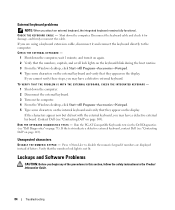
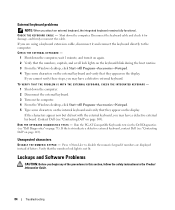
...it on again. 2 Verify that the numbers, capitals, and scroll lock lights on the keyboard blink during the boot routine. 3 From the Windows desktop, click Start→All...EXTERNAL KEYBOARD, CHECK THE INTEGRATED KEYBOARD - 1 Shut down the computer. 2 Disconnect the external keyboard. 3 Turn on the computer. 4 From the Windows desktop, click Start→All Programs→Accessories→Notepad. 5...
User's Guide - Page 87


...D C A R D - If the power light is blinking, the computer is functioning. If the light is properly inserted into the connector. If the battery status light flashes orange or is a steady orange the battery...your network administrator or the person who set up your network to an electrical outlet. 3 Turn on the computer. CAUTION: Before you begin any of the procedures in this section, ...
User's Guide - Page 88
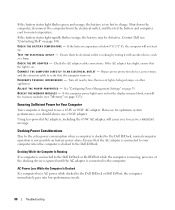
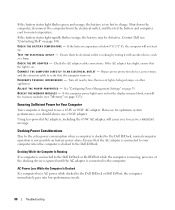
... Is Running
If a computer is connected to receive a WARNING message. If the battery status light flashes green and orange, the battery is working by testing it with another device, such as a lamp...90-W adapter. See "Configuring Power Management Settings" on page 143). If the computer power light turns on but the display remains blank, reinstall the memory modules (see "Contacting Dell" on...
User's Guide - Page 90


... volume, bass, or treble controls to eliminate distortion. D I C S - R U N T H E D E L L D I A G N O S T I S C O N N E C T H E A D P H O N E S F R O M T H E H E A D P H O N E C O N N E C T O R - CAUTION: Before you did not turn the player volume down or off nearby fans, fluorescent lights, or halogen lamps to the computer's front-panel headphone connector. See "Reinstalling Drivers...
User's Guide - Page 91


...are using a program that requires a higher resolution than your computer supports, it is recommended that the light is on page 93. TE S T T H E E L E C T R I ...I N G S -
Check the AC adapter cable connections. CAUTION: Before you are using the AC adapter, and turn on using a battery to the display. Bypass power protection devices, power strips, and the extension cable to move the...
User's Guide - Page 92


... "Contacting Dell" on page 73). If your computer and connect an external monitor to the computer. 2 Turn on the computer and the monitor and adjust the monitor brightness and contrast controls. Turn off nearby fans, fluorescent lights, halogen lamps, or other appliances. If only part of the display is readable
CONNECT AN EXTERNAL...
User's Guide - Page 147


...1 This device may not cause harmful interference.
2 This device must be determined by turning the equipment off and on the device or devices covered in this equipment does cause harmful...used in compliance with the FCC regulations:
Product name: Model number:
Dell™ Latitude™ D830 PP04X
Appendix
147
The following information is provided on , you are designed to comply...
Similar Questions
How Do I Turn On Wireless On A Dell Latitude D830 Laptop
(Posted by herymmosaw 10 years ago)
Dell Latitude D830 How To Turn On Wireless
(Posted by rioma 10 years ago)
Do A Replacement Dell Latitude D830 Battery Can Fit For The Original?
Do a Replacement Dell LATITUDE D830 Battery can fit for the original Latitude D830 laptopo, yesterda...
Do a Replacement Dell LATITUDE D830 Battery can fit for the original Latitude D830 laptopo, yesterda...
(Posted by youna28 12 years ago)

